Unlock a world of possibilities! Login now and discover the exclusive benefits awaiting you.
- Qlik Community
- :
- Forums
- :
- Groups
- :
- Industry and Topics
- :
- Deployment Framework
- :
- Re: Issue with Index Functions (Index.qvs)
- Subscribe to RSS Feed
- Mark Topic as New
- Mark Topic as Read
- Float this Topic for Current User
- Bookmark
- Subscribe
- Mute
- Printer Friendly Page
- Feature this Topic
- Mark as New
- Bookmark
- Subscribe
- Mute
- Subscribe to RSS Feed
- Permalink
- Report Inappropriate Content
Issue with Index Functions (Index.qvs)
Hi
I am testing out the Index Functions as per the QDF Development Guide v1.5
1) On page 31 the script is referred to as 13.Index.qds whereas the available script in QDF is 12.Index.qds
2) The actual script itself fails to run and I think the issue relates to the generation of the tmpTable.
When I load this script into the editor and check the Inline code, the columns do not appear to match up, possibly due to the additional commas here: ,',$(vL._TAG),',
[___vL.tmpTable]:
LOAD * INLINE [QVDFileName,QVTableName,QVDSourcePath,QVDSourceContainerName,RelativePath,QVDTag,QVDIndexStorageName,QVDTimestamp,QVDFields,QVDTableCreator,QVDNbrRecords,QVDNbrFields
'$(vL._QVDFileName)','$(vL._QVTableName)','$(vL._IndexQVD)','$(vL.ContainerPathName)','$(vL.RelativePath)',',$(vL._TAG),','$(vL._IndexFolderName)','$(vL.__FileTime)','$(vL.__Fields)','$(vL._QVTableCreator)','$(vL._QVNoRows)','$(vL._QVNofields)'];
Also, some of the 12.Index.qds scripts within our deployment the headers are missing from the script which could be due to a previous version of the QDF. I thought script updates would be handled by the Deployment Tool?
[___vL.tmpTable]:
LOAD * INLINE [$(vL._QVDFileName),$(vL._QVTableName),$(vL._IndexQVD)\,$(vL.ContainerPathName),$(vL.RelativePath)\,',$(vL._TAG),',$(vL._IndexFolderName),$(vL.__FileTime),'$(vL.__Fields)',$(vL._QVTableCreator),$(vL._QVNoRows),$(vL._QVNofields)];
Thanks
- Tags:
- Group_Discussions
Accepted Solutions
- Mark as New
- Bookmark
- Subscribe
- Mute
- Subscribe to RSS Feed
- Permalink
- Report Inappropriate Content
Hi qliknerd, Sorry for late reply i've been on holiday. There was some bugs in the initial Index release that have been fixed try this first.Download the latest deploy tool and upgrade your QDF according the ReadMe.pdf file. the Deploy Tool handles the upgrade only if you have QlikView installed on the same computer that is running the tool, else you need to activate the upgrade later by opening the Variable Editor application, and go into the settings tab.
Best regards
Magnus
- Mark as New
- Bookmark
- Subscribe
- Mute
- Subscribe to RSS Feed
- Permalink
- Report Inappropriate Content
Hi qliknerd, Sorry for late reply i've been on holiday. There was some bugs in the initial Index release that have been fixed try this first.Download the latest deploy tool and upgrade your QDF according the ReadMe.pdf file. the Deploy Tool handles the upgrade only if you have QlikView installed on the same computer that is running the tool, else you need to activate the upgrade later by opening the Variable Editor application, and go into the settings tab.
Best regards
Magnus
- Mark as New
- Bookmark
- Subscribe
- Mute
- Subscribe to RSS Feed
- Permalink
- Report Inappropriate Content
This seems to have fixed the issue Magnus, thanks. Hope you enjoyed your holiday 😉
I am just getting my head around the Index functions and they are quite a powerful set of functions, well done!
- Mark as New
- Bookmark
- Subscribe
- Mute
- Subscribe to RSS Feed
- Permalink
- Report Inappropriate Content
Hi,
I'm getting the error with the latest deployment framework version
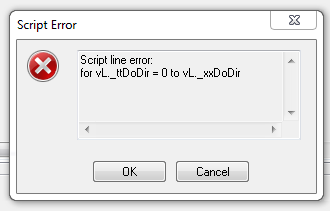
- Mark as New
- Bookmark
- Subscribe
- Mute
- Subscribe to RSS Feed
- Permalink
- Report Inappropriate Content
Hi Konstantins, it's difficult to find a reason for your error without more information, like the script you are running and the log file. Best regards /Magnus
- Mark as New
- Bookmark
- Subscribe
- Mute
- Subscribe to RSS Feed
- Permalink
- Report Inappropriate Content
I've added app and log files
- Mark as New
- Bookmark
- Subscribe
- Mute
- Subscribe to RSS Feed
- Permalink
- Report Inappropriate Content
Hi, you need to use the Global variable name in the function:
Call IndexAdd(‘vG.QVDPath\Log.qvd’); should be:
Call IndexAdd(‘$(vG.QVDPath)Log.qvd’);
In the log we actually get a quite good message from the framework:
### DF Warning unable to identify table _tmp_DoDir, probably no files exist or wrong function settings used.
Hope that this helps.
regards
Magnus
- Mark as New
- Bookmark
- Subscribe
- Mute
- Subscribe to RSS Feed
- Permalink
- Report Inappropriate Content
Thanks it works!