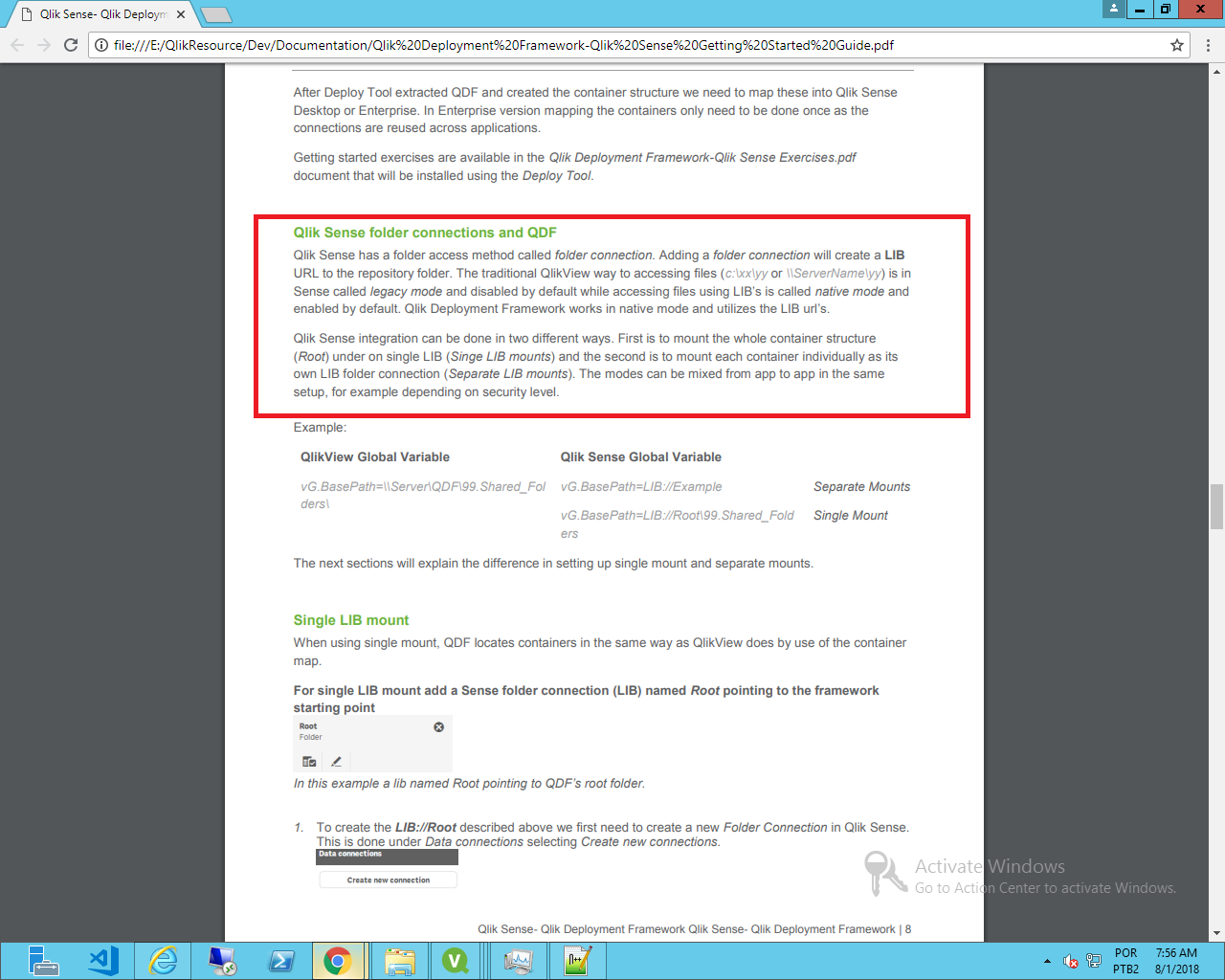Unlock a world of possibilities! Login now and discover the exclusive benefits awaiting you.
- Qlik Community
- :
- Forums
- :
- Groups
- :
- Industry and Topics
- :
- Deployment Framework
- :
- Re: LCGV function not working
- Subscribe to RSS Feed
- Mark Topic as New
- Mark Topic as Read
- Float this Topic for Current User
- Bookmark
- Subscribe
- Mute
- Printer Friendly Page
- Feature this Topic
- Mark as New
- Bookmark
- Subscribe
- Mute
- Subscribe to RSS Feed
- Permalink
- Report Inappropriate Content
LCGV function not working
Hello
I'm using the version 1.7.1 of the QDF
I'm trying to link / mount containers
in my script I put the following code:
/*
QDF initiation script
*/
set vG.BasePath=; //Clrear cache
set vG.SharedBasePath=; //Clrear cache
SET vG.RootContainer='lib://QDF_ROOT/';
SET vG.HomeContainer='lib://QDF_ROOT/3.Customer_Case_Analysis/';
$(Include=lib://QDF_ROOT/InitLink.qvs);
/*****************************************************************/
/*
we need to read QVD files from the QVD Generator resource
and mainly from the Transform folder of the QVDs
*/
call LCGV('QVDGEN','QVD');
/*****************************************************************/?
However I get the following warning: (check attached image)
kindly advise as I'm stuck and don't know a work around this issue
Ali M. Hijazi - BI Solution Architect
ali.hijazi@setelia.com<mailto:Jean.Aboujaoude@setelia.com>
Mobile : +961 03 197337- Tel: +33 (0)1 55 43 26 01 - 961 (5) 955 417- Fax: + 33 (0)1 55 43 26 10
This message and any attachments are confidential. If you are not the intended recipient or his authorized agent, please be advised that copying, distributing or revealing the contents of this message is expressly prohibited. If you are not the intended recipient, kindly notify the sender immediately by return e-mail and delete this message from your system.
- Tags:
- Group_Discussions
- Mark as New
- Bookmark
- Subscribe
- Mute
- Subscribe to RSS Feed
- Permalink
- Report Inappropriate Content
so what might the problem be now?!!
- Mark as New
- Bookmark
- Subscribe
- Mute
- Subscribe to RSS Feed
- Permalink
- Report Inappropriate Content
I would say to you to check the document "Qlik Deployment Framework-Qlik Sense Exercises.pdf" again (if you haven't done so already) and start over from scratch.
Can't say what the problem is, but try to start the initialization process again.
- Mark as New
- Bookmark
- Subscribe
- Mute
- Subscribe to RSS Feed
- Permalink
- Report Inappropriate Content
only the first exercise is working which is initializing the QDF framework
and now I'm not working on exercises, I'm working on a real project
I already created Extract, and Transform Layer in QVDGEN
now I want the application CCA to connect to QVD folder of QVDGEN to read generated QVD files
but it seems I cannot proceed!!
unless the QDF has not been tested on Qlik Sense!!!
- Mark as New
- Bookmark
- Subscribe
- Mute
- Subscribe to RSS Feed
- Permalink
- Report Inappropriate Content
?
hello does this indicate anything?
Ali M. Hijazi - BI Solution Architect
ali.hijazi@setelia.com<mailto:Jean.Aboujaoude@setelia.com>
Mobile : +961 03 197337- Tel: +33 (0)1 55 43 26 01 - 961 (5) 955 417- Fax: + 33 (0)1 55 43 26 10
This message and any attachments are confidential. If you are not the intended recipient or his authorized agent, please be advised that copying, distributing or revealing the contents of this message is expressly prohibited. If you are not the intended recipient, kindly notify the sender immediately by return e-mail and delete this message from your system.
- Mark as New
- Bookmark
- Subscribe
- Mute
- Subscribe to RSS Feed
- Permalink
- Report Inappropriate Content
I ment the exercises so that you see if those work first, so afterwards you can use in your project the same way.
It's been tested on Sense, but your config might have something off and getting you the error.
- Mark as New
- Bookmark
- Subscribe
- Mute
- Subscribe to RSS Feed
- Permalink
- Report Inappropriate Content
In the exercises they say after the initialization script if you want to link / mount to another container we use the LCGV function
But this doesn't work
- Mark as New
- Bookmark
- Subscribe
- Mute
- Subscribe to RSS Feed
- Permalink
- Report Inappropriate Content
Good morning Felip
I tried to debug the call for LCGV and encountered the below warning
does this indicate anything relevant to you?
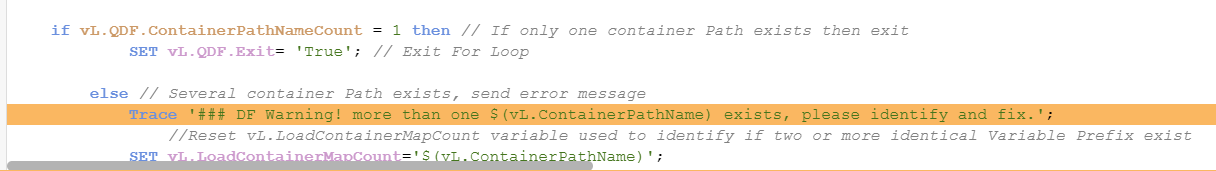
- Mark as New
- Bookmark
- Subscribe
- Mute
- Subscribe to RSS Feed
- Permalink
- Report Inappropriate Content
following is the complete script output which contains several warnings:
Started loading data
'### QDF Info, InitLink trying to link to initiation script' '### DF Info, identified Sense home container lib://QDF_ROOT/3.Customer_Case_Analysis// (Separate LIB mounts)' '### QDF Info, Initiation Started' vL.ContainerStructure << ee3f0eed-90b4-4d92-8634-92a84c13e348 Lines fetched: 18 '### QDF Info, 2.GenericContainerLoader.qvs Started' vL.temp_table_map << ContainerMap Lines fetched: 5 vL.temp_table_map Lines fetched: 5 '### QDF Warning, vG.SharedBasePath missing' '### QDF Info, Shared container is missing' QDF.DoDir_Tmp_Tbl << AUTOGENERATE(1) Lines fetched: 1 QDF.DoDir_Tmp_Tbl Lines fetched: 1 '### DF Starting LoadVariableCSV' vL.temp_table << Custom.Variables Lines fetched: 5 '### DF Ending LoadVariableCSV' QDF.DoDir_Tmp_Tbl << AUTOGENERATE(1) Lines fetched: 1 QDF.DoDir_Tmp_Tbl Lines fetched: 1 '### DF Starting LoadVariableCSV' vL.temp_table << Custom.Variables Lines fetched: 5 '### DF Ending LoadVariableCSV' '### DF 4.Custom.qvs Started' '### DF 4.Custom.qvs Finished' '### DF 4.Custom.qvs Started' '### DF 4.Custom.qvs Finished'
'### QDF Info, 1.Init.qvs Finished' '### QDF Info, 2.GenericContainerLoader.qvs Started' vL.temp_table_map << ContainerMap Lines fetched: 5 vL.temp_table_map Lines fetched: 5 '### QDF Warning, vG.QVDGENBasePath missing'
App saved
Finished successfully
0 forced error(s)
0 synthetic key(s)
- Mark as New
- Bookmark
- Subscribe
- Mute
- Subscribe to RSS Feed
- Permalink
- Report Inappropriate Content
?Hello Felip
the QDF's call of LCGV works fine on Qlik View but it doesn't work on Qlik Sense
we have Qlik Sense latest version
kindly advise
we need here to make a decision either find a solution or ditch QDF
please advise
Regards,
Ali M. Hijazi - BI Solution Architect
ali.hijazi@setelia.com<mailto:Jean.Aboujaoude@setelia.com>
Mobile : +961 03 197337- Tel: +33 (0)1 55 43 26 01 - 961 (5) 955 417- Fax: + 33 (0)1 55 43 26 10
This message and any attachments are confidential. If you are not the intended recipient or his authorized agent, please be advised that copying, distributing or revealing the contents of this message is expressly prohibited. If you are not the intended recipient, kindly notify the sender immediately by return e-mail and delete this message from your system.
- Mark as New
- Bookmark
- Subscribe
- Mute
- Subscribe to RSS Feed
- Permalink
- Report Inappropriate Content
You are doing separate mount libs (check the documentation, that helps a lot) as for the message you posted.
For that, you need to create all the data connections to the containers on your app
Check the "Qlik Deployment Framework-Qlik Sense Getting Started Guide.pdf"