Unlock a world of possibilities! Login now and discover the exclusive benefits awaiting you.
- Qlik Community
- :
- Forums
- :
- Groups
- :
- Industry and Topics
- :
- Deployment Framework
- :
- Re: Preserving Task Schedule after renaming Contai...
- Subscribe to RSS Feed
- Mark Topic as New
- Mark Topic as Read
- Float this Topic for Current User
- Bookmark
- Subscribe
- Mute
- Printer Friendly Page
- Feature this Topic
- Mark as New
- Bookmark
- Subscribe
- Mute
- Subscribe to RSS Feed
- Permalink
- Report Inappropriate Content
Preserving Task Schedule after renaming Container
Hi all,
I'm working on my final touches configuring QDF structure on my server. All my Extract and Transform loaders are in place and scheduled. However, I want to rename one of the containers. Is there any way to preserve (or migrate) the reload schedule for the qvw's after renaming a container or moving a qvw? Otherwise I have to manually reschedule the affected qvw's, which is horribly time consuming.
(Note: I don't have Publisher on my server)
Cheers!
Chadd
- Tags:
- Group_Discussions
- Mark as New
- Bookmark
- Subscribe
- Mute
- Subscribe to RSS Feed
- Permalink
- Report Inappropriate Content
Good morning,
There is a simple approach to accomplish this in a few steps:
1. Copy (don't move) the QVW file to the new folder or under its new desired name.
2. Go to the original document's tasks under Source Documents, and copy the task
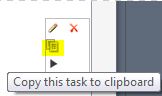
3. Go to the new document, and click on the Paste Task button

4. Rename the task, if needed, to a more appropriate name
5. Remove the task from the original document
6. Delete the original document
If you skip step 5, no worries, the tasks the document had will be found under <Orphans>
Cheers,
Philippe
- Mark as New
- Bookmark
- Subscribe
- Mute
- Subscribe to RSS Feed
- Permalink
- Report Inappropriate Content
Hmm...I don't see any icons to copy a task. Is this feature only available with Publisher license?