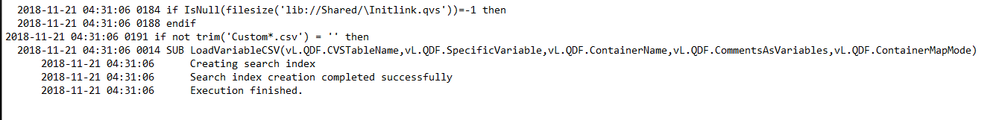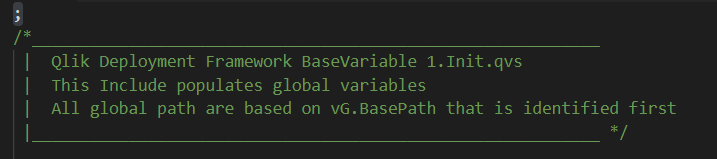Unlock a world of possibilities! Login now and discover the exclusive benefits awaiting you.
- Qlik Community
- :
- Forums
- :
- Groups
- :
- Industry and Topics
- :
- Deployment Framework
- :
- Re: QDF 1.6.0 support with Sense November 2018
- Subscribe to RSS Feed
- Mark Topic as New
- Mark Topic as Read
- Float this Topic for Current User
- Bookmark
- Subscribe
- Mute
- Printer Friendly Page
- Feature this Topic
- Mark as New
- Bookmark
- Subscribe
- Mute
- Subscribe to RSS Feed
- Permalink
- Report Inappropriate Content
QDF 1.6.0 support with Sense November 2018
Dear Group,
This week we updated the Qlik Sense server of a client (who is using QDF version 1.6.0) to the November 2018 release.
That resulted in non of the scripts running anymore. There is no crash of the script, it just stops.
On this server there are more than 500 applications and non of them crashed, but non of them had data included as the script just stopped. All on the same location as shown in the image.
Does any of you have similar experience or have a clue what the root cause could be?
We are looking to upgrade QDF to the latest version, but we still need to test-run that upgrade and see if it has impact on our production environment.
Thank you,
Roel
- Tags:
- Group_Discussions
- « Previous Replies
-
- 1
- 2
- Next Replies »
Accepted Solutions
- Mark as New
- Bookmark
- Subscribe
- Mute
- Subscribe to RSS Feed
- Permalink
- Report Inappropriate Content
Thx! Found it fixed now. https://github.com/QlikDeploymentFramework/Qlik-Deployment-Framework/releases/download/v.1.7.2/QlikD...
Regards Magnus
- Mark as New
- Bookmark
- Subscribe
- Mute
- Subscribe to RSS Feed
- Permalink
- Report Inappropriate Content
I downloaded the latest Qlik Sense desktop today and experience the same thing with QDF 1.7.2.
The roumor is that it is a bug in the November 2018 does not handle include-files with an initial block comment very well.
@Magnus_Berg: Do you know anything about this?
Qlik Community MVP
- Mark as New
- Bookmark
- Subscribe
- Mute
- Subscribe to RSS Feed
- Permalink
- Report Inappropriate Content
Hi Vegar, I noticed the same thing and updated QDF 1.7.2 with an empty ; first in every include file, hoping that this would fix the problems. Vegar could you please download QDF 1.7.2 again and check if Qlik Sense is still crashing? If yes, send what include it's crashing on.
Regards
Magnus
- Mark as New
- Bookmark
- Subscribe
- Mute
- Subscribe to RSS Feed
- Permalink
- Report Inappropriate Content
In our project all files are empty too, as we store and drop all tables at the end of the script. I don't know if this is what you mean as well and if helps you in investigating the problem.
Regards,
Roel
- Mark as New
- Bookmark
- Subscribe
- Mute
- Subscribe to RSS Feed
- Permalink
- Report Inappropriate Content
Not really I meant that I have updated the QDF scripts to include ";" before the rem "/*" this as a bug have been introduced in Sense November 2018 preventing scripts that starts with a rem to be executed.
- Mark as New
- Bookmark
- Subscribe
- Mute
- Subscribe to RSS Feed
- Permalink
- Report Inappropriate Content
I debugged init and found two problem files. I fixed them and created a pull request in GitHub for you to look at @Magnus_Berg .
The code below are making trouble
; /* Comment */
I've changed it to
// // Comment //
This solution seems to work for me.
Qlik Community MVP
- Mark as New
- Bookmark
- Subscribe
- Mute
- Subscribe to RSS Feed
- Permalink
- Report Inappropriate Content
- Mark as New
- Bookmark
- Subscribe
- Mute
- Subscribe to RSS Feed
- Permalink
- Report Inappropriate Content
Hello @Vegar,
Did the solution of @Magnus_Berg solved it for you?
I need to plan the upgrade of the server at our customer and that can only be done when QDF works Ok with November 2018 release.
Thank you for the feedback.
Regards
- Mark as New
- Bookmark
- Subscribe
- Mute
- Subscribe to RSS Feed
- Permalink
- Report Inappropriate Content
Yes, if you change the initial block comment for all files in the /* ... */ in the vG.SubPath then the problem was solved for me. (It is important that you make sure to update your Shared container if you have one)
Most of the issues is fixed in the latest commit to GitHub https://github.com/QlikDeploymentFramework/Qlik-Deployment-Framework. However one file, the 4.GenericContainerLoader.qvs contains an error. Three comment rows are accedentaly left uncommented in the script. See the red marked rows below. I've made @mbg aware of it so it should be fixed soon.
// ____________________________________________________________
// Deployment Framework BaseVariable 4.GenericContainerLoader//
// All path are based on vG.BasePath //
// This script is used to connect to any container //
//___________________________________________________________//
This script should only be accessed via the LCGV function
SUB LCGV(‘Container Path Name’,['Optional Single Folder']);
Example: call LCGV('1.AcmeStore');
*/I'm not really concerned about the QDF at this point, as the core of this problem is not QDF-related it is Qlik Sense related. The handling of include and/or block comments has changed in November 2018 so you could experience this problem in other situations as well. Hopefully there will be a fix for this in the next service release. @Magnus_Berg do you know anyting more about this?
Qlik Community MVP
- Mark as New
- Bookmark
- Subscribe
- Mute
- Subscribe to RSS Feed
- Permalink
- Report Inappropriate Content
Thx! Found it fixed now. https://github.com/QlikDeploymentFramework/Qlik-Deployment-Framework/releases/download/v.1.7.2/QlikD...
Regards Magnus
- « Previous Replies
-
- 1
- 2
- Next Replies »