Unlock a world of possibilities! Login now and discover the exclusive benefits awaiting you.
- Qlik Community
- :
- Forums
- :
- Groups
- :
- Industry and Topics
- :
- Deployment Framework
- :
- Re: Shared-path variables do not update after relo...
- Subscribe to RSS Feed
- Mark Topic as New
- Mark Topic as Read
- Float this Topic for Current User
- Bookmark
- Subscribe
- Mute
- Printer Friendly Page
- Feature this Topic
- Mark as New
- Bookmark
- Subscribe
- Mute
- Subscribe to RSS Feed
- Permalink
- Report Inappropriate Content
Shared-path variables do not update after reload
Hello guys,
I have updated to QDF 1.7.0 for 2 days and I found the following problem in that version. I have reloaded a QV application once via publisher and once via desktop client and I have got the problem that the Shared-path variables did not updated. Please see the attached screenshot. Could somebody of you observes the same problem?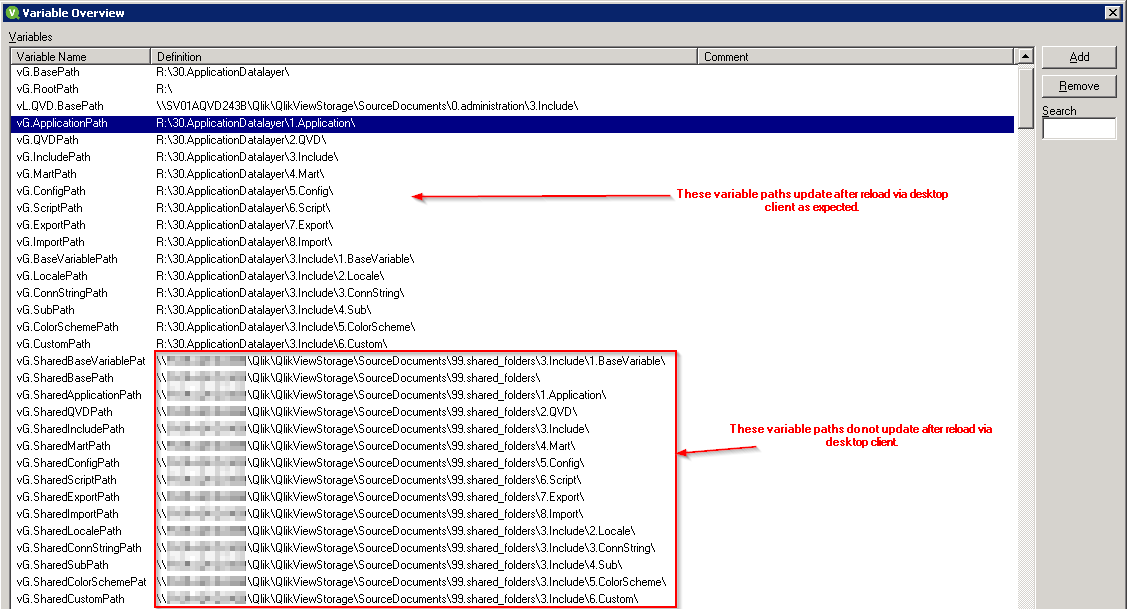
BR
Rumen
Accepted Solutions
- Mark as New
- Bookmark
- Subscribe
- Mute
- Subscribe to RSS Feed
- Permalink
- Report Inappropriate Content
Hi Rumen, this could possible be a problem with the global variable cache introduced in 1.7. Add these lines in the top of the script to clear out the cache:
set vG.BasePath=;
set vG.SharedBasePath=;
From the reference guide:
Clear Initiation Cache
To speed up initiation, a variable cache function has been introduced (v1.7 and later). The cache will validate the Home and shared container root path, if path is the same as last initiation then old global variables will be used. When the cache is used, these lines appear in log and output window.
'### QDF Info, Global Variables using cache'
'### QDF Info, Shared Global Variables using cache'
To override the cache function, add these lines before the initiation script.
set vG.BasePath=;
set vG.SharedBasePath=;
- Mark as New
- Bookmark
- Subscribe
- Mute
- Subscribe to RSS Feed
- Permalink
- Report Inappropriate Content
Hi Rumen, this could possible be a problem with the global variable cache introduced in 1.7. Add these lines in the top of the script to clear out the cache:
set vG.BasePath=;
set vG.SharedBasePath=;
From the reference guide:
Clear Initiation Cache
To speed up initiation, a variable cache function has been introduced (v1.7 and later). The cache will validate the Home and shared container root path, if path is the same as last initiation then old global variables will be used. When the cache is used, these lines appear in log and output window.
'### QDF Info, Global Variables using cache'
'### QDF Info, Shared Global Variables using cache'
To override the cache function, add these lines before the initiation script.
set vG.BasePath=;
set vG.SharedBasePath=;
- Mark as New
- Bookmark
- Subscribe
- Mute
- Subscribe to RSS Feed
- Permalink
- Report Inappropriate Content
Hi again vasilev, I added the attached 'fix' to your problem, replace the 1.Init.qvs in your containers. This will clean the shared variable cache in a better way, will introduce this fix in the framework as well.
Best regards
Magnus
- Mark as New
- Bookmark
- Subscribe
- Mute
- Subscribe to RSS Feed
- Permalink
- Report Inappropriate Content
I too discovered this issue after upgrading from QDF 1.5.1 to 1.7
I would not have noticed it except I attempted to use the IndexAdd function and I received an unknown error attempting to access the sharedfolder on the server instead of my local path (Q:\).
The error I got from indexAdd was:
Unknown Error
store * from [___vL.tmpTable] into '\\DWQLIKDEV\qv-docs\SourceDocs\10.DWQLIKDEV\99.shared_folders\5.Config\Index\SalesThruMargin_2.QVD_BusinessUnit.qvd.Index' (txt,delimiter is ';' )
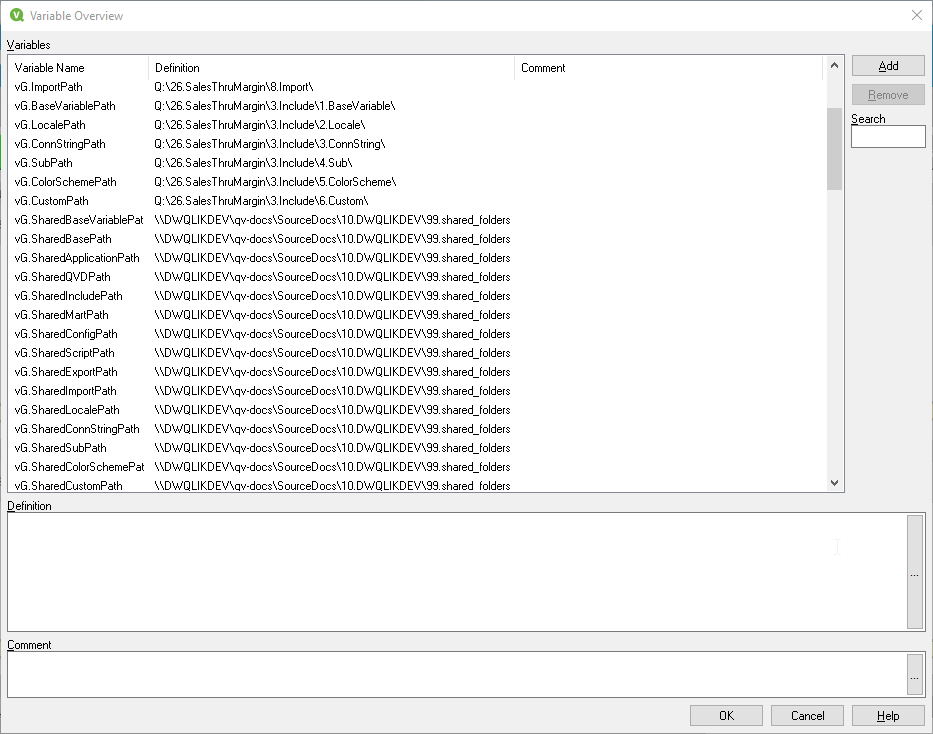
- Mark as New
- Bookmark
- Subscribe
- Mute
- Subscribe to RSS Feed
- Permalink
- Report Inappropriate Content
Hi Magnus, I downloaded the 1.Init.qvs file that you posted to the 23 places I had a copy in a container but I'm still not getting the desired result. I have to go into the app and delete the Shared* variables for them to get reset to the correct path.
- Mark as New
- Bookmark
- Subscribe
- Mute
- Subscribe to RSS Feed
- Permalink
- Report Inappropriate Content
Hi Andrew, try moving and reloading the app between the two environments. The cache is still available just that the shared cache is now cleaned when the base variable have been updated. To simulate this, try to delete only the basepath:
set vG.BasePath=;
This should clear the shared cache as well. Hope that this helps?
Regards
Magnus