Unlock a world of possibilities! Login now and discover the exclusive benefits awaiting you.
- Qlik Community
- :
- Forums
- :
- Archive
- :
- Archived Groups
- :
- Warning! Variable Editor Could not find Developmen...
- Subscribe to RSS Feed
- Mark Topic as New
- Mark Topic as Read
- Float this Topic for Current User
- Bookmark
- Subscribe
- Mute
- Printer Friendly Page
- Mark as New
- Bookmark
- Subscribe
- Mute
- Subscribe to RSS Feed
- Permalink
- Report Inappropriate Content
Warning! Variable Editor Could not find Development Framework Core. This application will not work.
Hi,
I've tried to create new containers using the variable editor in Framework but I get the following error message per screenshot below. Any insights would be appreciated!
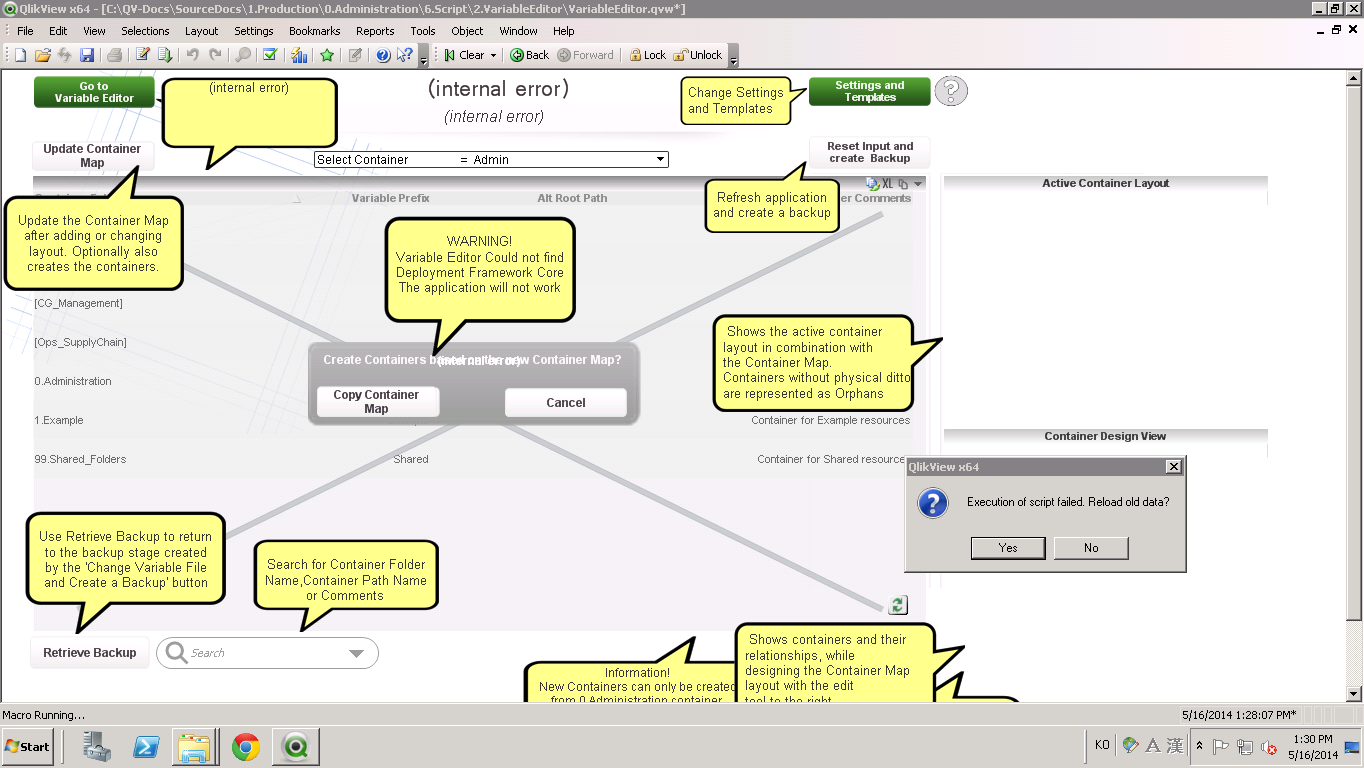
- Tags:
- application
- core.
- could
- development
- editor
- find
- framework
- Group_Discussions
- not
- this
- variable
- warning!
- will
- work.
Accepted Solutions
- Mark as New
- Bookmark
- Subscribe
- Mute
- Subscribe to RSS Feed
- Permalink
- Report Inappropriate Content
Hi Jin, it's probably windows User Access Control UAC that is blocking. You need to right click on the VariableEditor.qvw file and run as admin. Hope this helps.
CHeers
- Mark as New
- Bookmark
- Subscribe
- Mute
- Subscribe to RSS Feed
- Permalink
- Report Inappropriate Content
Hi Jin, it's probably windows User Access Control UAC that is blocking. You need to right click on the VariableEditor.qvw file and run as admin. Hope this helps.
CHeers
- Mark as New
- Bookmark
- Subscribe
- Mute
- Subscribe to RSS Feed
- Permalink
- Report Inappropriate Content
I'm having the same issue, running as admin did not solve the problem. any Ideas?
More Info:
the error message flashes briefly then disappears. the variable editor would work but I was not able to create any variables. the macro would run but the variable are not actually created.
I installed QDF as an extract.
- Mark as New
- Bookmark
- Subscribe
- Mute
- Subscribe to RSS Feed
- Permalink
- Report Inappropriate Content
Hi, that sounds strange. Variable Editor should work fine if allowed by UAC. Variable Editor need to be stored inside the container, if executed outside you will get your errors mentioned, check that out.
But I believe that its still UAC (or other security restrictions) that's the problem, you could try this command line script suggestion:
UAC Command line script example
Here is an example how to get around UAC, in this case create a command line script and place it in 0.Administration container base path (next to Variable Editor shortcut). Right click on the cmd file and select Run As Administrator.
This one works with UNC path as well
@echo off
:: Change VEPath if Deployment Framework structure is modified
SET VEPath=\6.Script\2.VariableEditor
:: Mount folder in VEPath
pushd "%~dp0%VEPath%"
:: Execute VariableEditor.qvw
VariableEditor.qvw
:: Unmount folder
popd
- Mark as New
- Bookmark
- Subscribe
- Mute
- Subscribe to RSS Feed
- Permalink
- Report Inappropriate Content
Thanks!. I tried that, the variable editor opens up and so far the error message did not show up.
- Mark as New
- Bookmark
- Subscribe
- Mute
- Subscribe to RSS Feed
- Permalink
- Report Inappropriate Content
Thank you Magnus, your solution works and the conflict is resolved!
Just one more quick question if you don't mind - Do I need to have the Variable Editor intact as it was initially installed or am I permitted to save it after new containers have been created/reloaded?
- Mark as New
- Bookmark
- Subscribe
- Mute
- Subscribe to RSS Feed
- Permalink
- Report Inappropriate Content
Hi Jin, glad that it worked.
You can save the app if you like, that's recommended first time in use (to get rid of security questions). After that you do not need to save as all data in the app will be reloaded every time you open it.
Best regards
Magnus
- Mark as New
- Bookmark
- Subscribe
- Mute
- Subscribe to RSS Feed
- Permalink
- Report Inappropriate Content
My issue was not updating the macro permissions to allow access.
Brad