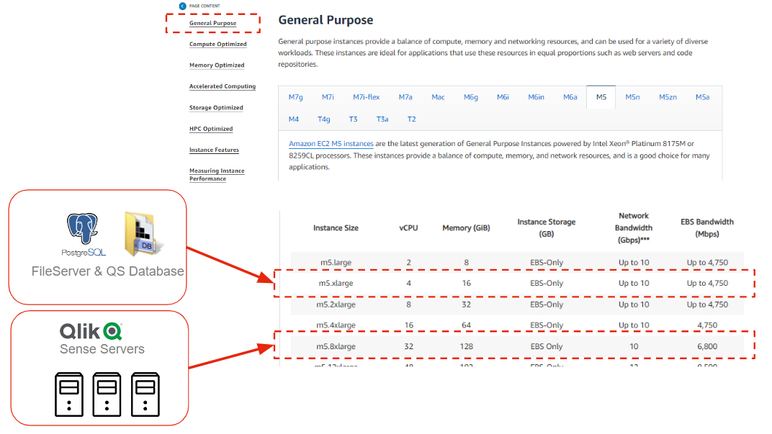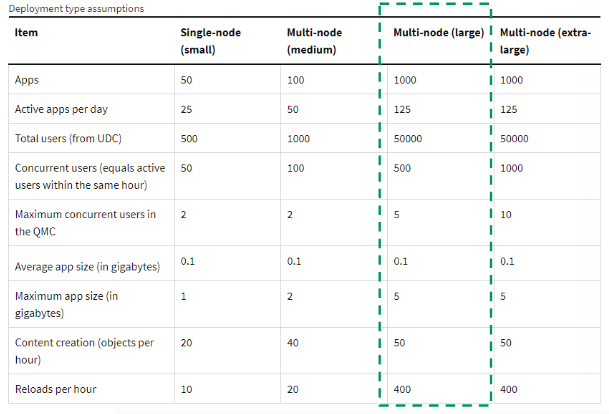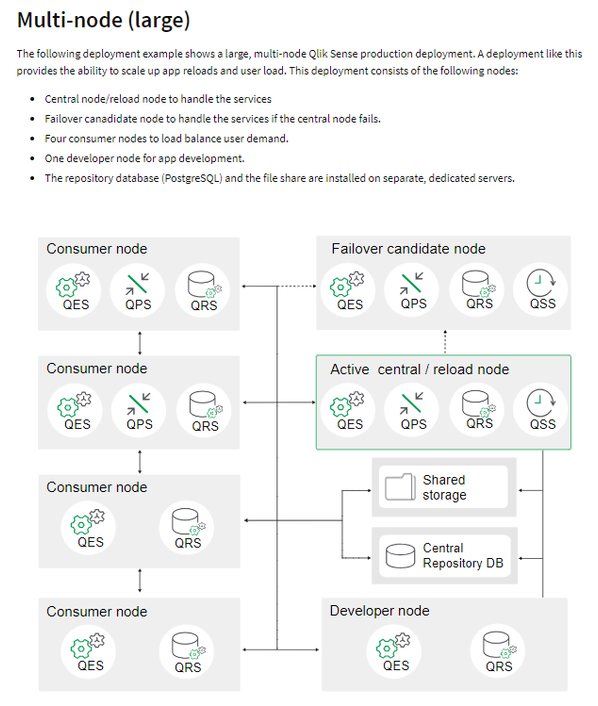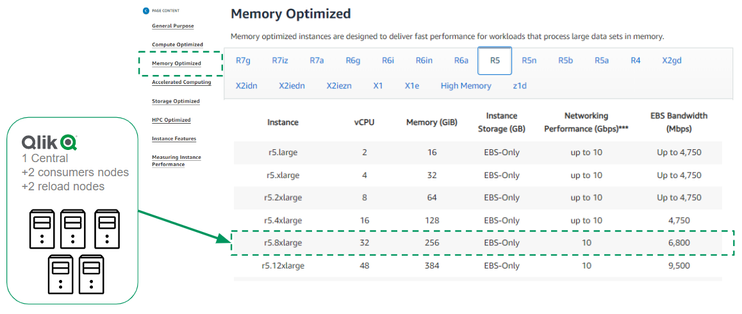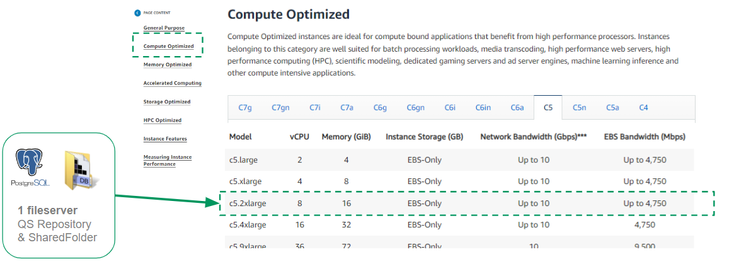Unlock a world of possibilities! Login now and discover the exclusive benefits awaiting you.
- Qlik Community
- :
- All Forums
- :
- Deployment & Management
- :
- Best Amazon AWS product for Qlik Sense deployment
- Subscribe to RSS Feed
- Mark Topic as New
- Mark Topic as Read
- Float this Topic for Current User
- Bookmark
- Subscribe
- Mute
- Printer Friendly Page
- Mark as New
- Bookmark
- Subscribe
- Mute
- Subscribe to RSS Feed
- Permalink
- Report Inappropriate Content
Best Amazon AWS product for Qlik Sense deployment
Hello community
we are having doubts about an environment that, due to its growth, we want to propose a new architecture. The problem or doubt we have is in the correct selection of the type of instance in Amazon AWS
Currently, the environment of 4 servers is distributed as follows:
Central Node with all services
RIM node1 with all services
RIM node2 with all services
Repository node with Qlik Sense database and all shared files
current deployment
For Qlik Sense Nodes we are getting short in RAM, and for repository server a bit short of CPU power
We have used the super famous Excel to estimate the servers capacities and we have approximately 145GB of disk space that the apps occupy, and we will need about 1.5TB of RAM for our 10,000 users. Detailing well the number of real users of the apps so that the number will not skyrocket much
Based on the deployment examples on the Qlik page and what our environment has, the recommendation would be something close to Multi-node (large)
The following is what we have in mind:
Central Node with all services
RIM node1 Consumer node (without scheduler)
RIM node2 Consumer node (without scheduler)
RIM node3 Reload node (without proxy)
RIM node4 Reload node (without proxy)
Repository node with QLik Sense database and all shared files
And this is where we have the doubt
¿which family is the most recommended for each server?
and this is what we think
I hope I have explained myself well.
We would like to receive your comments and suggestions.
Rafael