Unlock a world of possibilities! Login now and discover the exclusive benefits awaiting you.
- Qlik Community
- :
- All Forums
- :
- Deployment & Management
- :
- Can access QMC from client, but not HUB
- Subscribe to RSS Feed
- Mark Topic as New
- Mark Topic as Read
- Float this Topic for Current User
- Bookmark
- Subscribe
- Mute
- Printer Friendly Page
- Mark as New
- Bookmark
- Subscribe
- Mute
- Subscribe to RSS Feed
- Permalink
- Report Inappropriate Content
Can access QMC from client, but not HUB
Hi all
I have installed a Sense server 1.1 on a Azure VM (one domain) with a Windows Server 2012 R2 OS and everything here works perfect. On the server I can access the QMC and HUB, create apps. etc., no probs.
When I try to access the HUB from my laptop (another domain) over the internet, I get the "Opening HUB" picture and nothing happens.
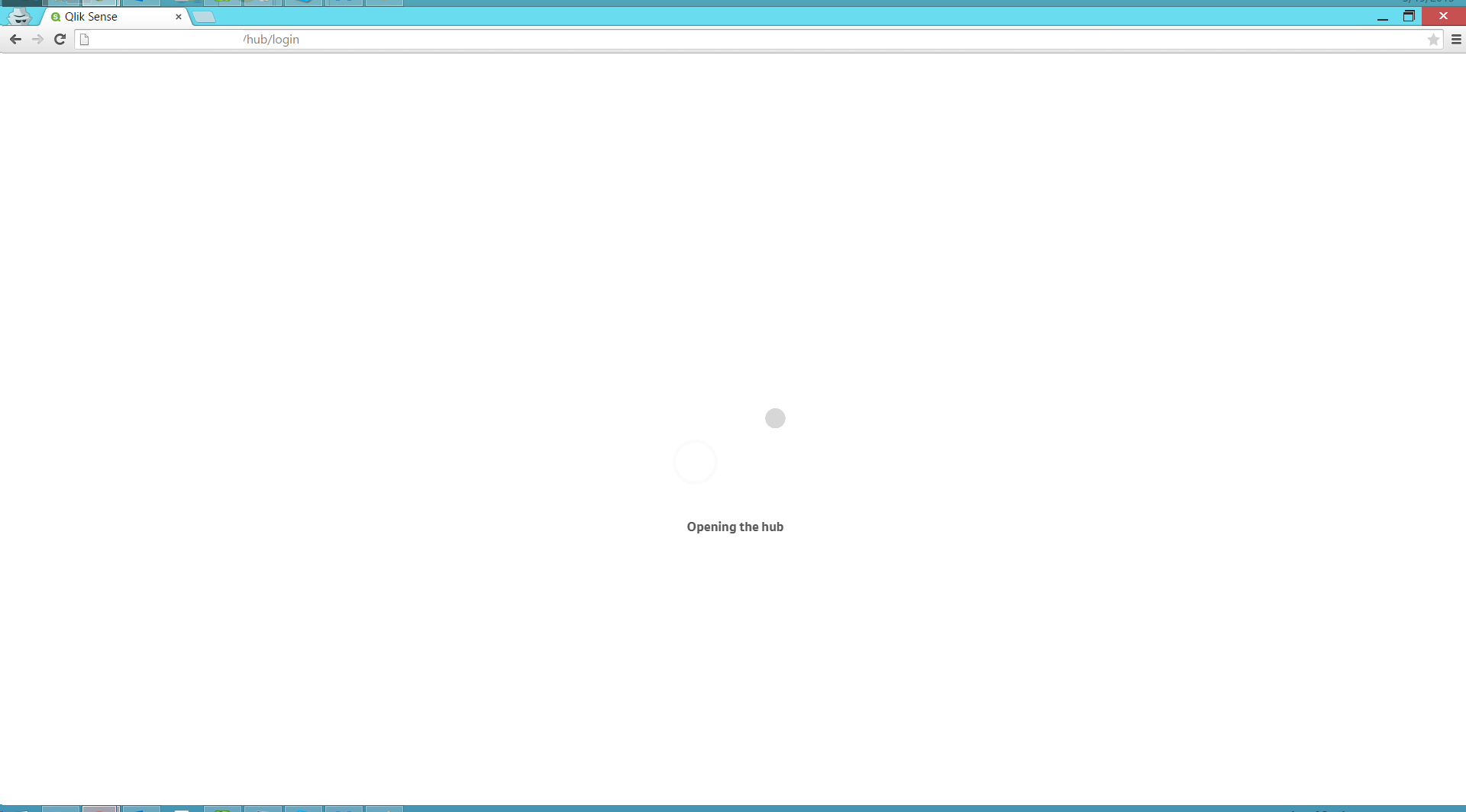
And it makes no difference if i put in '[servername]/hub' or '[servername]/hub/login'.
On the other hand, when I put in '[servername]/qmc' I get to the QMC website and is asked to login. When I do that, I get access to the QMC. No problem.
On the server I have:
- reassigned the default website on the server to port 8080 (verifiend by putting in [servername]:8080 and getting the IIS webpage)
- opened ports 80, 443, 4248, 4244, 4243
- reinstalled QlikSense for the n'th time
- deleted all certificates for the n'th time
Please help
Best regards
Thomas
- Tags:
- hub access
- qlik-sense
Accepted Solutions
- Mark as New
- Bookmark
- Subscribe
- Mute
- Subscribe to RSS Feed
- Permalink
- Report Inappropriate Content
Hi Jeffry
Thanks for the input. The problem is solved.
I put the Azure serves internal IP in the 'Websocket origin white list', instead of the external IP, that is why it wasen't working. After I put in the external IP(URL), it worked.
Best regards
Thomas
- Mark as New
- Bookmark
- Subscribe
- Mute
- Subscribe to RSS Feed
- Permalink
- Report Inappropriate Content
Can you open dev tools and see if there are any console messages? My guess is that there is a problem with web sockets. It could be your browser, the network, or something that needs to be configured on Azure.
jg
- Mark as New
- Bookmark
- Subscribe
- Mute
- Subscribe to RSS Feed
- Permalink
- Report Inappropriate Content
Hi Jeffry
Thanks for the input. The problem is solved.
I put the Azure serves internal IP in the 'Websocket origin white list', instead of the external IP, that is why it wasen't working. After I put in the external IP(URL), it worked.
Best regards
Thomas