Unlock a world of possibilities! Login now and discover the exclusive benefits awaiting you.
- Qlik Community
- :
- All Forums
- :
- Deployment & Management
- :
- Change location of Content Libraries in Qlik Sense...
- Subscribe to RSS Feed
- Mark Topic as New
- Mark Topic as Read
- Float this Topic for Current User
- Bookmark
- Subscribe
- Mute
- Printer Friendly Page
- Mark as New
- Bookmark
- Subscribe
- Mute
- Subscribe to RSS Feed
- Permalink
- Report Inappropriate Content
Change location of Content Libraries in Qlik Sense 2.0.7 - IMPORTANT
Good Day Everyone!
We have a D drive attached to our Qlik Sense server. It is HUGE, but our C drive is pretty limited. So it drives the need of having the Content Libraries in another disk.
Is there a setting we add to make this change? I know this option is not configurable over QMC.
Thank you for your help!
- « Previous Replies
-
- 1
- 2
- Next Replies »
- Mark as New
- Bookmark
- Subscribe
- Mute
- Subscribe to RSS Feed
- Permalink
- Report Inappropriate Content
Perhaps this post helps: Sense Server 2.1 File Storage Locations.
Or maybe you can use windows junctions: Hard Links and Junctions (Windows)
talk is cheap, supply exceeds demand
- Mark as New
- Bookmark
- Subscribe
- Mute
- Subscribe to RSS Feed
- Permalink
- Report Inappropriate Content
Gysbert, thank you for your reply! Really appreciate it.
But it is not what I am looking for. I already have the applications being stored on a custom location. What I really need is to change the location of the Content Libraries.
Set a new default location for the Content libraries instead of
C:\ProgramData\Qlik\Sense\Repository\Content\
Please see what I am referring to:
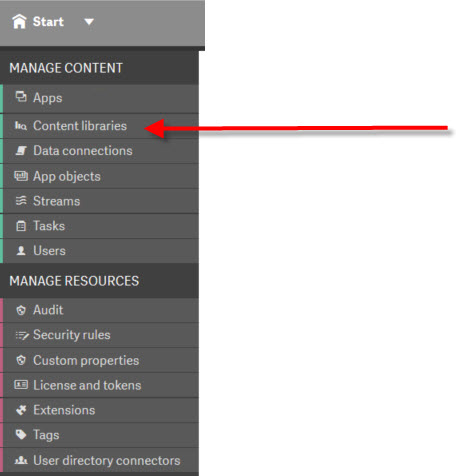
- Mark as New
- Bookmark
- Subscribe
- Mute
- Subscribe to RSS Feed
- Permalink
- Report Inappropriate Content
Yes, I know what you're referring to. And you cannot change that in the QMC. You can change for example the app folder using the settings.ini file. Maybe that's also possible for the content folder. And if it isn't (and it's not recommended any way) you can probably use junctions.
talk is cheap, supply exceeds demand
- Mark as New
- Bookmark
- Subscribe
- Mute
- Subscribe to RSS Feed
- Permalink
- Report Inappropriate Content
In 2.2 , the apps location can now be changed on the 'engine' properties in QMC without use of an INI... so things are moving in the right direction.
For the content library ? Nothing that i know of but i'll see if i can ask around and get some direction on that.
- Mark as New
- Bookmark
- Subscribe
- Mute
- Subscribe to RSS Feed
- Permalink
- Report Inappropriate Content
Hi Jonathan, in my (multi-node) installation of 3.2 SR4, it seems that the "App folder" setting is on the Service Cluster properties in QMC.
- Mark as New
- Bookmark
- Subscribe
- Mute
- Subscribe to RSS Feed
- Permalink
- Report Inappropriate Content
You got it ! Capabilities have been updated and this can now be done (rightfully) in the QMC.
- Mark as New
- Bookmark
- Subscribe
- Mute
- Subscribe to RSS Feed
- Permalink
- Report Inappropriate Content
Should it be editable? The UI (with its "Apply" button) and this conversation suggest I should be able to change the App folder location for example; but the field is ng-disabled for my user (logged in as RootAdmin).
So I'm not sure why...
I would understand if it's something that can only be changed when installing... do I need to uninstall/reinstall?
- Mark as New
- Bookmark
- Subscribe
- Mute
- Subscribe to RSS Feed
- Permalink
- Report Inappropriate Content
Did you install Qlik Sense with Synchronized Persistence or Shared Persistence ? It asks you during the install
- Mark as New
- Bookmark
- Subscribe
- Mute
- Subscribe to RSS Feed
- Permalink
- Report Inappropriate Content
Damn, should've mentioned it sooner: Shared Persistence.
- « Previous Replies
-
- 1
- 2
- Next Replies »