Unlock a world of possibilities! Login now and discover the exclusive benefits awaiting you.
- Qlik Community
- :
- All Forums
- :
- Deployment & Management
- :
- Connector Logs Analyzer Error: Field 'Timestamp' n...
- Subscribe to RSS Feed
- Mark Topic as New
- Mark Topic as Read
- Float this Topic for Current User
- Bookmark
- Subscribe
- Mute
- Printer Friendly Page
- Mark as New
- Bookmark
- Subscribe
- Mute
- Subscribe to RSS Feed
- Permalink
- Report Inappropriate Content
Connector Logs Analyzer Error: Field 'Timestamp' not found
Spontaneous reload task failure task for the Connector Logs Analyzer.
Error Field 'Timestamp' not found
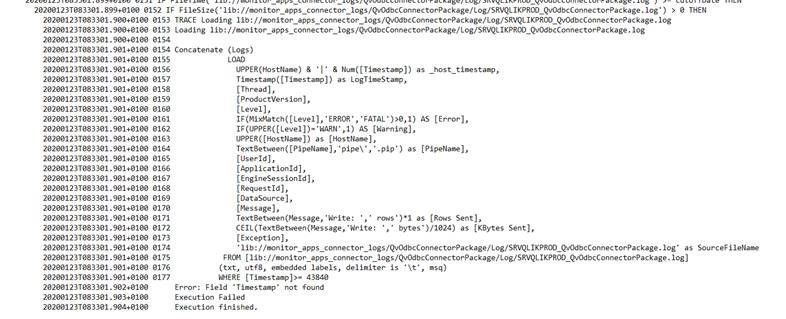
Something caused corruption within the QvOdbcConnectorPackage.log
the header is in the third row and is corrupt
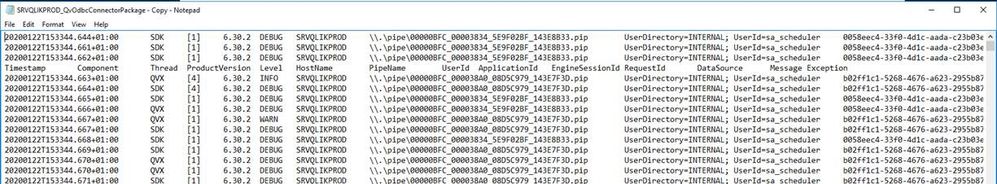
Manual load the logfile.
The red dot shows the hidden character causing the problem.
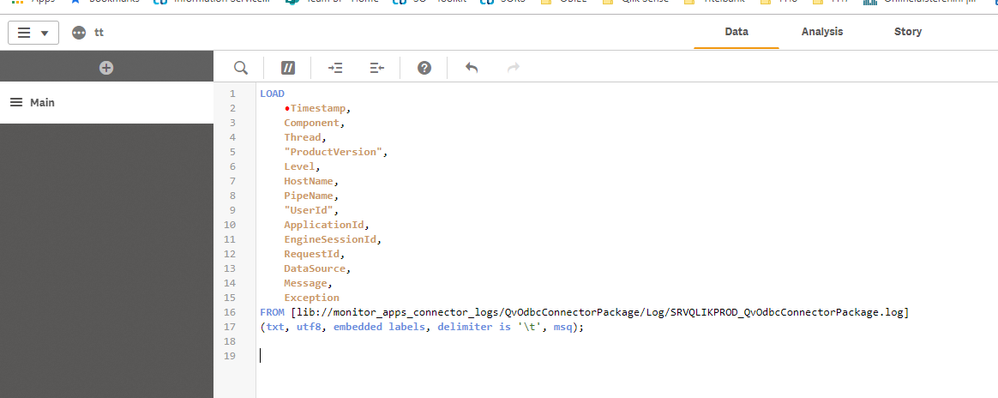
Solution:
Move the header row back to the top and remove the hidden character (word-pad, notepad doesn't show the character)
- Tags:
- qliksense server
Accepted Solutions
- Mark as New
- Bookmark
- Subscribe
- Mute
- Subscribe to RSS Feed
- Permalink
- Report Inappropriate Content
Solution:
Move the header row back to the top and remove the hidden character (word-pad, notepad doesn't show the character)
- Mark as New
- Bookmark
- Subscribe
- Mute
- Subscribe to RSS Feed
- Permalink
- Report Inappropriate Content
Check the filter "LogTimeStamp" is returning anything?
- Mark as New
- Bookmark
- Subscribe
- Mute
- Subscribe to RSS Feed
- Permalink
- Report Inappropriate Content
Solution:
Move the header row back to the top and remove the hidden character (word-pad, notepad doesn't show the character)