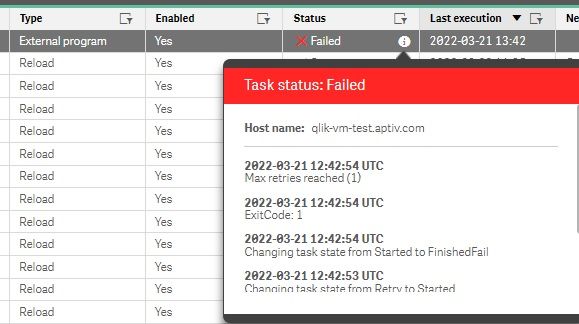Unlock a world of possibilities! Login now and discover the exclusive benefits awaiting you.
- Qlik Community
- :
- All Forums
- :
- Deployment & Management
- :
- Re: External program task fails without logs
- Subscribe to RSS Feed
- Mark Topic as New
- Mark Topic as Read
- Float this Topic for Current User
- Bookmark
- Subscribe
- Mute
- Printer Friendly Page
- Mark as New
- Bookmark
- Subscribe
- Mute
- Subscribe to RSS Feed
- Permalink
- Report Inappropriate Content
External program task fails without logs
In latest versions it's possible to edit external tasks in QMC. I did just like instructions above but directly in QMC. The task fails though right after running it. I can't download any logs all I get is:
- Mark as New
- Bookmark
- Subscribe
- Mute
- Subscribe to RSS Feed
- Permalink
- Report Inappropriate Content
What type of external program? Any screen shot for replication?
You can follow Qlik Sense - Create an external program running a Powershell Script and do a test.
- Mark as New
- Bookmark
- Subscribe
- Mute
- Subscribe to RSS Feed
- Permalink
- Report Inappropriate Content
I want to run powershell script.
- Mark as New
- Bookmark
- Subscribe
- Mute
- Subscribe to RSS Feed
- Permalink
- Report Inappropriate Content
Hello,
I have the same problem, did you find the solution ?
I don't find an exemple with the parameters for launch powershell
Regards
- Mark as New
- Bookmark
- Subscribe
- Mute
- Subscribe to RSS Feed
- Permalink
- Report Inappropriate Content
Hi,
I'm also facing the same problem. Did you find solution ? I want to run powershell script from tasks but not sure how to do it.
- Mark as New
- Bookmark
- Subscribe
- Mute
- Subscribe to RSS Feed
- Permalink
- Report Inappropriate Content
hi, I've been encountering this issue with a script that deletes files from a list stored into a CSV (which in turn is generated from a QS app).
The script works fine with an admin user from the same machine and even using the Windows Task Scheduler.
we've been using QS Feb 2022 P3.
- Mark as New
- Bookmark
- Subscribe
- Mute
- Subscribe to RSS Feed
- Permalink
- Report Inappropriate Content
Just in case this helps someone:
When entering the path of a Powershell script into the External program task's Parameter field, make sure that neither the path, nor the script's filename itself contains any spaces.
We created a task based on Qlik's example post, but it failed instantly with the same ExitCode1. We removed the spaces from the folders and filename, changed the Parameter value accordingly and hey presto: it worked.
- Mark as New
- Bookmark
- Subscribe
- Mute
- Subscribe to RSS Feed
- Permalink
- Report Inappropriate Content
Hi @matKa
It’s an external task, Qlik Sense will not have the logs.
you have to implement the logs entries in the external application.
so, if this external application is a powershell script, your script will need to save a .log file for you
hope this helps,
help users find answers! Don't forget to mark a solution that worked for you & to smash the like button! 🤗