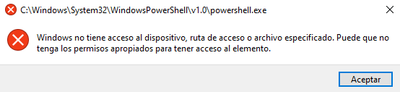Unlock a world of possibilities! Login now and discover the exclusive benefits awaiting you.
- Qlik Community
- :
- All Forums
- :
- Deployment & Management
- :
- Fail to install Qlik Sense Desktop
- Subscribe to RSS Feed
- Mark Topic as New
- Mark Topic as Read
- Float this Topic for Current User
- Bookmark
- Subscribe
- Mute
- Printer Friendly Page
- Mark as New
- Bookmark
- Subscribe
- Mute
- Subscribe to RSS Feed
- Permalink
- Report Inappropriate Content
Fail to install Qlik Sense Desktop
Hi,
I tried to install Qlik Sense Desktop on my Windows 10 x64 bits system, as an administrator. Attached the error log file.
- Mark as New
- Bookmark
- Subscribe
- Mute
- Subscribe to RSS Feed
- Permalink
- Report Inappropriate Content
Hi,
The error message in the logs points to the following article: https://support.qlik.com/articles/000057727
MSI (s) (C0:74) [10:51:40:048]: Hello, I'm your 32bit Impersonated custom action server.
CAQuietExec: Error 0x80070005: Command failed to execute.
CAQuietExec: Error 0x80070005: QuietExec Failed
CAQuietExec: Error 0x80070005: Failed in ExecCommon method
CustomAction CA_ConvertToUTF8 returned actual error code 1603 (note this may not be 100% accurate if translation happened inside sandbox)
MSI (s) (C0:D8) [10:51:40:076]: Note: 1: 2265 2: 3: -2147287035
MSI (s) (C0:D8) [10:51:40:076]: User policy value 'DisableRollback' is 0
MSI (s) (C0:D8) [10:51:40:076]: Machine policy value 'DisableRollback' is 0
Action ended 10:51:40: InstallFinalize. Return value 3.
Hope this helps!
If a post helps to resolve your issue, please mark the appropriate replies as CORRECT.
- Mark as New
- Bookmark
- Subscribe
- Mute
- Subscribe to RSS Feed
- Permalink
- Report Inappropriate Content
Hi Bastien, I went through the article and checked my system variables. I didn't need to make any changes, but I don't have access to powershell.exe, maybe that's why the error appears, but I'm not sure how to solve this problem.