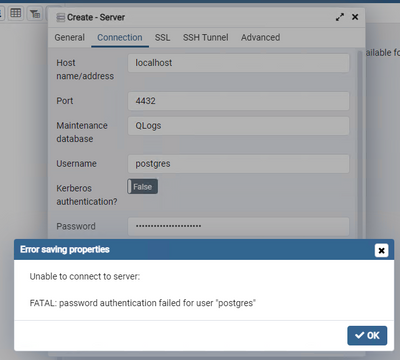Unlock a world of possibilities! Login now and discover the exclusive benefits awaiting you.
- Qlik Community
- :
- All Forums
- :
- Deployment & Management
- :
- Re: How to access QLogs database or retrieve/chang...
- Subscribe to RSS Feed
- Mark Topic as New
- Mark Topic as Read
- Float this Topic for Current User
- Bookmark
- Subscribe
- Mute
- Printer Friendly Page
- Mark as New
- Bookmark
- Subscribe
- Mute
- Subscribe to RSS Feed
- Permalink
- Report Inappropriate Content
How to access QLogs database or retrieve/change password for the qlogs_reader user?
I was forced to change the FQDN of mine single-node server. Because of this certificates were changed and passwords reset. Because QLogs data connection was set up automatically I know have no way of accessing monitoring apps which use this connection. I don't know the password for user 'qlogs_reader'. Is there a way to check it or change it?
Accepted Solutions
- Mark as New
- Bookmark
- Subscribe
- Mute
- Subscribe to RSS Feed
- Permalink
- Report Inappropriate Content
Hello @matKa
Running monitoring apps and fetching data is not mandatory to access QLogs everytime instead you can use the file logging to get data for monitoring apps.
However QLogs are specifically used only when you have centralized logging enabled and it stores the same log details which you see from C:\ProgramData\Qlik\Sense\Log and Archived logs.
If you want to skip the monitoring apps to read from QLogs to file logs only then you may update the below parameter in script of all the monitoring apps.
SET db_v_file_override = 1;
0 = auto = script will check for recent data in logging database
1 = file logs only (no database logs loaded)
2 = database logs only (no file data loaded except where file log data already stored in governanceLogContent QVDs;;
The password for QLogs is the same as postgres superuser password and make sure the password entered is correct. To verify the password of postgres you are entering is correct you can use the Util tool at "C:\Program Files\Qlik\Sense\Repository\Util\QlikSenseUtil" and click on connect to database and enter the postgres password if it accepts then that is the password for QLogs.
If you want to change the passwords for postgres then you can follow the below article.
Best Regards
Sooraj Suresh
- Mark as New
- Bookmark
- Subscribe
- Mute
- Subscribe to RSS Feed
- Permalink
- Report Inappropriate Content
The Qlog and the repository db has the same login.
Username: postgres
Password: The password that you set up on Qlik Sense installation
Here is an article that should help
- Mark as New
- Bookmark
- Subscribe
- Mute
- Subscribe to RSS Feed
- Permalink
- Report Inappropriate Content
I used the same login and password for postgres to get access to PSQL. I was able to retrieve databases: Licenses, QSMQ, QSR, SenseServices, postgres
- Mark as New
- Bookmark
- Subscribe
- Mute
- Subscribe to RSS Feed
- Permalink
- Report Inappropriate Content
@matKa It looks like you added the wrong maintenance database .
Did you check out this article that were referred to in the first one?
Maria
- Mark as New
- Bookmark
- Subscribe
- Mute
- Subscribe to RSS Feed
- Permalink
- Report Inappropriate Content
Hello @matKa
Running monitoring apps and fetching data is not mandatory to access QLogs everytime instead you can use the file logging to get data for monitoring apps.
However QLogs are specifically used only when you have centralized logging enabled and it stores the same log details which you see from C:\ProgramData\Qlik\Sense\Log and Archived logs.
If you want to skip the monitoring apps to read from QLogs to file logs only then you may update the below parameter in script of all the monitoring apps.
SET db_v_file_override = 1;
0 = auto = script will check for recent data in logging database
1 = file logs only (no database logs loaded)
2 = database logs only (no file data loaded except where file log data already stored in governanceLogContent QVDs;;
The password for QLogs is the same as postgres superuser password and make sure the password entered is correct. To verify the password of postgres you are entering is correct you can use the Util tool at "C:\Program Files\Qlik\Sense\Repository\Util\QlikSenseUtil" and click on connect to database and enter the postgres password if it accepts then that is the password for QLogs.
If you want to change the passwords for postgres then you can follow the below article.
Best Regards
Sooraj Suresh
- Mark as New
- Bookmark
- Subscribe
- Mute
- Subscribe to RSS Feed
- Permalink
- Report Inappropriate Content
Yes, so apparently you don't need QLogs for License Monitoring yet it still appears in logs as not succesful to connect. A bit confusing.
- Mark as New
- Bookmark
- Subscribe
- Mute
- Subscribe to RSS Feed
- Permalink
- Report Inappropriate Content
Yes, the script contains connection to QLogs which is the reason when running the monitoring apps it will try to check the connection which inturn fails as expected which can be ignored.
The above will be possible if you set the parameter as SET db_v_file_override = 1;
Meanwhile the newer version of QlikSense from May 2021 have deprecated the functionality of QLogs and this has been completely removed.