Unlock a world of possibilities! Login now and discover the exclusive benefits awaiting you.
- Qlik Community
- :
- All Forums
- :
- Deployment & Management
- :
- Re: How to duplicate an app from a managed space
- Subscribe to RSS Feed
- Mark Topic as New
- Mark Topic as Read
- Float this Topic for Current User
- Bookmark
- Subscribe
- Mute
- Printer Friendly Page
- Mark as New
- Bookmark
- Subscribe
- Mute
- Subscribe to RSS Feed
- Permalink
- Report Inappropriate Content
How to duplicate an app from a managed space
Hi All,
I have an app in a managed space that i want to edit, but i can't find the option to duplicate it so i can make changes. I only can move it to another managed space, but you can't edit it there.
This is really driving me crazy. Both in the HUB or in the Console, i cant find the duplicatie option. Just some options to edit the name and schedule the reload.
Hopefully someone can point me in the right direction.
- « Previous Replies
-
- 1
- 2
- Next Replies »
- Mark as New
- Bookmark
- Subscribe
- Mute
- Subscribe to RSS Feed
- Permalink
- Report Inappropriate Content
Shouldn't this feature be part of native Qlik SaaS solution? Is there any plans on including this in the platform?
- Mark as New
- Bookmark
- Subscribe
- Mute
- Subscribe to RSS Feed
- Permalink
- Report Inappropriate Content
Hi Alex,
Can you share the details on how you set up the input values in the automation? I am new to automation and I am having trouble understanding how to use the Json file.
Thanks,
Luiz
- Mark as New
- Bookmark
- Subscribe
- Mute
- Subscribe to RSS Feed
- Permalink
- Report Inappropriate Content
Important
Please upvote this idea to add this function to the development roadmap as soon as possible:
https://community.qlik.com/t5/Suggest-an-Idea/Qlik-Sense-SaaS-Duplicate-Export-App-from-Managed-Spac...
Method: Using Qlik Automation
You can also unpublish using Qlik Automation. This will move the app back to the owners personal space.
- Create a new API key ({apiKey}).
- Create the automation flow as shown below.
- Add the app id to the appId variable.
- Create a new connection type='httpheader', authentication_name='Authorization', api_key='Bearer {apiKey}', base_url='{tenantId}.{region}.qlikcloud.com/api/v1/'.
- Run the automation.
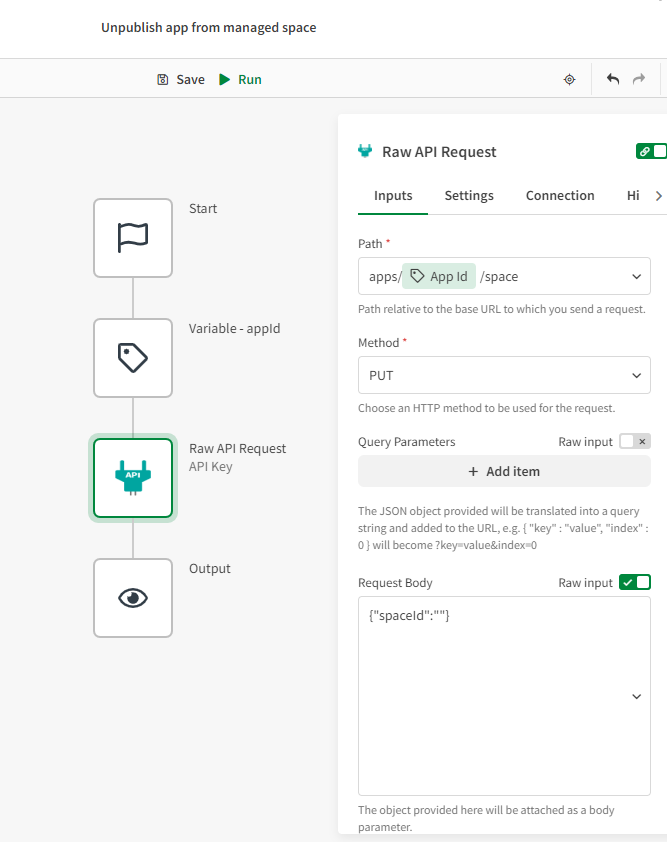
- Mark as New
- Bookmark
- Subscribe
- Mute
- Subscribe to RSS Feed
- Permalink
- Report Inappropriate Content
@AlexOmetis Are you able to update the app using this method? All i see this doing is making a copy, which is better than nothing, but i really need to be able to overwrite the existing app in the managed space . Do you know a way to do that without pulling it down from the managed space. How to get that back if the original copy is deleted?
- Mark as New
- Bookmark
- Subscribe
- Mute
- Subscribe to RSS Feed
- Permalink
- Report Inappropriate Content
You can't change the published app in Saas or duplicate it. So, you can move the published app to your workspace area, after you can change the necessary, publish your app again.
- Mark as New
- Bookmark
- Subscribe
- Mute
- Subscribe to RSS Feed
- Permalink
- Report Inappropriate Content
End users can't access the app during that process right? Essentially an outage to end users. Not good. Hoping Qlik can do something about this. Supposedly a fix is on the roadmap but still waiting...
- Mark as New
- Bookmark
- Subscribe
- Mute
- Subscribe to RSS Feed
- Permalink
- Report Inappropriate Content
This topic is of 2020, some alternative solutions was developed about this problem. When i had this problem i see a lot of topics opened. Maybe it will take a while.
When you move the app to your workspace, you will can duplicate the app.
So, you move the app, duplicate the app, then publish the app again.
Now you will can change the app because you have a dashboard copy.
Then you can publish the app replacing old app.
- Mark as New
- Bookmark
- Subscribe
- Mute
- Subscribe to RSS Feed
- Permalink
- Report Inappropriate Content
You will have a copy, but the copy cannot be used to overwrite the existing app. It's crucial to be able to overwrite the existing app so personal sheets are maintained. If you publish the duplicate copy, personal sheets are gone. The only alternative is to use the API to move the app from the managed space, make your updates then use the API to move the app back to the managed space. This maintains the personal sheets but means the app is down from production while updates are being done. Fortunately, Qlik just updated the ideation page this week and says a fix is coming very soon. It can't come soon enough. It's making a mess of our workflow.
- Mark as New
- Bookmark
- Subscribe
- Mute
- Subscribe to RSS Feed
- Permalink
- Report Inappropriate Content
i think that we have a different problem, when you move the app to your WS, you should can restart the process. Publish, replace, etc.
- Mark as New
- Bookmark
- Subscribe
- Mute
- Subscribe to RSS Feed
- Permalink
- Report Inappropriate Content
You can't restart the process. Only the original app is able to overwrite the app that was moved from the managed space. That app is gone is this scenario. If you want to restart with the duplicate, then all the end user sheets will be gone. We have apps with dozen to hundreds, sometimes even over a thousand end-user built sheets. A lot of it is junk but some of it's not. If you restart the process with the dup, all that's gone. I haven't even looked at bookmarks. Those permissions are probably lost too.
- « Previous Replies
-
- 1
- 2
- Next Replies »