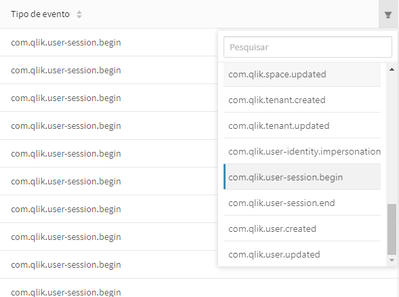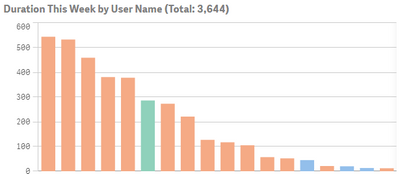Unlock a world of possibilities! Login now and discover the exclusive benefits awaiting you.
- Qlik Community
- :
- All Forums
- :
- Deployment & Management
- :
- How to see usage Logs / user logs in Qlik Sense En...
- Subscribe to RSS Feed
- Mark Topic as New
- Mark Topic as Read
- Float this Topic for Current User
- Bookmark
- Subscribe
- Mute
- Printer Friendly Page
- Mark as New
- Bookmark
- Subscribe
- Mute
- Subscribe to RSS Feed
- Permalink
- Report Inappropriate Content
How to see usage Logs / user logs in Qlik Sense Enterprise SaaS?
Hi,
I'd like to see which users are in fact using their licenses on my Qlik Sense Enterprise SaaS deployment.
Since license monitor hasn't been launched yet, is there any other way to acess logs and get this kind of information?
Accepted Solutions
- Mark as New
- Bookmark
- Subscribe
- Mute
- Subscribe to RSS Feed
- Permalink
- Report Inappropriate Content
Hey Eduardo, you can see the events if you go to the Console and then "Events". Or "https://TenantName.Region.qlikcloud.com/console/events/
If you need a report, you can use the audit api, using a HTTP method to GET the events. You can find more details here:
- Mark as New
- Bookmark
- Subscribe
- Mute
- Subscribe to RSS Feed
- Permalink
- Report Inappropriate Content
Hey Eduardo, you can see the events if you go to the Console and then "Events". Or "https://TenantName.Region.qlikcloud.com/console/events/
If you need a report, you can use the audit api, using a HTTP method to GET the events. You can find more details here:
- Mark as New
- Bookmark
- Subscribe
- Mute
- Subscribe to RSS Feed
- Permalink
- Report Inappropriate Content
Thanks @GuilhermeLeite , the 'events' tab has all the info I need for now.
For others, a good tip on the 'events' tab is filtering only the type of event you want to analyze, reducing significantly the amount of information shown.
- Mark as New
- Bookmark
- Subscribe
- Mute
- Subscribe to RSS Feed
- Permalink
- Report Inappropriate Content
Indeed! It helps when you add some filters.
And also, it's important to remember that events in SaaS are kept for 90 days.
So if you want to keep a history, a good ideia would be saving the "logs".
- Mark as New
- Bookmark
- Subscribe
- Mute
- Subscribe to RSS Feed
- Permalink
- Report Inappropriate Content
Just to let you know, there is an app maintained by Qlik:
- Mark as New
- Bookmark
- Subscribe
- Mute
- Subscribe to RSS Feed
- Permalink
- Report Inappropriate Content
As @GuilhermeLeite mentioned, you can use the APIs to get this information.
I have scripts for pulling data from the events and usage APIs in the example scripts of my Instant Sense Application. It's free to download and you can use the script in the app, or simply build your own app over the load script (provided in a plain text file).
You can find more information on the app, a download link and live examples, here:
https://www.quickintelligence.co.uk/instant-qlik-sense-app/
If loaded into the app, the different licence types are colour coded so you can see if a user should have their analyser licence removed and given to someone else:
Hope that is useful to people,
Steve
- Mark as New
- Bookmark
- Subscribe
- Mute
- Subscribe to RSS Feed
- Permalink
- Report Inappropriate Content
Great post on your website, Steve!
Congrats! I'll definitely use these examples.