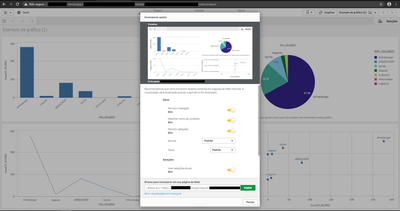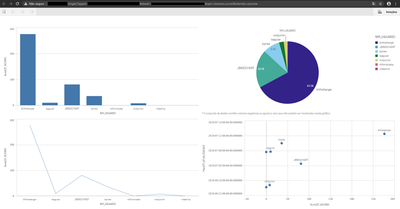Unlock a world of possibilities! Login now and discover the exclusive benefits awaiting you.
- Qlik Community
- :
- All Forums
- :
- Deployment & Management
- :
- Re: Iframe is not working
- Subscribe to RSS Feed
- Mark Topic as New
- Mark Topic as Read
- Float this Topic for Current User
- Bookmark
- Subscribe
- Mute
- Printer Friendly Page
- Mark as New
- Bookmark
- Subscribe
- Mute
- Subscribe to RSS Feed
- Permalink
- Report Inappropriate Content
Iframe is not working
I'm using the enterprise version on a Windows Server server, I can access the hub and open the graphics on a new page outside the server, but when I try to open through an iframe it doesn't work, the "spinner" appears and disappears, I realized that you make a lot of requests but it returns nothing and never loads the chart.
I attached some images to show what happens ...
Has anyone experienced this problem or imagine any possible solution?
Here is the page when I access it directly from the browser:
Here is the page where I use the iframe generated by qlik sense (does not bring anything and makes many requests):
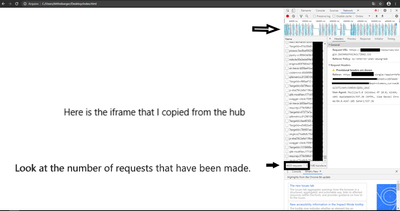
here's the JS errors:
- Mark as New
- Bookmark
- Subscribe
- Mute
- Subscribe to RSS Feed
- Permalink
- Report Inappropriate Content
Hi, currently facing the same issue, I've doubted that this could be some access problem,maybe the chart is not configured to be published publically , have you figure it out yet ?
- Mark as New
- Bookmark
- Subscribe
- Mute
- Subscribe to RSS Feed
- Permalink
- Report Inappropriate Content
Network activity showing infinite axios requests also which is confusing ..
- Mark as New
- Bookmark
- Subscribe
- Mute
- Subscribe to RSS Feed
- Permalink
- Report Inappropriate Content
I'm facing the same issue in a few customers we have.
Can you try to test this with another browser (Firefox for example)?
In our case, I'm pretty sure this issue is related to the chrome browser.
Eli.
- Mark as New
- Bookmark
- Subscribe
- Mute
- Subscribe to RSS Feed
- Permalink
- Report Inappropriate Content
I´m facing the same issue. Did you already solve the problem?
THX
- Mark as New
- Bookmark
- Subscribe
- Mute
- Subscribe to RSS Feed
- Permalink
- Report Inappropriate Content
I've got the same issue. Did anyone find a solution?
- Mark as New
- Bookmark
- Subscribe
- Mute
- Subscribe to RSS Feed
- Permalink
- Report Inappropriate Content
This one solved my problem:
- Mark as New
- Bookmark
- Subscribe
- Mute
- Subscribe to RSS Feed
- Permalink
- Report Inappropriate Content
Awesome! I'm going to ask our Qlik admin straight away! I'll let you guys know if this is the solution for our problem :-).
- Mark as New
- Bookmark
- Subscribe
- Mute
- Subscribe to RSS Feed
- Permalink
- Report Inappropriate Content
@stefanlei This is indeed the solution! We tried it out and it works!
@bhfreiberger can you mark that post as the solution?