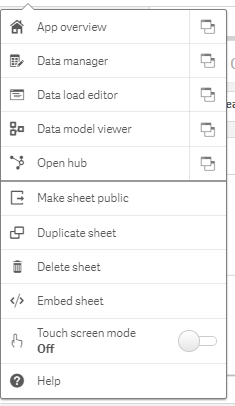Unlock a world of possibilities! Login now and discover the exclusive benefits awaiting you.
- Qlik Community
- :
- All Forums
- :
- Deployment & Management
- :
- New home of Qlik Sense Business ?
- Subscribe to RSS Feed
- Mark Topic as New
- Mark Topic as Read
- Float this Topic for Current User
- Bookmark
- Subscribe
- Mute
- Printer Friendly Page
- Mark as New
- Bookmark
- Subscribe
- Mute
- Subscribe to RSS Feed
- Permalink
- Report Inappropriate Content
New home of Qlik Sense Business ?
Hi,
I notice the Qlik Sense Cloud discussion group is no longer there and I am wondering if this is the new home for QSB discussions?
The next logical question - if so, what happens to me old discussions? These will include MFA and the fact that there is no Web file connector in Qlik Sense Business?
Regards - John
- « Previous Replies
- Next Replies »
- Mark as New
- Bookmark
- Subscribe
- Mute
- Subscribe to RSS Feed
- Permalink
- Report Inappropriate Content
Hi John
I see you haven't received a reply to your post, but would also like to know if this is the new home for Qlik Sense Business discussions.
@Michael_Tarallo could you please shed some light on this?
We're currently receiving Access Denied when trying to access the old Cloud & Web File Connector threads.
With regard to the missing Web File Connector issue, we've transitioned our clients to using the Dropbox connector in order to load on-premise data - we were originally using the Web File Connector to pull in on-premise data via FTP, so the Dropbox option is a suitable workaround in this scenario.
This approach won't work for loading data from actual Web Files though and I unfortunately don't know of any other workarounds at this stage.
A major issue for us at the moment is that our clients can't export visualizations (to PDF).
According to the Governance and Sharing section in https://www.qlik.com/us/pricing , exporting data and visualizations should be an active feature.
Is anyone else experiencing the same issue?
Regards
Leigh
- Tags:
- Qlik Sense Business
- Mark as New
- Bookmark
- Subscribe
- Mute
- Subscribe to RSS Feed
- Permalink
- Report Inappropriate Content
Hi Leigh,
I hope you had a good break! The Dropbox connector is great and is a crucial part of the ETL process. In the beginning I used your REST connector workaround for the Web connector and as you know the functionality was stopped. I need the Web connector to get exchange rates every hour. As a workaround I am using a stand alone machine with QV on it to get these rates and dump them into Dropbox. It works, but looks a bit 'mickey mouse' when there is a machine standing in the corner with a label on it that say "QlikView machine - Do Not Switch off". Hmmm.
You makes mention of "can't export visualizations (to PDF)". I am not sure if I am missing something, but I can export. Maybe I am missing something? See the attached PDF.
Regards
John
- Mark as New
- Bookmark
- Subscribe
- Mute
- Subscribe to RSS Feed
- Permalink
- Report Inappropriate Content
Hi John
Thanks, I had a great break! And all the best to you for 2020!
I was going to suggest using a stand alone machine or cloud server with QV to download/extract any web file data you needed and store it into Dropbox, but I know not everyone likes the MacGyver approach. Clearly you value automation as much as I do!
Thanks for the feedback on exporting to PDF. It looks like you may have exported a single object from within the visualization, not the complete Dashboard? Can you tell me if you are able to export a complete Sheet/Dashboard from the main Navigation menu dropdown?
Thanks so much.
Regards
Leigh
- Mark as New
- Bookmark
- Subscribe
- Mute
- Subscribe to RSS Feed
- Permalink
- Report Inappropriate Content
I thought I was missing something! This is all I get. I have a Client who did something like that via a Story. I know it took some doing to get it right. I think that may be an option.
- Mark as New
- Bookmark
- Subscribe
- Mute
- Subscribe to RSS Feed
- Permalink
- Report Inappropriate Content
Thanks John.
This functionality used to be available in Qlik Sense Cloud Business and according to the documentation it should be available in Qlik Sense Business too:
@Michael_Tarallo or @Josh_Good do either of you perhaps know why we don't have the option to Export sheet to PDF from the global menu?
Creating a story for a Dashboard in order to export it to PDF would be overkill when there is meant to be an option in the navigation menu for this, plus I still don't see an option to export a story to PDF either.
According to Josh Good, as at 16 Sept 2019 the option to export stories was not yet available - I'm not sure if there is an update on this somewhere:
... export of stories is currently not available in Qlik Sense Business. It is something on our roadmap however I do not have any specifics on timing.
Exporting to PDF, for both Dashboards and Stories, is crucial functionality for Business.
Thanks so much.
Regards
Leigh
- Mark as New
- Bookmark
- Subscribe
- Mute
- Subscribe to RSS Feed
- Permalink
- Report Inappropriate Content
Guys - I am so sorry I was not getting the notifications - I will check.
Mike Tarallo
Qlik
- Mark as New
- Bookmark
- Subscribe
- Mute
- Subscribe to RSS Feed
- Permalink
- Report Inappropriate Content
Please advise if you have any news on the questions in this thread.
Our clients are also unable to download tables to Excel without the number format dropping - this has become a MAJOR issue.
All Tables (Pivot & Straight Tables) export numbers to Excel as General format.
Have tried setting the data formatting in Qlik Sense to Auto, Number and Custom - none of these fixed the issue.
Not sure if I'm missing something here?
Thanks so much.
Regards
Leigh
- Mark as New
- Bookmark
- Subscribe
- Mute
- Subscribe to RSS Feed
- Permalink
- Report Inappropriate Content
Hi Leigh,
I don't think you are missing anything. I have also tried the various formats, without success.
- Mark as New
- Bookmark
- Subscribe
- Mute
- Subscribe to RSS Feed
- Permalink
- Report Inappropriate Content
On it
Mike Tarallo
Qlik
- « Previous Replies
- Next Replies »