Unlock a world of possibilities! Login now and discover the exclusive benefits awaiting you.
- Qlik Community
- :
- All Forums
- :
- Deployment & Management
- :
- ODBC and OLE Connections not working in Qlik Sense...
- Subscribe to RSS Feed
- Mark Topic as New
- Mark Topic as Read
- Float this Topic for Current User
- Bookmark
- Subscribe
- Mute
- Printer Friendly Page
- Mark as New
- Bookmark
- Subscribe
- Mute
- Subscribe to RSS Feed
- Permalink
- Report Inappropriate Content
ODBC and OLE Connections not working in Qlik Sense September 2017
Any ideas why I can no longer see the DSN entries or OLE Drivers for Access since upgrading to Qlik Sense September 2017?
Please see screen shots below. This was working fine in June 2017 release.
DSN Entry Screen Shot:
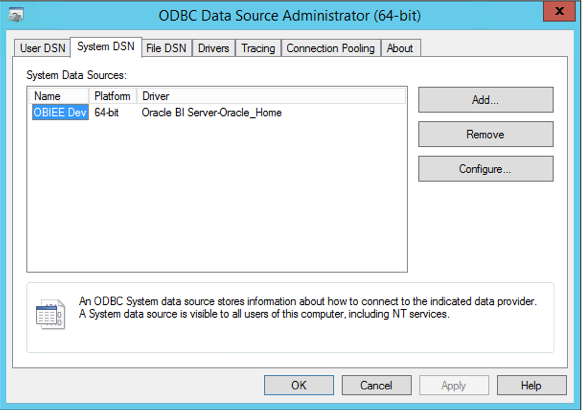
Qlik ODBC Connection:
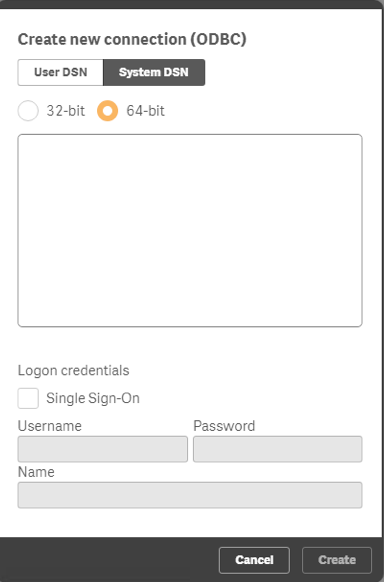
Access DB Engine:
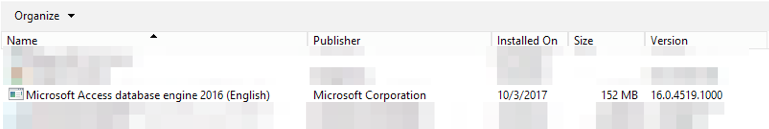
Qlik OLE connections:
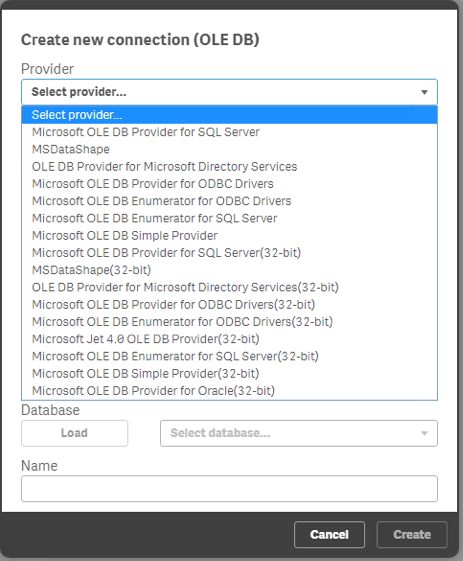
Thanks in advance for any help!
Accepted Solutions
- Mark as New
- Bookmark
- Subscribe
- Mute
- Subscribe to RSS Feed
- Permalink
- Report Inappropriate Content
Figured this out thanks to the quick help from the Qlik Support team. This was happening because the ODBC and OLE Engines were only installed on the Central Node.
Load balancing was enabled and I was being routed to a RIM node that did not have the ODBC connection or OLE Engines installed.
The solution was to install the ODBC connection or OLE Engines on all nodes.
- Mark as New
- Bookmark
- Subscribe
- Mute
- Subscribe to RSS Feed
- Permalink
- Report Inappropriate Content
Figured this out thanks to the quick help from the Qlik Support team. This was happening because the ODBC and OLE Engines were only installed on the Central Node.
Load balancing was enabled and I was being routed to a RIM node that did not have the ODBC connection or OLE Engines installed.
The solution was to install the ODBC connection or OLE Engines on all nodes.
- Mark as New
- Bookmark
- Subscribe
- Mute
- Subscribe to RSS Feed
- Permalink
- Report Inappropriate Content
If you are trying to connect the SQL server from Qlik, you can select the OLE DB provider for SQL server and use the below connection string.
OLEDB CONNECT TO [Provider=SQLOLEDB;Data Source=OLEDB CONNECT TO [Provider=SQLOLEDB;Data Source=OLEDB CONNECT TO [Provider=SQLOLEDB;Integrated Security=SSPI;Data Source=SQL-ServerName;Initial Catalog=Database-Name;];];]
This connection string doesn't mandate for you to create ODBC connections across multiple nodes.
- Mark as New
- Bookmark
- Subscribe
- Mute
- Subscribe to RSS Feed
- Permalink
- Report Inappropriate Content
Thanks Ahmed but actually I was trying to connect to Access with the OLE connector. For SQL Server I use the built in Qlik drivers.