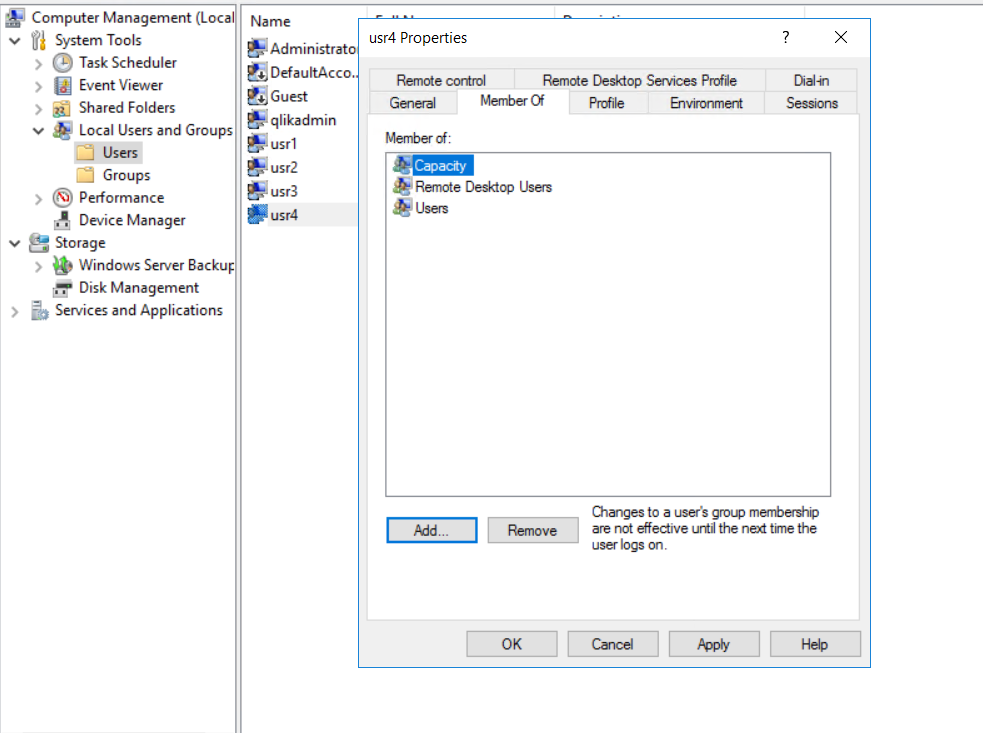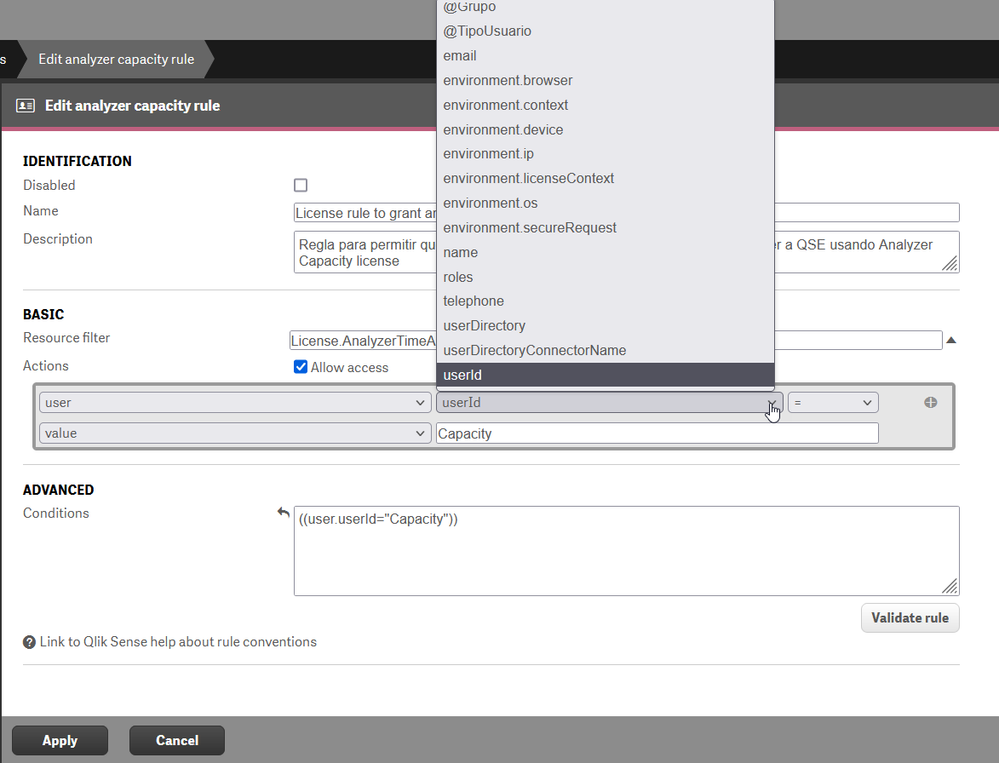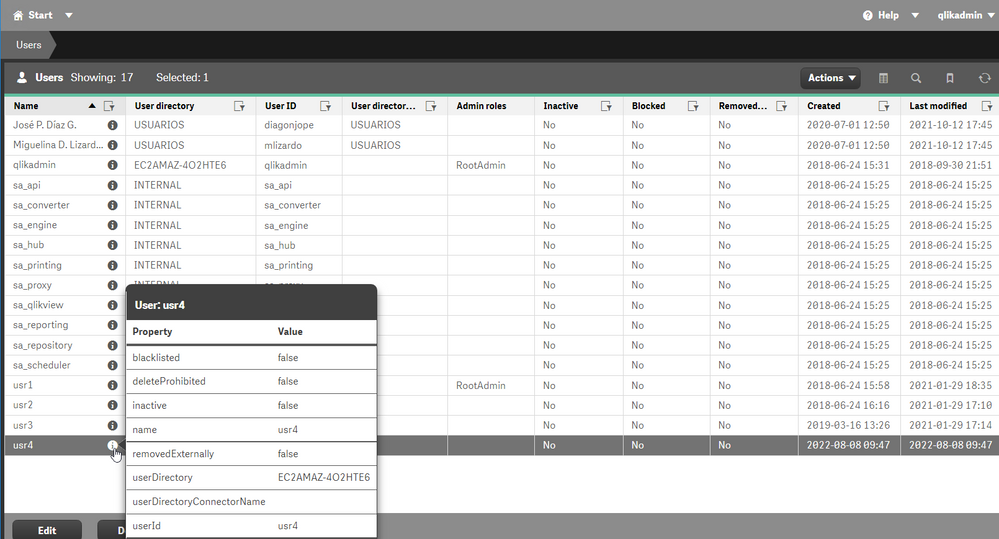Unlock a world of possibilities! Login now and discover the exclusive benefits awaiting you.
- Qlik Community
- :
- All Forums
- :
- Deployment & Management
- :
- QSEoW no showing OS groups when trying to create a...
- Subscribe to RSS Feed
- Mark Topic as New
- Mark Topic as Read
- Float this Topic for Current User
- Bookmark
- Subscribe
- Mute
- Printer Friendly Page
- Mark as New
- Bookmark
- Subscribe
- Mute
- Subscribe to RSS Feed
- Permalink
- Report Inappropriate Content
QSEoW no showing OS groups when trying to create access rule for Analyzer Capacity..
Greetings!
I am trying to test Analyzer Capacity rules with our test server (Windows Server 2016 Datacenter edition). It is a standalone server not connected to a domain. I've created a user group that includes the users that should be given access to the platform using Analyzer Capacity. When I go to create the rule to define the group membership condition, QSEoW does not show the "group" attribute. The QSEoW environment is May 2022 Patch 1 - 14.67.9.
I am attaching some pictures that show what I see when trying to configure the rule:
usr4 is a member of the Capacity group:
"group" attribute does not appear as an option when building the capacity rule:
"group" attribute does not appear amongt the attributes of usr4:
Please tag me with @diagonjope so that I can receive a msg with your response.
Cheers,
++José
Accepted Solutions
- Mark as New
- Bookmark
- Subscribe
- Mute
- Subscribe to RSS Feed
- Permalink
- Report Inappropriate Content
Hi,
This is as designed. See below.
"This is as expected. According to changeset QLIK-72081 the local network UDC is considered unstable and lacks attributes like syncing user attributes (group). Due to this and other priorities, this functionality was removed from 3.2.3 and will be expected to be removed from 4.0.0 for users on the 3.0.x track."
Bill
To help users find verified answers, please don't forget to use the "Accept as Solution" button on any posts that helped you resolve your problem or question.
- Mark as New
- Bookmark
- Subscribe
- Mute
- Subscribe to RSS Feed
- Permalink
- Report Inappropriate Content
Hi,
This is as designed. See below.
"This is as expected. According to changeset QLIK-72081 the local network UDC is considered unstable and lacks attributes like syncing user attributes (group). Due to this and other priorities, this functionality was removed from 3.2.3 and will be expected to be removed from 4.0.0 for users on the 3.0.x track."
Bill
To help users find verified answers, please don't forget to use the "Accept as Solution" button on any posts that helped you resolve your problem or question.
- Mark as New
- Bookmark
- Subscribe
- Mute
- Subscribe to RSS Feed
- Permalink
- Report Inappropriate Content
Thank you @Bill_Britt for your response.