Unlock a world of possibilities! Login now and discover the exclusive benefits awaiting you.
- Qlik Community
- :
- All Forums
- :
- Deployment & Management
- :
- Re: Qlik Sense Desktop - Screen Resolution Issue
- Subscribe to RSS Feed
- Mark Topic as New
- Mark Topic as Read
- Float this Topic for Current User
- Bookmark
- Subscribe
- Mute
- Printer Friendly Page
- Mark as New
- Bookmark
- Subscribe
- Mute
- Subscribe to RSS Feed
- Permalink
- Report Inappropriate Content
Qlik Sense Desktop - Screen Resolution Issue
Hi all,
I have an issue with screen resolution at newest versions of Qlik Sense Desktop. I used to work with version 3.1.1, where resolution was ok according to machine resolution.
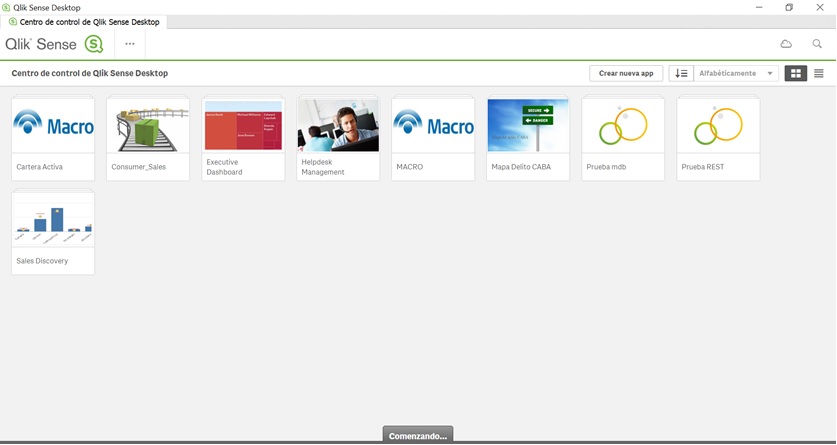
I upgraded to version 3.1.2, just download and install whitout any other change, and resolution changes to following:

Version 3.1.3 has same issue than 3.1.2.
After uninstalling and installing version 3.1.1 again, issue is fixed.
Anyone face the same issue? Since I didn't change anything else than Qlik Sense Desktop, I strongly believe that this is a product issue.
Is there any configuration file into Sense Desktop for resolution settings?
Best regards.
Christian.
- « Previous Replies
- Next Replies »
- Mark as New
- Bookmark
- Subscribe
- Mute
- Subscribe to RSS Feed
- Permalink
- Report Inappropriate Content
are they trying to open the app from Qlik sense Desktop?
- Mark as New
- Bookmark
- Subscribe
- Mute
- Subscribe to RSS Feed
- Permalink
- Report Inappropriate Content
no they have opened it from server
- Mark as New
- Bookmark
- Subscribe
- Mute
- Subscribe to RSS Feed
- Permalink
- Report Inappropriate Content
hi there,
Qlik sense Server: ( Specific for chrome)
https://windowsreport.com/fix-google-chrome-scaling-windows-10/
Thank You
Akshesh
- Mark as New
- Bookmark
- Subscribe
- Mute
- Subscribe to RSS Feed
- Permalink
- Report Inappropriate Content
Hello,
In my case the resolution issue still persist despite that when I installed qlik sense for desktop in the services.conf file the -high-dpi-support and force-device-scale-factor were already set to 1
--high-dpi-support=1
--force-device-scale-factor=1
what is more odd is that o the first sign in the resolution was ok, it only changed when i logged in the second time.
Is there any thing i can do to fix this?
Thanks
- Mark as New
- Bookmark
- Subscribe
- Mute
- Subscribe to RSS Feed
- Permalink
- Report Inappropriate Content
Same problem here, the -high-dpi-support and force-device-scale-factor were already set to 1, but resolution is still bad.
- « Previous Replies
- Next Replies »