Unlock a world of possibilities! Login now and discover the exclusive benefits awaiting you.
- Qlik Community
- :
- All Forums
- :
- Deployment & Management
- :
- Qlik Sense New versions download URL
- Subscribe to RSS Feed
- Mark Topic as New
- Mark Topic as Read
- Float this Topic for Current User
- Bookmark
- Subscribe
- Mute
- Printer Friendly Page
- Mark as New
- Bookmark
- Subscribe
- Mute
- Subscribe to RSS Feed
- Permalink
- Report Inappropriate Content
Qlik Sense New versions download URL
Hi All,
I wish to upgrade Qlik sense Enterprise version to Nov'18 release.
As per my previous experiences , when I follow the URL with registered credentials -
https://ap-a.demo.qlik.com/download/
The following page should come up, providing options to select desired product and release version and download-
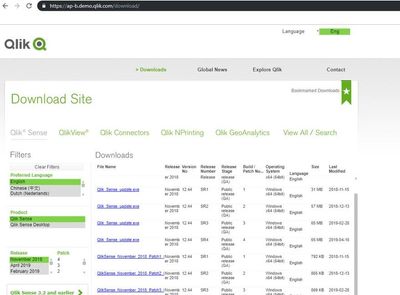
Instead, this time , I am directed to following screen with no option to select any product and download option for qlik Sense-
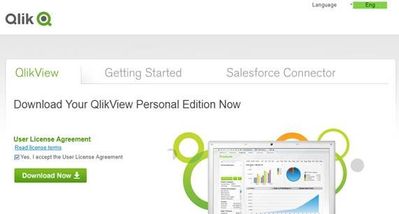
Can anyone advise what is the issue here?
I need to download qlik sense Server installation executable files and can not find a way to reach up to it.
Thanks in advance.
- Mark as New
- Bookmark
- Subscribe
- Mute
- Subscribe to RSS Feed
- Permalink
- Report Inappropriate Content
Only thing, May be you are not partner with Qlik this time using current User details?
- Mark as New
- Bookmark
- Subscribe
- Mute
- Subscribe to RSS Feed
- Permalink
- Report Inappropriate Content
I am using same credentials as earlier while accessing the URL.
- Mark as New
- Bookmark
- Subscribe
- Mute
- Subscribe to RSS Feed
- Permalink
- Report Inappropriate Content
Hello,
You can access the download site by going to Qlik.com. Top right of the windows, go to Log in and select Support Portal.
In the Support Portal page, click on the tab Downloads.
This should take you to the download site.
Hope this helps!
If a post helps to resolve your issue, please mark the appropriate replies as CORRECT.
- Mark as New
- Bookmark
- Subscribe
- Mute
- Subscribe to RSS Feed
- Permalink
- Report Inappropriate Content
Thanks for help!
I tried the path as mentioned by you.
The path you are suggesting directs to the same URL as i have mentioned above.
Same result! I can not see the download list.
- Mark as New
- Bookmark
- Subscribe
- Mute
- Subscribe to RSS Feed
- Permalink
- Report Inappropriate Content
Hello,
Thank you for the test.
I am reaching out to a colleague who should be able to help.
You will get some feedback shortly.
If a post helps to resolve your issue, please mark the appropriate replies as CORRECT.
- Mark as New
- Bookmark
- Subscribe
- Mute
- Subscribe to RSS Feed
- Permalink
- Report Inappropriate Content
- Mark as New
- Bookmark
- Subscribe
- Mute
- Subscribe to RSS Feed
- Permalink
- Report Inappropriate Content
I tried with Chrome and IE!
same results from both, even after after clearing cookies , cache etc...