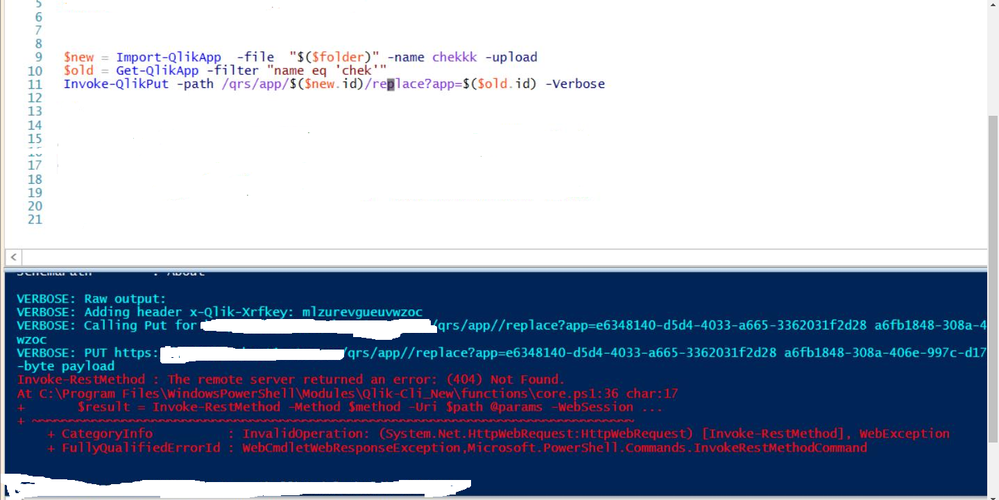- Mark as New
- Bookmark
- Subscribe
- Mute
- Subscribe to RSS Feed
- Permalink
- Report Inappropriate Content
Replace and publish app using using QLIK CLI
Hi ,
I want to publish the app by replacing existing app using QLIK CLI.
I am using below command to publish the app. Can anyone help me to replace existing app and then publish.
Publish-QlikApp -id 28989daa-22eb-4c2f-820a-c2e4a7730242 -stream "Everyone"
Thanks in Advance
Regards,
Priyanka
Accepted Solutions
- Mark as New
- Bookmark
- Subscribe
- Mute
- Subscribe to RSS Feed
- Permalink
- Report Inappropriate Content
Connect-Qlik
$new = Get-QlikApp -filter "name eq 'Operations Monitor(1)'"
$old = Get-QlikApp -filter "name eq 'Operations Monitor'"
Invoke-QlikPut -path /qrs/app/$($new.id)/replace?app=$($old.id) -Verbose- Mark as New
- Bookmark
- Subscribe
- Mute
- Subscribe to RSS Feed
- Permalink
- Report Inappropriate Content
@timmy : Yes. Both in the UI and via API you can publish and replace an app in a managed space. Example:
$sharedSpaceAppId = 'ec2fde04-a983-4db0-945c-15398964f837'
$managedSpaceAppId = 'de41a419-bc63-4271-a58a-6178e0d9362b'
qlik app publish update $($sharedSpaceAppId) --attributes-name "My App Name" --targetId $($managedSpaceAppId) --checkOriginAppId=false- Mark as New
- Bookmark
- Subscribe
- Mute
- Subscribe to RSS Feed
- Permalink
- Report Inappropriate Content
Connect-Qlik
$new = Get-QlikApp -filter "name eq 'Operations Monitor(1)'"
$old = Get-QlikApp -filter "name eq 'Operations Monitor'"
Invoke-QlikPut -path /qrs/app/$($new.id)/replace?app=$($old.id) -Verbose- Mark as New
- Bookmark
- Subscribe
- Mute
- Subscribe to RSS Feed
- Permalink
- Report Inappropriate Content
Isn't this what Switch-QlikApp is supposed to do?
Switch-QlikApp -Id $New.Id -AppId $Old.IdProbably followed by (again to avoid duplicate apps):
Remove-QlikApp -Id $New.Id
- Mark as New
- Bookmark
- Subscribe
- Mute
- Subscribe to RSS Feed
- Permalink
- Report Inappropriate Content
Hi Turner,
Thanks for your commands, We can able to republish with existing apps using your above command but while trying to achieve the same with import command, we are getting 404 error. Please help us on this.
Thanks in advance.
- Mark as New
- Bookmark
- Subscribe
- Mute
- Subscribe to RSS Feed
- Permalink
- Report Inappropriate Content
Looks like your $new.id is blank.
Your URL is ".../qrs/app//replace..."
What happens to your variables if you step through your code one line at the time in Powershell ISE?
Vegard
- Mark as New
- Bookmark
- Subscribe
- Mute
- Subscribe to RSS Feed
- Permalink
- Report Inappropriate Content
same issue for me too. its not replacing the app.
- Mark as New
- Bookmark
- Subscribe
- Mute
- Subscribe to RSS Feed
- Permalink
- Report Inappropriate Content
below is the cmd which i am using
Import-QlikApp -file "F:\Srinivas\Migration\AppExport\64b5826d-8b37-46c2-9006-69e0eac01d79.qvf" -name "Report QAP" -upload | Publish-QlikApp -stream Test
- Mark as New
- Bookmark
- Subscribe
- Mute
- Subscribe to RSS Feed
- Permalink
- Report Inappropriate Content
Does this also exists for Qlik CLI Saas?
- Mark as New
- Bookmark
- Subscribe
- Mute
- Subscribe to RSS Feed
- Permalink
- Report Inappropriate Content
@timmy : Yes. Both in the UI and via API you can publish and replace an app in a managed space. Example:
$sharedSpaceAppId = 'ec2fde04-a983-4db0-945c-15398964f837'
$managedSpaceAppId = 'de41a419-bc63-4271-a58a-6178e0d9362b'
qlik app publish update $($sharedSpaceAppId) --attributes-name "My App Name" --targetId $($managedSpaceAppId) --checkOriginAppId=false- Mark as New
- Bookmark
- Subscribe
- Mute
- Subscribe to RSS Feed
- Permalink
- Report Inappropriate Content
Thanks for the feedback @Levi_Turner!!! Helps alot 🙂