Unlock a world of possibilities! Login now and discover the exclusive benefits awaiting you.
- Qlik Community
- :
- Forums
- :
- Analytics & AI
- :
- Products & Topics
- :
- Management & Governance
- :
- Re: Rim Node Error "Database connection not reache...
- Subscribe to RSS Feed
- Mark Topic as New
- Mark Topic as Read
- Float this Topic for Current User
- Bookmark
- Subscribe
- Mute
- Printer Friendly Page
- Mark as New
- Bookmark
- Subscribe
- Mute
- Subscribe to RSS Feed
- Permalink
- Report Inappropriate Content
Rim Node Error "Database connection not reached".
Hi,
I am trying to setup a rim node and installing the software on the server, but I get the error as "Database connection not reached".
Can anyone please guide me here as to what could be the issue.
I have opened all ports listed on Qlik help for the same. My database resides on the Central node.
The Central node is up and working.
Thanks,
Nazira
- Tags:
- server
- « Previous Replies
-
- 1
- 2
- Next Replies »
Accepted Solutions
- Mark as New
- Bookmark
- Subscribe
- Mute
- Subscribe to RSS Feed
- Permalink
- Report Inappropriate Content
By default, the Postgres database installed by the Qlik Sense installer will only listen to requests from the local machine.
This may need to be configured to allow database access to the rim nodes.
- If you installed a local database, the files are located in %ProgramData%\Qlik\Sense\Repository\PostgreSQL\\
- If you set up a dedicated Postgres server, the files are located in %ProgramFiles%\PostgreSQL\9.3\data.
Do the following:
- Copy the file postgresql.conf to another folder and open it in a text editor.
- Locate the listen_addresses setting, uncomment it by removing the # symbol at the start of the line, and then set it to *:
listen_addresses = '*'
- Set the maximum number of database connections to 100 x number of nodes in the Qlik Sense site:
max_connections = 200 # this example is for a site with 2 nodes
- Save the postgresql.conf file and copy it, replacing the existing file.
------------------------------
- Copy the file pg_hba.conf to another folder and open it in a text editor.
- Locate the following line:
host all all 127.0.0.1/32 md5
- Add a subnet specification that covers the IP addresses of all nodes in your site can appear as such:
# IPv4 local connections:
host all all 0.0.0.0/0 md5
# IPv6 local connections:
host all all ::0/0 md5
- Or add one row for each node, using /32 as suffix for each address, or add a subnet that covers all addresses using, for example, /24 as suffix.
- Note: If you do not know which addresses to add, check with your system administrator. Qlik Sense 3.1 SR2 Shared Persistence | 24
- Save the pg_hba.conf file and copy it, replacing the existing file.
- If you installed a local database, restart Qlik Sense Repository Database. If you set up a dedicated Postgres server, restart postgresql service from Windows Services.
- Mark as New
- Bookmark
- Subscribe
- Mute
- Subscribe to RSS Feed
- Permalink
- Report Inappropriate Content
Qlik Knowledgebase article The database could not be reached on installation of Qlik Sense does a great job of detailing four potential causes are resolutions for this error.
Best Regards
Help users find answers! Don't forget to mark a solution that worked for you!
- Mark as New
- Bookmark
- Subscribe
- Mute
- Subscribe to RSS Feed
- Permalink
- Report Inappropriate Content
When you install did you configure the database service listeners?
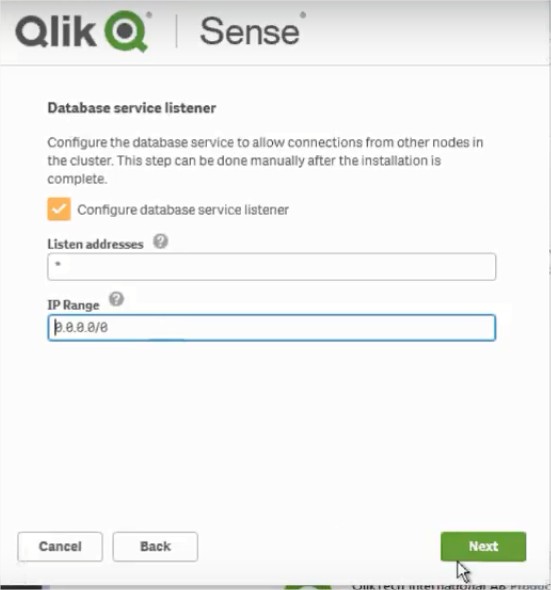
- Mark as New
- Bookmark
- Subscribe
- Mute
- Subscribe to RSS Feed
- Permalink
- Report Inappropriate Content
Hi Herbert,
I have not yet reached that step.
I have tried to install the software on the server and after I choose the option of 'Join', the next step is to enter the database details and port(it prompts for 4 things) and gives an error there itself.
Please advise.
Thanks,
Nazira
- Mark as New
- Bookmark
- Subscribe
- Mute
- Subscribe to RSS Feed
- Permalink
- Report Inappropriate Content
This option you have to set on the Central Node installation(not the RIM node)
If you dont configure this way in central node when you try to communicate to the RIMs it will not work...
- Mark as New
- Bookmark
- Subscribe
- Mute
- Subscribe to RSS Feed
- Permalink
- Report Inappropriate Content
Hi Herbert,
Can you guide me through the steps as to how I can configure database service listener manually on central node?
Thanks for all your help!
Nazira
- Mark as New
- Bookmark
- Subscribe
- Mute
- Subscribe to RSS Feed
- Permalink
- Report Inappropriate Content
By default, the Postgres database installed by the Qlik Sense installer will only listen to requests from the local machine.
This may need to be configured to allow database access to the rim nodes.
- If you installed a local database, the files are located in %ProgramData%\Qlik\Sense\Repository\PostgreSQL\\
- If you set up a dedicated Postgres server, the files are located in %ProgramFiles%\PostgreSQL\9.3\data.
Do the following:
- Copy the file postgresql.conf to another folder and open it in a text editor.
- Locate the listen_addresses setting, uncomment it by removing the # symbol at the start of the line, and then set it to *:
listen_addresses = '*'
- Set the maximum number of database connections to 100 x number of nodes in the Qlik Sense site:
max_connections = 200 # this example is for a site with 2 nodes
- Save the postgresql.conf file and copy it, replacing the existing file.
------------------------------
- Copy the file pg_hba.conf to another folder and open it in a text editor.
- Locate the following line:
host all all 127.0.0.1/32 md5
- Add a subnet specification that covers the IP addresses of all nodes in your site can appear as such:
# IPv4 local connections:
host all all 0.0.0.0/0 md5
# IPv6 local connections:
host all all ::0/0 md5
- Or add one row for each node, using /32 as suffix for each address, or add a subnet that covers all addresses using, for example, /24 as suffix.
- Note: If you do not know which addresses to add, check with your system administrator. Qlik Sense 3.1 SR2 Shared Persistence | 24
- Save the pg_hba.conf file and copy it, replacing the existing file.
- If you installed a local database, restart Qlik Sense Repository Database. If you set up a dedicated Postgres server, restart postgresql service from Windows Services.
- Mark as New
- Bookmark
- Subscribe
- Mute
- Subscribe to RSS Feed
- Permalink
- Report Inappropriate Content
Hi Herbert88:
I'm getting the same error and I did the correct configuration in the central Node.
Can you please tell me what else can be the problem? ando how to fix it?
Thanks
- Mark as New
- Bookmark
- Subscribe
- Mute
- Subscribe to RSS Feed
- Permalink
- Report Inappropriate Content
We are experiencing the same error while installing the Qlik on Rim Node.
QlikSense Version: QlikSense November2018 - 12.44.1
Can you advise me the steps to get it fixed.
- Mark as New
- Bookmark
- Subscribe
- Mute
- Subscribe to RSS Feed
- Permalink
- Report Inappropriate Content
Hi,
Did you fix your issue? If yes can you advise me the steps.
Thanks
Hari
- Mark as New
- Bookmark
- Subscribe
- Mute
- Subscribe to RSS Feed
- Permalink
- Report Inappropriate Content
Having the exact same issue. Has anyone been able to resolve? We have had two rim nodes for quite a while, but recently trying to add a third we can't get past this same database user info screen.
- « Previous Replies
-
- 1
- 2
- Next Replies »