Unlock a world of possibilities! Login now and discover the exclusive benefits awaiting you.
- Qlik Community
- :
- Forums
- :
- Analytics & AI
- :
- Products & Topics
- :
- Management & Governance
- :
- Scheduled tasks are not executed. "Skipped" status...
- Subscribe to RSS Feed
- Mark Topic as New
- Mark Topic as Read
- Float this Topic for Current User
- Bookmark
- Subscribe
- Mute
- Printer Friendly Page
- Mark as New
- Bookmark
- Subscribe
- Mute
- Subscribe to RSS Feed
- Permalink
- Report Inappropriate Content
Scheduled tasks are not executed. "Skipped" status is set for the task
I have an issue with running tasks on a Qlik product: I have several tasks (generating a set of small QVDs and CSVs each) executed at the same time.
Most of the time all of them are completed successfully.
But few times one of the tasks is not starting and it's status is set to "Skipped". Restarting it manually completes the task normally.
I was not able to find an explanation for the "Skipped" status in the Help.
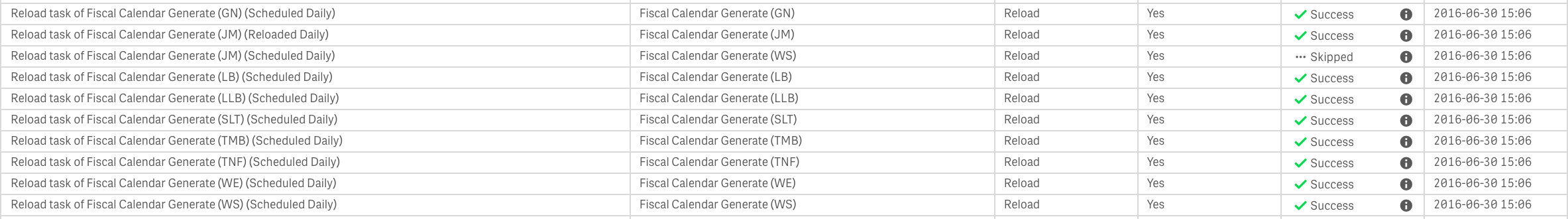
No error logs are available in QMC.
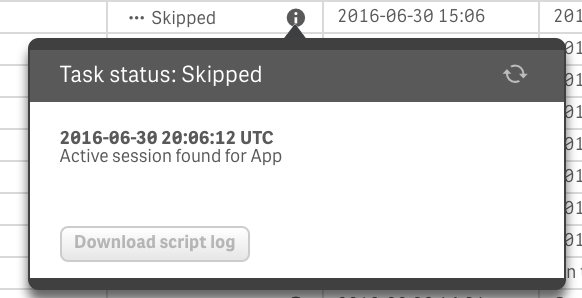
I would appreciate a suggestion what should be done to handle this case.
Regards,
Vlad
- Mark as New
- Bookmark
- Subscribe
- Mute
- Subscribe to RSS Feed
- Permalink
- Report Inappropriate Content
Hi Vlad,
I've just faced similar problem today, it was an simple application, and the task can't start.
I got the green line, that the task is started, but nothing happened.
I create a new task, that always give skipped status.
Restarting the services was the solution.
I hope your problem's solution is just as simple.
G.
- Mark as New
- Bookmark
- Subscribe
- Mute
- Subscribe to RSS Feed
- Permalink
- Report Inappropriate Content
Hi G,
My case is more complicated (and I've tried your solution as well).
The "Skipped" status was appearing randomly (I've had 10 tasks starting at once).
Re-arranging these tasks to start in two groups (5 and 5), 5 minutes apart fixed the problem.
Qlik Support confirmed it as a case, and they are "investigating it".
I have some other issues where Qlik is not handling multiple simultaneous tasks well, but it's more about the system resources issues....
Will keep updating this post if I will get some resolution from support..
Regards,
Vlad
- Mark as New
- Bookmark
- Subscribe
- Mute
- Subscribe to RSS Feed
- Permalink
- Report Inappropriate Content
Have spent more time testing this case.
The script is actually running successfully (despite the fact that task is reporting "Skipped" status in QMC).
Seems like an issue with QMC not reporting the status properly.
Looks like a bug to me. Submitted it to Qlik Support.
Regards,
Vlad
- Mark as New
- Bookmark
- Subscribe
- Mute
- Subscribe to RSS Feed
- Permalink
- Report Inappropriate Content
- Mark as New
- Bookmark
- Subscribe
- Mute
- Subscribe to RSS Feed
- Permalink
- Report Inappropriate Content
sofiene_1920,
It's still not resolved (I've just upgraded to 3.2 release and it's still happening with some of my tasks)
VK
- Mark as New
- Bookmark
- Subscribe
- Mute
- Subscribe to RSS Feed
- Permalink
- Report Inappropriate Content
Thx, for my case I have just to select "Enabled" in the tasks config.
See the attached picture.
Sofiene
- Mark as New
- Bookmark
- Subscribe
- Mute
- Subscribe to RSS Feed
- Permalink
- Report Inappropriate Content
Sofiene,
Of course the task should be Enabled to be executed. The "Skipped" state appears random when the scheduled task are executed along with multiple others and this is the main problem for me....
VK
- Mark as New
- Bookmark
- Subscribe
- Mute
- Subscribe to RSS Feed
- Permalink
- Report Inappropriate Content
Hello,
I have encountered same issue. I saw that Skipped appears because App was already reloaded by a previous task.
So system detected that App is already reload and skip a new reload.
In fact, it was a bad assignment of Task/App.
i have corrected that and all is working fine. ![]()
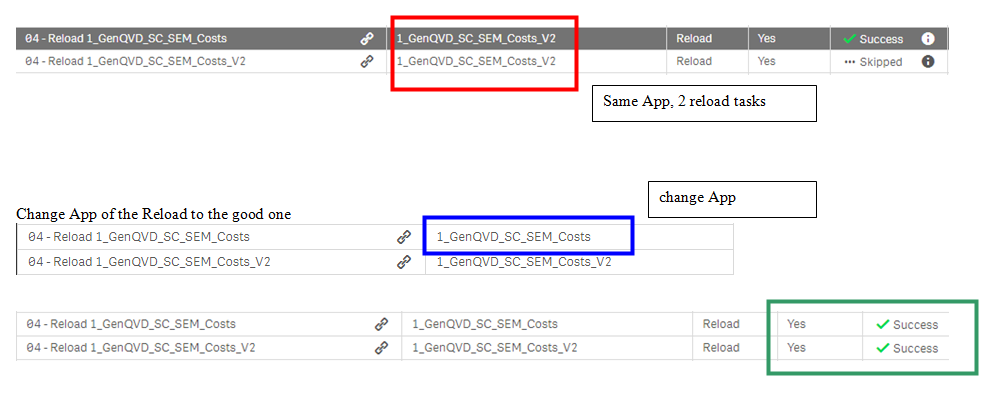
- Mark as New
- Bookmark
- Subscribe
- Mute
- Subscribe to RSS Feed
- Permalink
- Report Inappropriate Content
Cédric,
QS should reload applications regardless in they "were already reloaded" or not.
Some of my tasks are scheduled to be executed every 15 mins and they are executed every time...
I am assuming the task's schedule was heavy at some point in your case which caused the task to go into the "Skipped" status.