Unlock a world of possibilities! Login now and discover the exclusive benefits awaiting you.
- Qlik Community
- :
- All Forums
- :
- Deployment & Management
- :
- Set analysis complicated
- Subscribe to RSS Feed
- Mark Topic as New
- Mark Topic as Read
- Float this Topic for Current User
- Bookmark
- Subscribe
- Mute
- Printer Friendly Page
- Mark as New
- Bookmark
- Subscribe
- Mute
- Subscribe to RSS Feed
- Permalink
- Report Inappropriate Content
Set analysis complicated
Hello,
I will explain more the requirement :
I have 3 fields month,Cate and sales
If I select June i will have the sum Sales of A16-06 (06 is the June ) and 05 (Mai) and 04 (April) of the field CAT ,if we have 03 02 01 i need to do sum like others too
Thanks for help
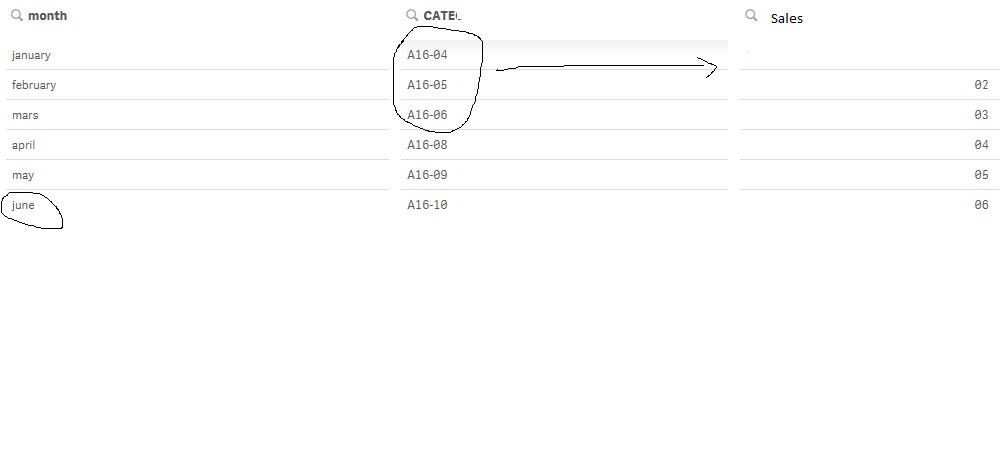
Accepted Solutions
- Mark as New
- Bookmark
- Subscribe
- Mute
- Subscribe to RSS Feed
- Permalink
- Report Inappropriate Content
if you already created inline table, you can use the variable definition like below
variable name:
VMonth
Definition
=max(MonthID)
it will be good, if you keep the Month column as MonthID
- Mark as New
- Bookmark
- Subscribe
- Mute
- Subscribe to RSS Feed
- Permalink
- Report Inappropriate Content
Create two more Column in the Category table.
SubField(Category,'-',1) as Category1,
SubField(Category,'-',2) as Category2
Then after loading the data, createa variable for the Month value.
variable name:
VMonth
Definition
=Date(Date#(Month_Vaue,'MMM'),'MM')
Then set analysis write like below.
=Sum({<Category2 = {"<=$(VMonth)"}> } Sales)
IF you need sum only the values starting with A16, use the below expression
=Sum({<Category2 = {"<=$(VMonth)"},Category1={'A16'}> } Sales)
If you want exclude the Month Column selection.
=Sum({<Category2 = {"<=$(VMonth)"},Month_Column=> } Sales)
- Mark as New
- Bookmark
- Subscribe
- Mute
- Subscribe to RSS Feed
- Permalink
- Report Inappropriate Content
Thank you for your answer:
I have two problem with your solution :
Month :
Load * inline [
Month, month
01, january
02, february
03, mars
04, april
05, may
06, june
07, july
08, august
09, september
10, october
11, november
12, december
];
1- I user load inline to create the month and it is not associated
2- When i test the variable with a kpi object i have -
- Mark as New
- Bookmark
- Subscribe
- Mute
- Subscribe to RSS Feed
- Permalink
- Report Inappropriate Content
if you already created inline table, you can use the variable definition like below
variable name:
VMonth
Definition
=max(MonthID)
it will be good, if you keep the Month column as MonthID
- Mark as New
- Bookmark
- Subscribe
- Mute
- Subscribe to RSS Feed
- Permalink
- Report Inappropriate Content
I think it works..just one question...why we use max MonthId and not directly Month that's give the same thing no? ..
- Mark as New
- Bookmark
- Subscribe
- Mute
- Subscribe to RSS Feed
- Permalink
- Report Inappropriate Content
if you use Max MonthId, it will pick latest month, if month is not selected.
if you use Direct MonthID, it has multiple values and nothing is selected, it will show blank "-"