Unlock a world of possibilities! Login now and discover the exclusive benefits awaiting you.
- Qlik Community
- :
- All Forums
- :
- Deployment & Management
- :
- Use Postgres rds as database in AWS for qliksense
- Subscribe to RSS Feed
- Mark Topic as New
- Mark Topic as Read
- Float this Topic for Current User
- Bookmark
- Subscribe
- Mute
- Printer Friendly Page
- Mark as New
- Bookmark
- Subscribe
- Mute
- Subscribe to RSS Feed
- Permalink
- Report Inappropriate Content
Use Postgres rds as database in AWS for qliksense
Did anybody tried the Qliksense installation using a Postgres rds from AWS
- Tags:
- amazon aws
- « Previous Replies
-
- 1
- 2
- Next Replies »
Accepted Solutions
- Mark as New
- Bookmark
- Subscribe
- Mute
- Subscribe to RSS Feed
- Permalink
- Report Inappropriate Content
Make sure this port is also part of AWS Security Group of RDS is using.
Use following points.
1-RDS End point
2-DB name(QRS is default that qliksense accepts while installation)
3-User Name
- Mark as New
- Bookmark
- Subscribe
- Mute
- Subscribe to RSS Feed
- Permalink
- Report Inappropriate Content
Yes, customers have used RDS as a source for the Qlik Sense Repository Database. Is there a specific question about it?
- Mark as New
- Bookmark
- Subscribe
- Mute
- Subscribe to RSS Feed
- Permalink
- Report Inappropriate Content
we r trying to automate our env setup in aws cloud.
If I have to give the database information in spc.cfg file what needs to specify in the tag <dbhost>.
<?xml version="1.0"?> <SharedPersistenceConfiguration xmlns:xsi="http://www.w3.org/2001/XMLSchema-instance" xmlns:xsd="http://www.w3.org/2001/XMLSchema"> <DbUserName>username</DbUserName> <DbUserPassword>password</DbUserPassword> <DbHost>ip/hostname</DbHost> <DbPort>4432</DbPort> <RootDir>\\server\share</RootDir> <StaticContentRootDir>\\server\share\StaticContent</StaticContentRootDir> <CustomDataRootDir>\\server\share\CustomData</CustomDataRootDir> <ArchivedLogsDir>\\server\share\ArchivedLogs</ArchivedLogsDir> <AppsDir>\\server\share\Apps</AppsDir> <CreateCluster>true</CreateCluster> <InstallLocalDb>false</InstallLocalDb> <ConfigureDbListener>true</ConfigureDbListener> <ListenAddresses>*</ListenAddresses> <IpRange>0.0.0.0/0</IpRange> <!--<JoinCluster>true</JoinCluster>--> <ConfigureLogging>true</ConfigureLogging> <SetupLocalLoggingDb>true</SetupLocalLoggingDb> <QLogsWriterPassword>writerpw</QLogsWriterPassword> <QLogsReaderPassword>readerpw</QLogsReaderPassword> <QLogsHostname>ip/hostname</QLogsHostname> <QLogsPort>4432</QLogsPort> </SharedPersistenceConfiguration>
- Mark as New
- Bookmark
- Subscribe
- Mute
- Subscribe to RSS Feed
- Permalink
- Report Inappropriate Content
The hostname (or IP) of the PostgreSQL Database: https://help.qlik.com/en-US/sense/September2017/Subsystems/PlanningQlikSenseDeployments/Content/Depl...
- Mark as New
- Bookmark
- Subscribe
- Mute
- Subscribe to RSS Feed
- Permalink
- Report Inappropriate Content
You will need to put the RDS endpoint there, you wont be able to specify an IP address as since RDS is a managed service this may change.
However I am surprised this works as I thought during install you need to supply the postgreSQL super user password which you wont have as this isn't disclosed by AWS if I recall correctly
- Mark as New
- Bookmark
- Subscribe
- Mute
- Subscribe to RSS Feed
- Permalink
- Report Inappropriate Content
Berry,
Thank you so much.
I'll try that and also port 4432 we use I assume
- Mark as New
- Bookmark
- Subscribe
- Mute
- Subscribe to RSS Feed
- Permalink
- Report Inappropriate Content
Us the port that is defined in your RDS configuration
- Mark as New
- Bookmark
- Subscribe
- Mute
- Subscribe to RSS Feed
- Permalink
- Report Inappropriate Content
Yes i have recently completed Qliksense November installation on AWS RDS
Whats the issue you are facing?
- Mark as New
- Bookmark
- Subscribe
- Mute
- Subscribe to RSS Feed
- Permalink
- Report Inappropriate Content
Make sure this port is also part of AWS Security Group of RDS is using.
Use following points.
1-RDS End point
2-DB name(QRS is default that qliksense accepts while installation)
3-User Name
- Mark as New
- Bookmark
- Subscribe
- Mute
- Subscribe to RSS Feed
- Permalink
- Report Inappropriate Content
Hi Muhammad,
Thankyou verymuch for the responding.
I tried to create the DB using the CFTemplate for rds with port 4432 and qliksenserepository as a user but I got the below error
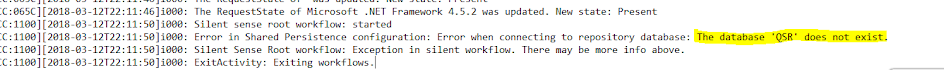
- « Previous Replies
-
- 1
- 2
- Next Replies »