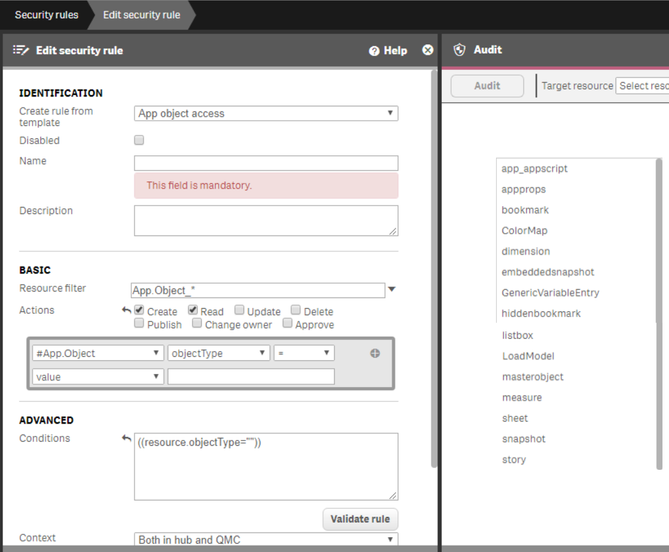Unlock a world of possibilities! Login now and discover the exclusive benefits awaiting you.
- Qlik Community
- :
- All Forums
- :
- Deployment & Management
- :
- objectType documentation
- Subscribe to RSS Feed
- Mark Topic as New
- Mark Topic as Read
- Float this Topic for Current User
- Bookmark
- Subscribe
- Mute
- Printer Friendly Page
- Mark as New
- Bookmark
- Subscribe
- Mute
- Subscribe to RSS Feed
- Permalink
- Report Inappropriate Content
objectType documentation
Can anyone provide complete documentation of the available resource.objectType condition filters along with their effects?
I have found various objectType(s) littered throughout help.qlik.com:
and
both list:
- app_appscript
- dimension
- embeddedsnapshot
- hiddenbookmark
- masterobject
- measure
- sheet
- snapshot
- story
- bookmark
The default Stream security rule also mentions:
- loadmodel
The default CreatAppObjectsPublishedApp security rule also mentions:
- userstate
I can guess what most of these do but not all of them are clear. I am also looking for which one relates to being able to select fields when creating sheets. I would like to restrict this to only dimensions and measures for non-owners but at the moment it is not clear how to do this.
Thanks
- Mark as New
- Bookmark
- Subscribe
- Mute
- Subscribe to RSS Feed
- Permalink
- Report Inappropriate Content
Is "appprops" another type? Found in this link
I found: "((user.name="user@example.com" and resource.objectType="appprops"))".
Also mentioned here:
or resource.objectType="appprops"
- Mark as New
- Bookmark
- Subscribe
- Mute
- Subscribe to RSS Feed
- Permalink
- Report Inappropriate Content
You can find the list creating a new rules.
With this rule we are making visible to users buttons and functions: for example in my script AuditAmind can't see the button "Modify" or "new sheet" because "sheet" is not visible to him. The same is with "dimension" or "measure": if you exclude them the user can't create new dimension or measure because the button "create new dimension" is invisible to him, but he can use what exists already.
I used CreateAppObjectsPublishedApp and CreateApp security rule and user.role to create 4 user levels:
1. contentadmin can only navigate
2. auditadmin can use storytelling
3. deploymentadmin can modify apps
4. rootadmin can create app
CreateAppObjectsPublishedApp:
( !resource.App.stream.Empty() and
resource.App.HasPrivilege("read") and
(!user.IsAnonymous() or
user.roles="ContentAdmin") and
( resource.objectType = "userstate" or
resource.objectType = "bookmark" or
resource.objectType = "hiddenbookmark"))
or
( !resource.App.stream.Empty() and
resource.App.HasPrivilege("read") and
user.roles="AuditAdmin" and
( resource.objectType = "story" or
resource.objectType = "snapshot" or
resource.objectType = "embeddedsnapshot"))
or
( !resource.App.stream.Empty() and
resource.App.HasPrivilege("read") and
(user.roles="DeploymentAdmin" or user.roles="RootAdmin" ) and
( resource.objectType = "story" or
resource.objectType = "snapshot" or
resource.objectType = "embeddedsnapshot" or
resource.objectType = "dimension" or
resource.objectType = "measure" or
resource.objectType = "masterobject" or
resource.objectType = "sheet"))
The only way I can think to make measure and dimension visible, but fields invisible to one user is the parameter HidePrefix in the script. Every field that starts with the character set will be invisible to everyone, in filter or functions, but you can use it. I use it to hide tables link key, but also with normal field that I want to hide.
I don't know what LoadModel, AppProps, app_appscript, genericvariableentry means.