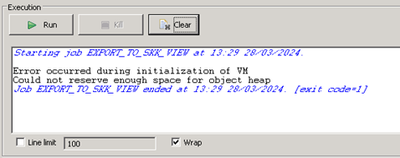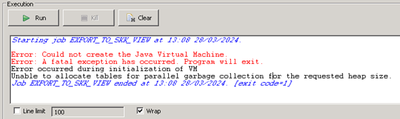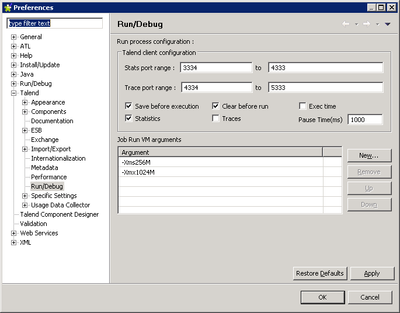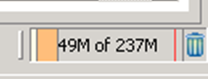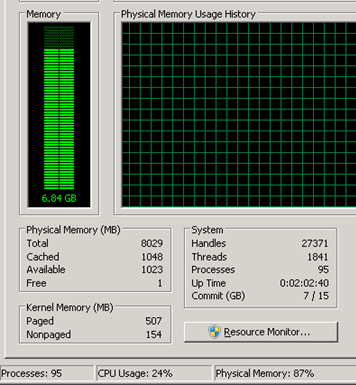- Mark as New
- Bookmark
- Subscribe
- Mute
- Subscribe to RSS Feed
- Permalink
- Report Inappropriate Content
Heap space, garbage collection and Error occurred during initialization of VM Talend
I can't run the job the following error appearsI can't run the job the following error appears
Error: Could not create the Java Virtual Machine.
Error: A fatal exception has occurred. Program will exit.
Error occurred during initialization of VM
Unable to allocate tables for parallel garbage collection for the requested heap size.
Job EXPORT_TO_SKK_VIEW ended at 13:08 28/03/2024. [exit code=1]
Following are the memory settings for the VM
then suddenly a garbage collection appears as follows
So what is garbage collection?
What do I have to do?
I have added xms and xmx but the same error
How do I delete the trash that causes memory to become full like this?
- Mark as New
- Bookmark
- Subscribe
- Mute
- Subscribe to RSS Feed
- Permalink
- Report Inappropriate Content
What is your studio version ?
How much JVM has been given in studio's .ini file ? Also check your system's memory usage is it sufficiently free to allocate 1G ?
- Mark as New
- Bookmark
- Subscribe
- Mute
- Subscribe to RSS Feed
- Permalink
- Report Inappropriate Content
I use TOS_ESB-win-x86_64 "Talend Open Studio for ESB" Version: 5.6.3 Build id: V5.6.3_20160127_1448 and JAVA_VERSION="1.7.0"
.ini file :
-vmargs
-Xms64m
-Xmx1536m
-XX:MaxPermSize=512m
-Dfile.encoding=UTF-8
The memory allocation:
- Mark as New
- Bookmark
- Subscribe
- Mute
- Subscribe to RSS Feed
- Permalink
- Report Inappropriate Content
Please try increasing -Xmx1536m to -Xmx2024m in .ini file. Also make sure you have 50% system memory available to run Studio, 87% is high memory usage
- Mark as New
- Bookmark
- Subscribe
- Mute
- Subscribe to RSS Feed
- Permalink
- Report Inappropriate Content
Hi, I changed the jvm arguments for each job from -xms256mb -xmx1024mb to -xms512mb -xmx2048mb but still experienced the same error (even though the .ini file had not been changed).
If you only change the .ini file, will it only affect Talend performance in general, such as processing speed, and not affect the performance of each job being run, or what?
- Mark as New
- Bookmark
- Subscribe
- Mute
- Subscribe to RSS Feed
- Permalink
- Report Inappropriate Content
Try to set the job jvm option to
-Xmx2G
and of course set the studio memory in the ini file also at least to
-Xmx4G
- Mark as New
- Bookmark
- Subscribe
- Mute
- Subscribe to RSS Feed
- Permalink
- Report Inappropriate Content
Did you succeeded to run the job before ?
How many job are included in this job ? Try to comment some subjob and see if you can run it, if yes you have to increase the RAM
If you can't increase the ram, check for optimizing some subjob/process, removing useless java code etc