Unlock a world of possibilities! Login now and discover the exclusive benefits awaiting you.
- Qlik Community
- :
- Blogs
- :
- Technical
- :
- Design
- :
- An Introduction to the Theme API
- Subscribe to RSS Feed
- Mark as New
- Mark as Read
- Bookmark
- Subscribe
- Printer Friendly Page
- Report Inappropriate Content
As many of you know, custom themes shipped with Qlik Sense February 2018, and we covered how to start creating custom themes which you can check out here -How to create a custom theme in Qlik Sense. But did you know that Qlik Sense February 2018 also shipped with a new Theme API under the Capability APIs collection?
What can you do with the Theme API?
The Theme API can basically be used for two purposes, to get and to apply themes. You can view the documentation here - Theme API. Getting a theme is useful for applying styles to extensions, widgets, and mashups that are identical to the theme style. You can also apply themes to both Qlik Sense apps and independently of the theme set in the Qlik Sense app to native Qlik Sense objects created or embedded using the Visualization API (or app.getObject, if you're still using that).
You can get a theme using one of two different methods, the `get` method and the `getApplied` method. The difference is that the `get` method you call on the `qlik` object and pass a theme id to get any theme in your extensions, while the `getApplied` method you call on an instance of an `app` and it simply returns the current theme applied to that app. The `getApplied` method is particularly useful for widgets and extensions, since it allows you to style your widgets and extensions in such a way that they will match the theme the user applies to their app.
Both the `get` method and the `getApplied` method returns a promise which resolves to a `QTheme` object. The `QTheme` object currently has two methods available on it, the `getStyles` method, and the `apply` method. The `getStyles` method can be used to get a particular style by passing it a few parameters. It's an easy way to find the style you are looking for in the `QTheme` object. The `apply` method is one of the ways in which you can apply a theme to all visualizations on the page.
You can also apply a theme using the `apply` method of the Theme API without first fetching a `QTheme` object. The `apply` method of the Theme API just requires that you pass the theme id. These apply methods are particularly helpful for applying a theme to mashups and other embedded visualizations. Below is a code sample and image of the mashup with the theme applied.
require( ["js/qlik"], function ( qlik ) {
qlik.theme.apply('high-contrast-theme');
var app = qlik.openApp('Helpdesk Management.qvf', config);
app.getObject('QV03','rJFbvG');
app.getObject('QV02','xfvKMP');
app.getObject('QV01','a5e0f12c-38f5-4da9-8f3f-0e4566b28398');
} );
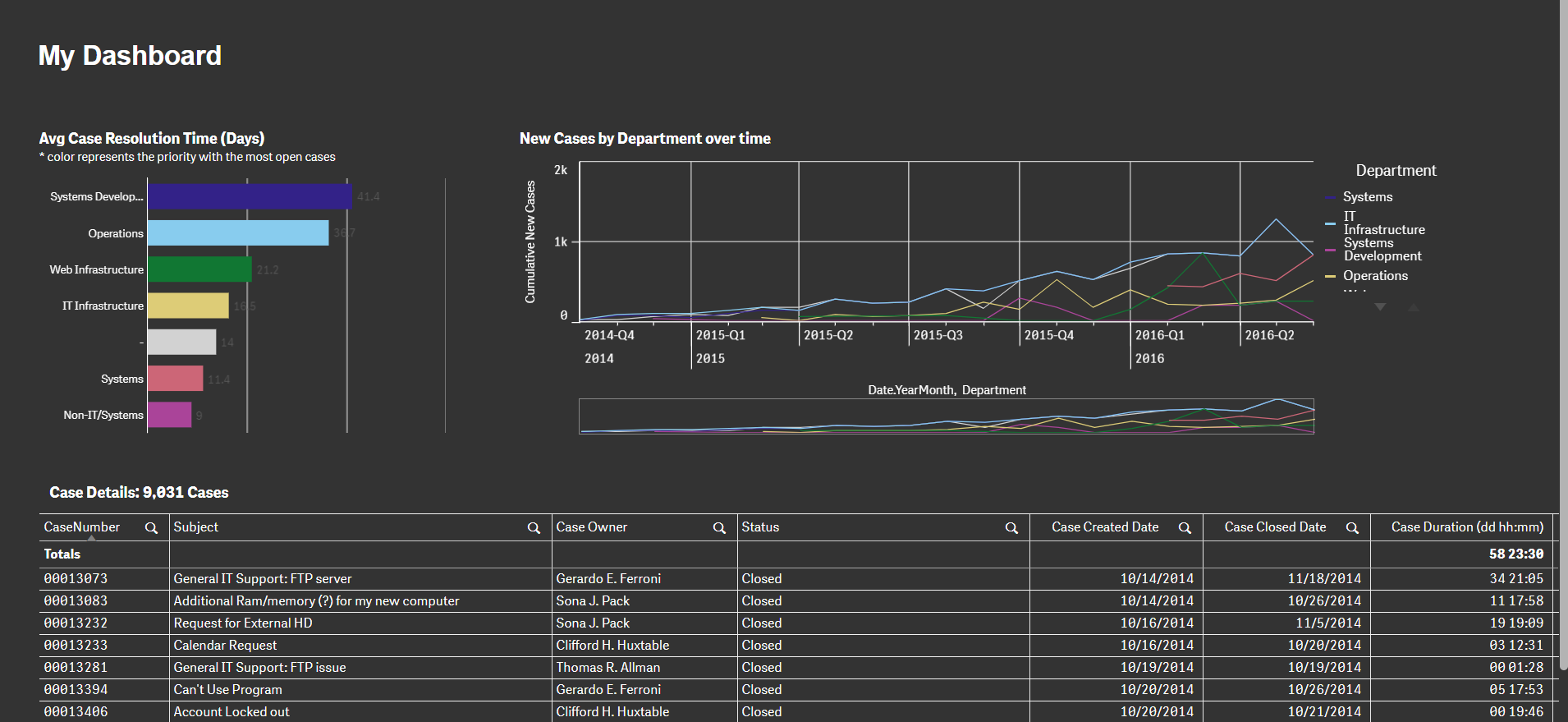
There's one final method to mention, and that is the `save` method. The `save` method allows you to programmatically set the theme in a Qlik Sense app. This differs from simply applying a theme, as it actually sets and saves the theme in the Qlik Sense app, and not just for the session like the apply methods do.
And that's the introduction to the Theme API.
- « Previous
-
- 1
- 2
- Next »
You must be a registered user to add a comment. If you've already registered, sign in. Otherwise, register and sign in.