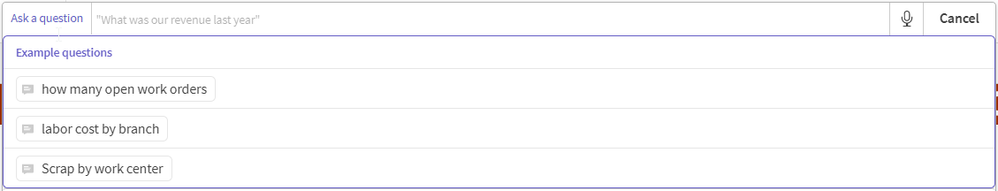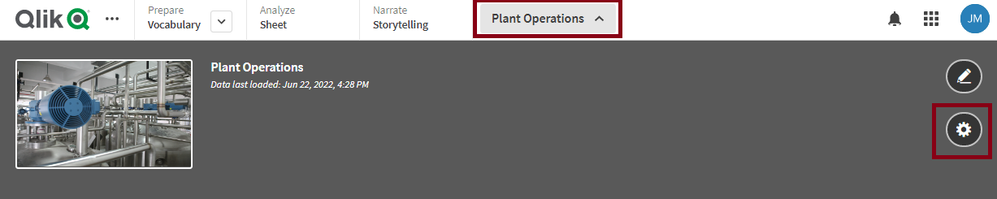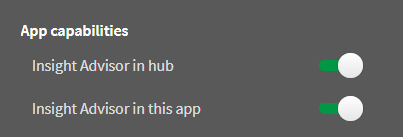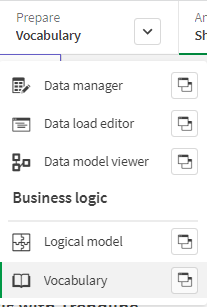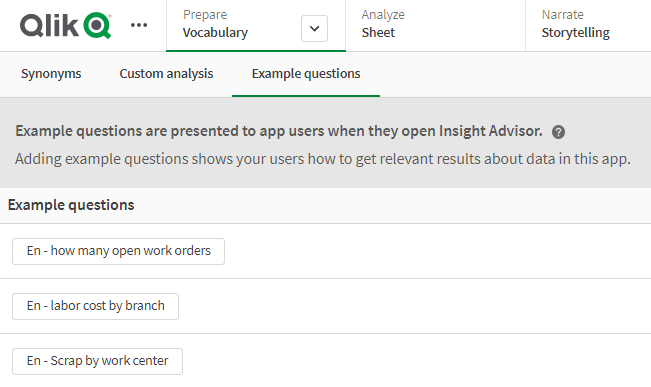Unlock a world of possibilities! Login now and discover the exclusive benefits awaiting you.
- Qlik Community
- :
- Blogs
- :
- Technical
- :
- Design
- :
- Example Questions in Insight Advisor
- Subscribe to RSS Feed
- Mark as New
- Mark as Read
- Bookmark
- Subscribe
- Printer Friendly Page
- Report Inappropriate Content
Insight Advisor helps a user explore their data, generate visualizations, and analyze their data through Qlik Sense features such as Insight Advisor Search, Insight Advisor Analysis Types, and Insight Advisor Chat. In this blog, I am going to review how example questions can be added to Insight Advisor to help users when they start their analysis. Example questions are added at the app level and a developer can add example questions to any of their apps. When using Insight Advisor Search, users will see the example questions when they click in the “Ask Insight Advisor” search box (see image below). From there, users can select one of the example questions or enter a question of their own.
When using Insight Advisor Chat, users will see example questions from all apps that have example questions provided they have access to those apps. Below is an example from Insight Advisor Chat. Notice that the “Show example questions” is toggled on. This needs to be on for the example questions to be presented.
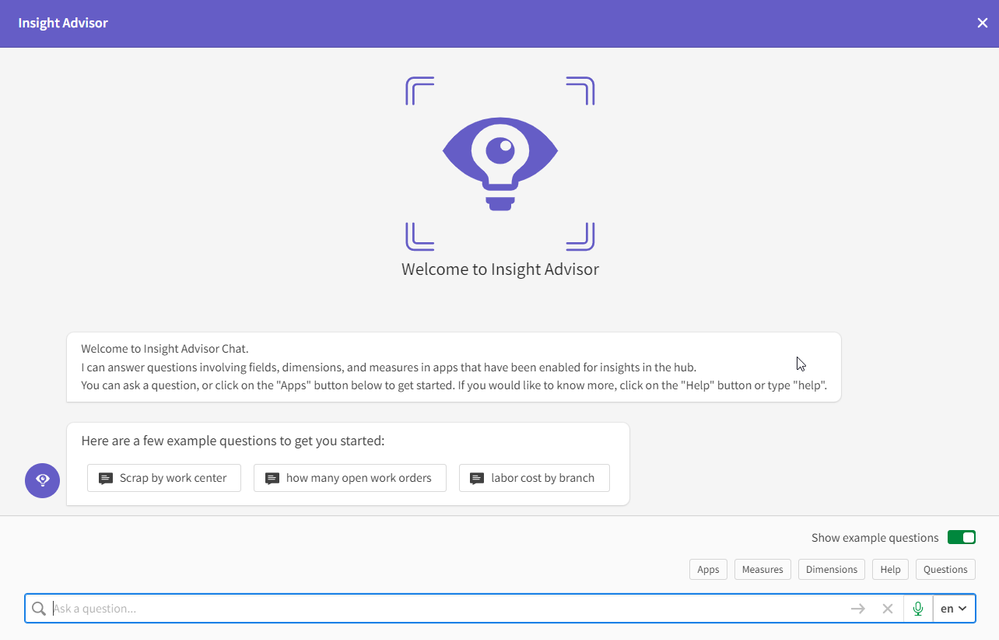
Now, let’s take a look at how to add example questions to an app. From within an app, click on Prepare and then select Vocabulary.
Click on the Example questions tab and click on the + Add question button. In the Add Example Question pop-up window, select the language for the question and then enter the question. Once you hit enter, a preview of a generated visualization will be displayed. If you would like to add an example question in multiple languages, click the + Add language button, select the language, and enter the example question in the respective language. Once you are done adding the question, in their respective languages, click the Add button to add the example question.
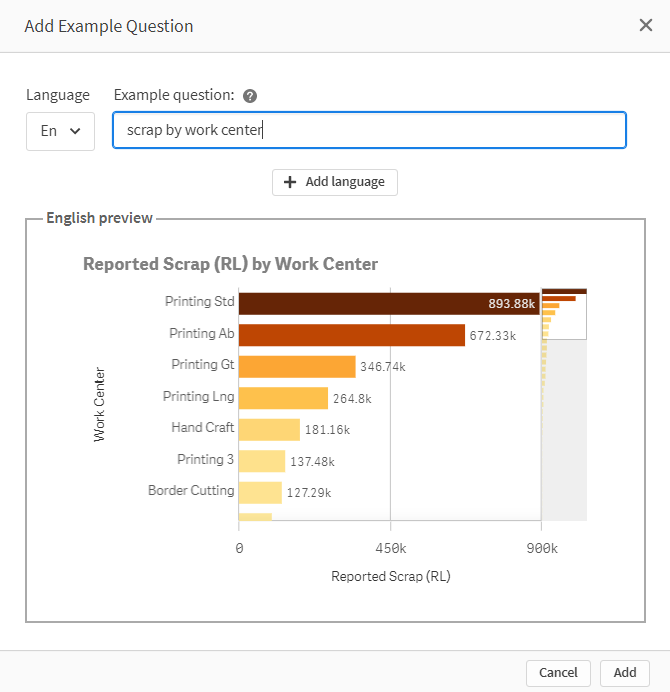
Example questions for Insight Advisor allow developers to provide hints and help when using Insight Advisor. They can be used to get the user started with using Insight Advisor and guide them on how to ask their questions about an app. Check out Michael Tarallo's SaaS in 60 video and if you need more information, check out Qlik Help. If you are interested in Insight Advisor Analysis Types, check out my blog.
Thanks,
Jennell
You must be a registered user to add a comment. If you've already registered, sign in. Otherwise, register and sign in.