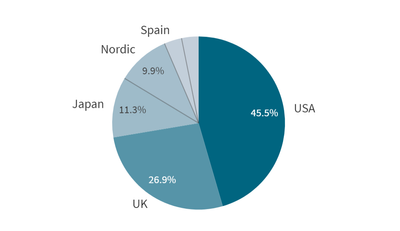Unlock a world of possibilities! Login now and discover the exclusive benefits awaiting you.
- Subscribe to RSS Feed
- Mark as New
- Mark as Read
- Bookmark
- Subscribe
- Printer Friendly Page
- Report Inappropriate Content
Charts. We love charts at Qlik. They help visualize our data, because what is data but just numbers and letters without a way to visualize it? In our last entries we covered bar and line charts, telling you why you should use those visualization methods over pie charts, but today is the day Pie charts shine.
According to Wikipedia a pie chart is a circular statistical graphic, which is divided into slices to illustrate numerical proportion. Put simply, a pie chart is a circle with slices, and each slice demonstrates how much one section is to the whole.
Currently in Qlik, we have two different styling options, pie, and donut. The difference between the two is that the pie style is a full circle, whereas the donut has the middle removed. Both options show the data in similar ways, the change is purely stylistic.
So how can we use these charts to visualize data? As stated above, pie charts are used to show portions of the whole. For example, let’s say you are the manager of a sales team, you lead a team under ten. With Qlik and a pie chart, you can create a pie chart with the slices representing your sales reps, which the pie angles being the total revenue, this would show you which reps are responsible for the most, or least amounts of revenue.
From this chart, we can see that Austin Andzulis is bringing in the most revenue with 22% of the total, as such, his slice takes up almost a fourth of the pie chart, it’d be great to speak with Austin and see how he is succeeding by such a wide margin. On the opposite end of the chart, we find Johnny Tockey with only 5.3% of the chart. We might need to touch base with Johnny, get a better understanding of what he might be struggling with so we can get him back on track.
What else could we visualize with a pie chart? Maybe we’re the head of a company with many different opportunities and accounts, and we need to see which is our biggest upcoming opportunity so we can make sure that one is a win, pie charts to save the day. We make our slices ‘Opportunity Name’ and our angle as ‘Amount Open’. This will slice the pie of our open amounts into the opportunities they are worth.
How does a pie chart help us here? With this pie chart we can clearly see the Lenny Traycheff is a huge part of our open opportunities with Otto Moschetti coming in second. The pie chart allows us to quickly see that extra attention should be given to these opportunities as they are almost half of our open opportunities together.
Thank you for giving this blog a read, I hope that it helped you to better understand this type of chart so that you can better visualize your data. If you have any suggestions for charts you’d like to see covered in the future, feel free to leave them in a comment below.
You must be a registered user to add a comment. If you've already registered, sign in. Otherwise, register and sign in.