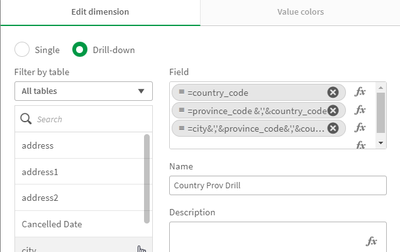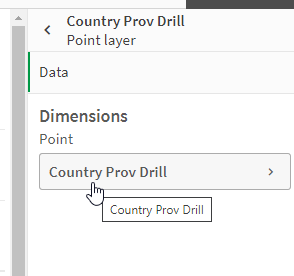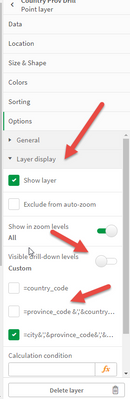Unlock a world of possibilities! Login now and discover the exclusive benefits awaiting you.
Announcements
April 13–15 - Dare to Unleash a New Professional You at Qlik Connect 2026: Register Now!
- Qlik Community
- :
- Blogs
- :
- Technical
- :
- Design
- :
- Tips and Tricks: Creating a Multi-layer Drilldown ...
Employee
2023-05-30
10:24 AM
- Subscribe to RSS Feed
- Mark as New
- Mark as Read
- Bookmark
- Subscribe
- Printer Friendly Page
- Report Inappropriate Content
This video shares a few tips when creating a drilldown map.
- Qlik Help - Drilldown Dimension: https://help.qlik.com/en-US/cloud-services/Subsystems/Hub/Content/Sense_Hub/Dimensions/create-drill-...
- Qlik Help - Map Chart https://help.qlik.com/en-US/cloud-services/Subsystems/Hub/Content/Sense_Hub/Visualizations/Map/Map.h...
- Playlist: https://www.youtube.com/playlist?list=PLW1uf5CQ_gSqF5bcmbBrk1q7Q4-h899V1
- Create a Drilldown Dimension in Master Items
- Fully qualify location fields if needed
i.e. =city&','&province_code&','&country_code
- Use that Drildown Dimension in your Map Layer
- Control layer display at the appropriate drill level
Labels
You must be a registered user to add a comment. If you've already registered, sign in. Otherwise, register and sign in.