Unlock a world of possibilities! Login now and discover the exclusive benefits awaiting you.
- Qlik Community
- :
- Forums
- :
- Groups
- :
- Location and Language
- :
- Francophones
- :
- Re: Conversion date YYYYMMDD en DD-MM-YYYY
- Subscribe to RSS Feed
- Mark Topic as New
- Mark Topic as Read
- Float this Topic for Current User
- Bookmark
- Subscribe
- Mute
- Printer Friendly Page
- Feature this Topic
- Mark as New
- Bookmark
- Subscribe
- Mute
- Subscribe to RSS Feed
- Permalink
- Report Inappropriate Content
Conversion date YYYYMMDD en DD-MM-YYYY
Bonjour à tous,
Je vous écris car je rencontre un problème lors de la conversion de dates.
J'ai une série de dates stockées dans un fichier excel sous la forme YYYYMDD, comme ci-dessous.
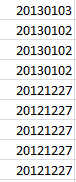
Pour la conversion, j'ai appliqué dans LOAD la formule suivante :
LOAD
Date(date#([Date_Excel],'yyyymmdd'),'dd-mm-yyyy') as [Date Modifiée]
Néanmoins, en apliquant cela, je me retrouve avec des dates incohérentes dans mon champ de sélection :
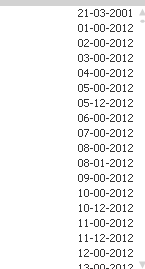
Auriez-vous une idée d'où cela peut provenir ?
Je vous remercie pour votre aide ![]()
Accepted Solutions
- Mark as New
- Bookmark
- Subscribe
- Mute
- Subscribe to RSS Feed
- Permalink
- Report Inappropriate Content
It should be
LOAD
Date(date#([Date_Excel],'YYYYMMDD'),'DD-MM-YYYY') as [Date Modifiée]
Issue with earlier code was:
Qlikview interpret mm as minutes and MM as month. ![]()
- Mark as New
- Bookmark
- Subscribe
- Mute
- Subscribe to RSS Feed
- Permalink
- Report Inappropriate Content
It should be
LOAD
Date(date#([Date_Excel],'YYYYMMDD'),'DD-MM-YYYY') as [Date Modifiée]
Issue with earlier code was:
Qlikview interpret mm as minutes and MM as month. ![]()
- Mark as New
- Bookmark
- Subscribe
- Mute
- Subscribe to RSS Feed
- Permalink
- Report Inappropriate Content
You can use in LOAD:
Date(makedate(left(Date_Excel,4), mid(Date_Excel,3,2), right(Date_Excel,2)),'dd-mm-yyyy')
- Mark as New
- Bookmark
- Subscribe
- Mute
- Subscribe to RSS Feed
- Permalink
- Report Inappropriate Content
You can use below in your script..
=Date(Date#(YourDateField,'YYYYMMDD'),'DD-MM-YYYY') as YourDateField
or you can use below in UI side
Date(Date#(YourDateField,'YYYYMMDD'),'DD-MM-YYYY')
- Mark as New
- Bookmark
- Subscribe
- Mute
- Subscribe to RSS Feed
- Permalink
- Report Inappropriate Content
Thanks lot to both of you ![]()
In fact I have to use capital letters as Neha said ![]()
See you!