Unlock a world of possibilities! Login now and discover the exclusive benefits awaiting you.
- Qlik Community
- :
- Forums
- :
- Groups
- :
- Location and Language
- :
- Francophones
- :
- Définir une feuille type
- Subscribe to RSS Feed
- Mark Topic as New
- Mark Topic as Read
- Float this Topic for Current User
- Bookmark
- Subscribe
- Mute
- Printer Friendly Page
- Feature this Topic
- Mark as New
- Bookmark
- Subscribe
- Mute
- Subscribe to RSS Feed
- Permalink
- Report Inappropriate Content
Définir une feuille type
Bonjour,
J'ai une feuille avec trois objets (selections actives, recherche et un logo).
Je souhaiterais avoir la même feuille par défaut avec ces trois éléments, à chaque fois que j'ajouterais une nouvelle feuille.
Est-ce réalisable? et comment?
Merci d'avance.
- Tags:
- Group_Discussions
Accepted Solutions
- Mark as New
- Bookmark
- Subscribe
- Mute
- Subscribe to RSS Feed
- Permalink
- Report Inappropriate Content
In Sheet1 copy the objects (ctrl-c)
In Sheet2 see image (paste ... as link)
Then every time you use copy sheet (right click on Sheet2 tab) you get a new sheet with the same objects as Sheet2 (and Sheet1) linked
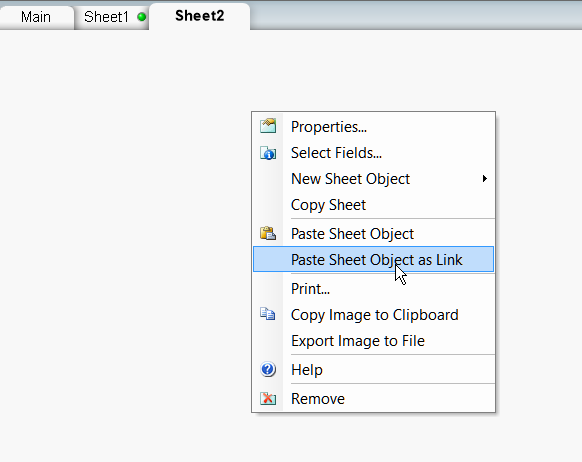
- Mark as New
- Bookmark
- Subscribe
- Mute
- Subscribe to RSS Feed
- Permalink
- Report Inappropriate Content
Some workaround
create a new sheet
on the old sheet (template) ctrl-a (select all objects), ctrl.-c
in new sheet ctrl-v
or
use linked object
- Mark as New
- Bookmark
- Subscribe
- Mute
- Subscribe to RSS Feed
- Permalink
- Report Inappropriate Content
Hi,
Thanks for your advice.
Is there any solution to activate it automatically each time I create a new sheet ?
I have 3 objects that I would like to replicate automatically, do you think this can be done easily in order to save time ?
- Mark as New
- Bookmark
- Subscribe
- Mute
- Subscribe to RSS Feed
- Permalink
- Report Inappropriate Content
In Sheet1 copy the objects (ctrl-c)
In Sheet2 see image (paste ... as link)
Then every time you use copy sheet (right click on Sheet2 tab) you get a new sheet with the same objects as Sheet2 (and Sheet1) linked
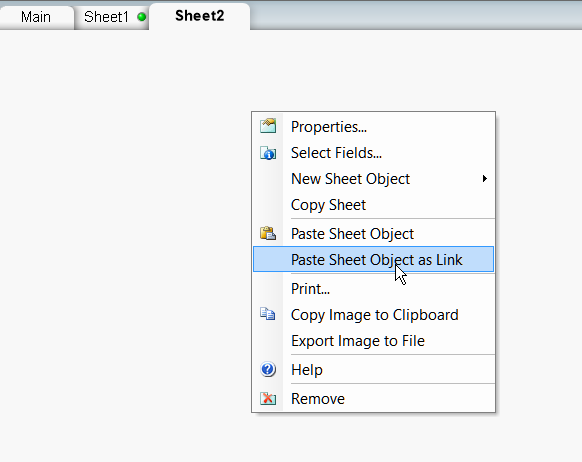
- Mark as New
- Bookmark
- Subscribe
- Mute
- Subscribe to RSS Feed
- Permalink
- Report Inappropriate Content
Hello MAXGRO,
It's perfect, I am going to use this last solution.
Thank you very much
- Mark as New
- Bookmark
- Subscribe
- Mute
- Subscribe to RSS Feed
- Permalink
- Report Inappropriate Content
Hi Aziz,
We're glad to see you got the solution you were looking for. Please take a moment to mark replies as correct or helpful, in order to give credit to those who helped you and to designate this thread as Answered.
For more information, see Qlik Community Tip: Marking Replies as Correct or Helpful
Thank you,
Qlik Community Team