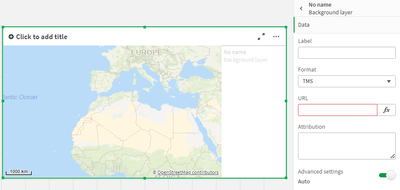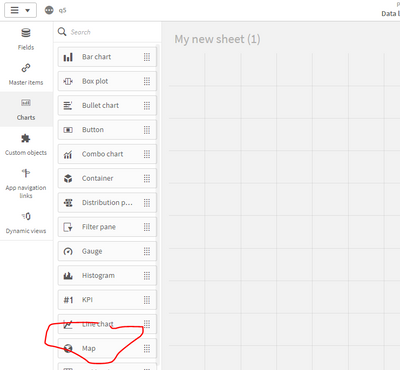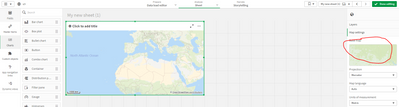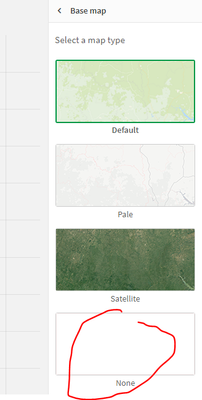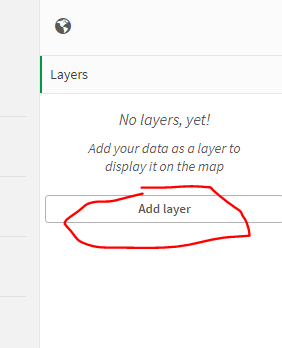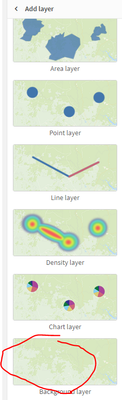Unlock a world of possibilities! Login now and discover the exclusive benefits awaiting you.
Announcements
April 13–15 - Dare to Unleash a New Professional You at Qlik Connect 2026: Register Now!
- Qlik Community
- :
- All Forums
- :
- GeoAnalytics
- :
- Re: Adding an Offline Map Server
Options
- Subscribe to RSS Feed
- Mark Topic as New
- Mark Topic as Read
- Float this Topic for Current User
- Bookmark
- Subscribe
- Mute
- Printer Friendly Page
Turn on suggestions
Auto-suggest helps you quickly narrow down your search results by suggesting possible matches as you type.
Showing results for
Partner - Contributor II
2022-05-20
09:11 AM
- Mark as New
- Bookmark
- Subscribe
- Mute
- Subscribe to RSS Feed
- Permalink
- Report Inappropriate Content
Adding an Offline Map Server
Good Morning,
I have a series of Apps that need to be viewed offline (IE no connection to the internet) however they need to show mapping with locations, I have the Map server I just need to know where to tell QLIK where to look at it.
Thanks in advance, Gord
4 Replies
Master II
2022-05-20
05:19 PM
- Mark as New
- Bookmark
- Subscribe
- Mute
- Subscribe to RSS Feed
- Permalink
- Report Inappropriate Content
You need to add a base layer and configure the TMS / WMS Service URL.
1,966 Views
Partner - Contributor II
2022-05-20
06:06 PM
Author
- Mark as New
- Bookmark
- Subscribe
- Mute
- Subscribe to RSS Feed
- Permalink
- Report Inappropriate Content
Fantastic, how do I do that?
1,965 Views
Master II
2022-05-21
08:52 AM
- Mark as New
- Bookmark
- Subscribe
- Mute
- Subscribe to RSS Feed
- Permalink
- Report Inappropriate Content
1. Add a map object
2. Hide the default background layer
3. Add a background layer
4. Enter the URL for the background layer
For TMS it should be something like http://a.tile.openstreetmap.org/{z}/{x}/{y}.png
Partner - Contributor II
2022-05-21
11:25 AM
Author
- Mark as New
- Bookmark
- Subscribe
- Mute
- Subscribe to RSS Feed
- Permalink
- Report Inappropriate Content
Thanks, I'll try that out on Tuesday
1,945 Views