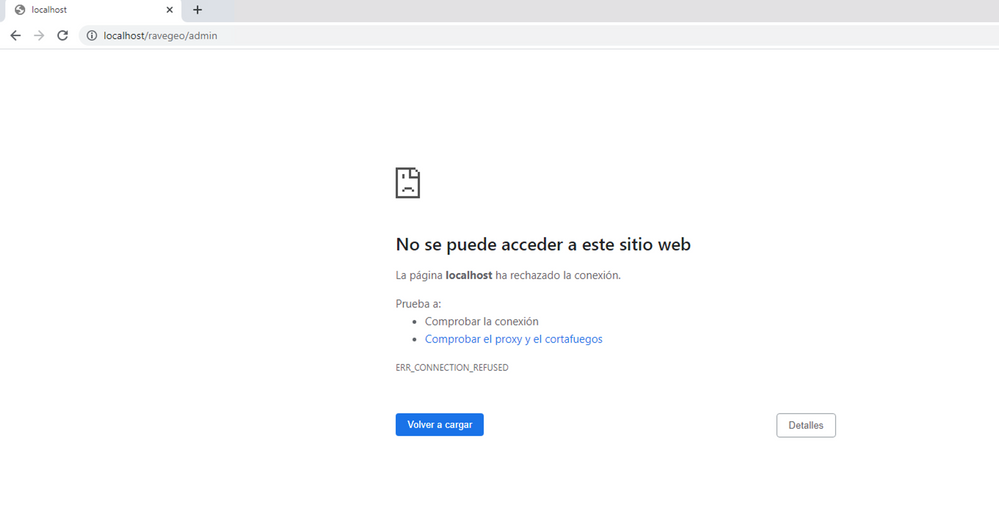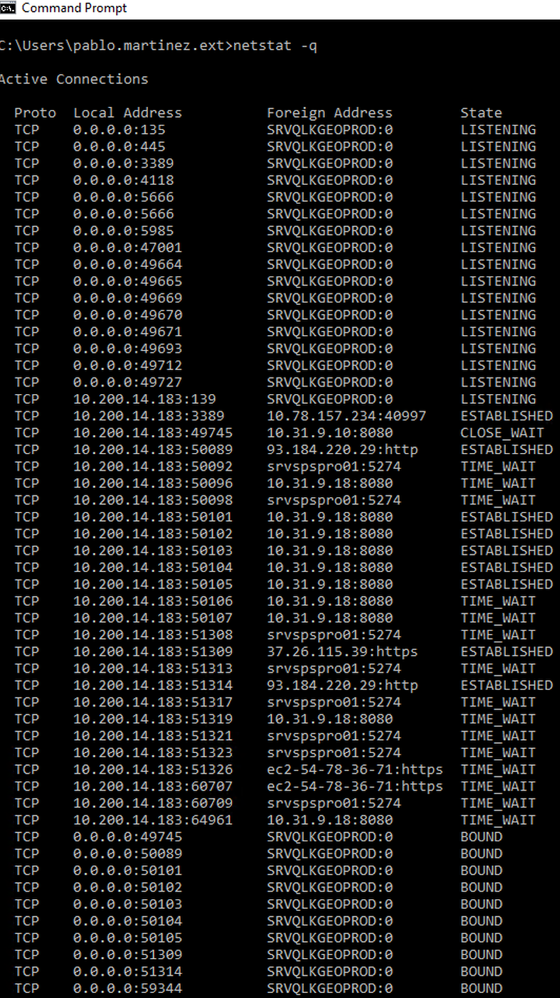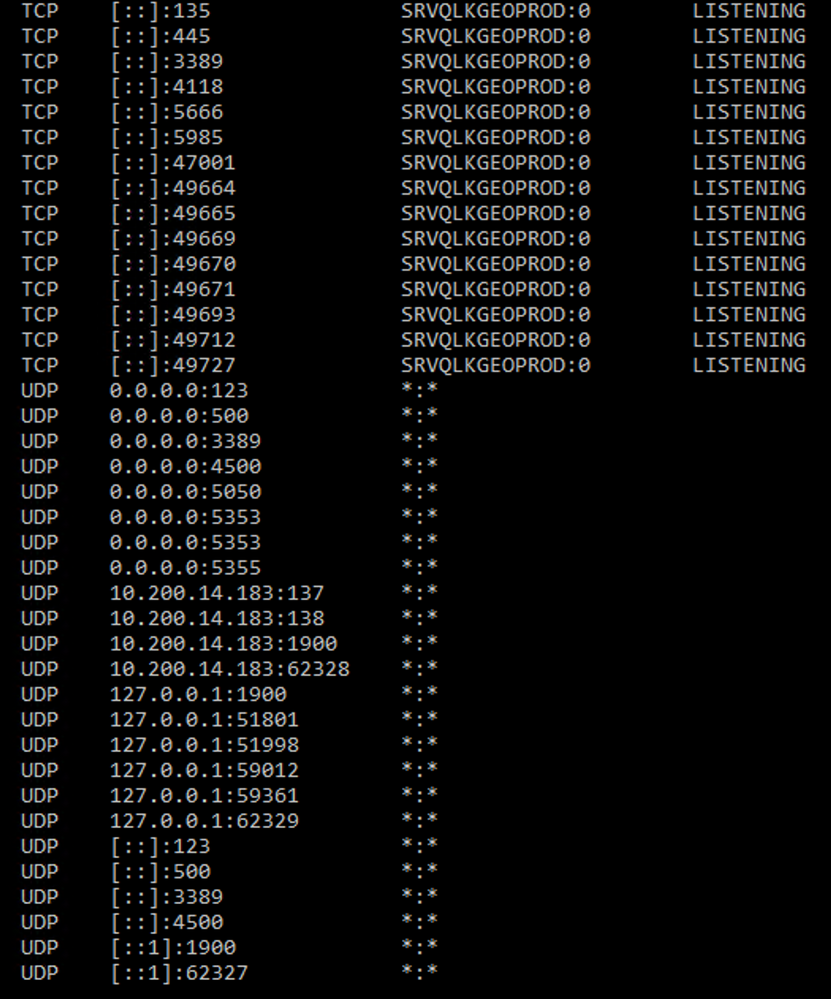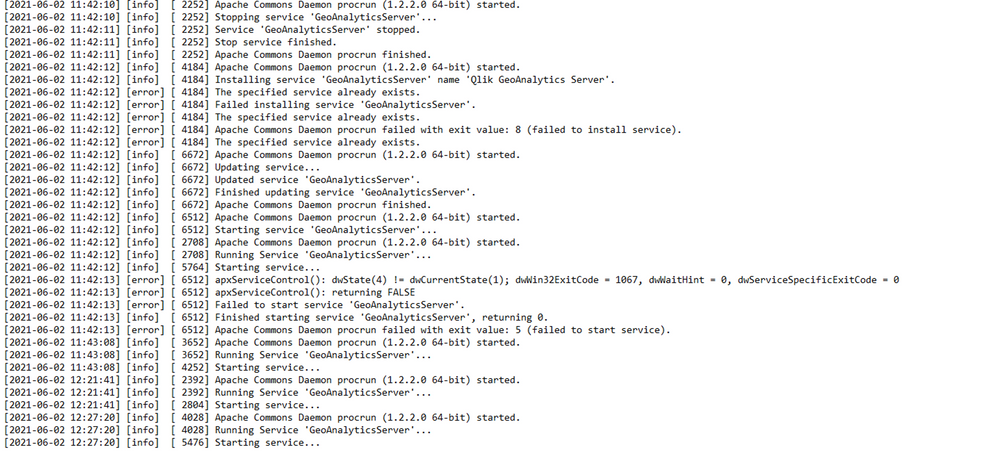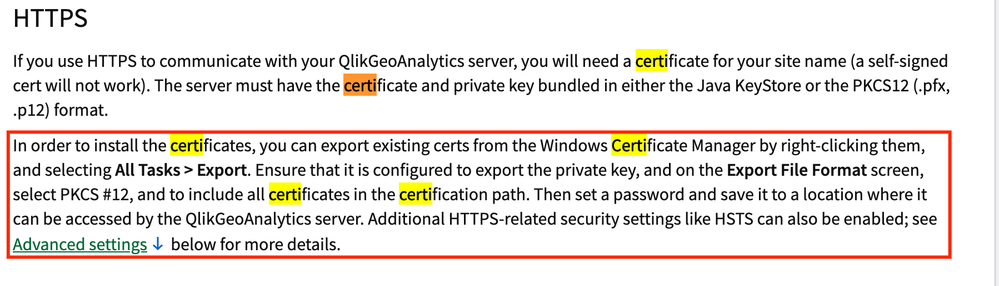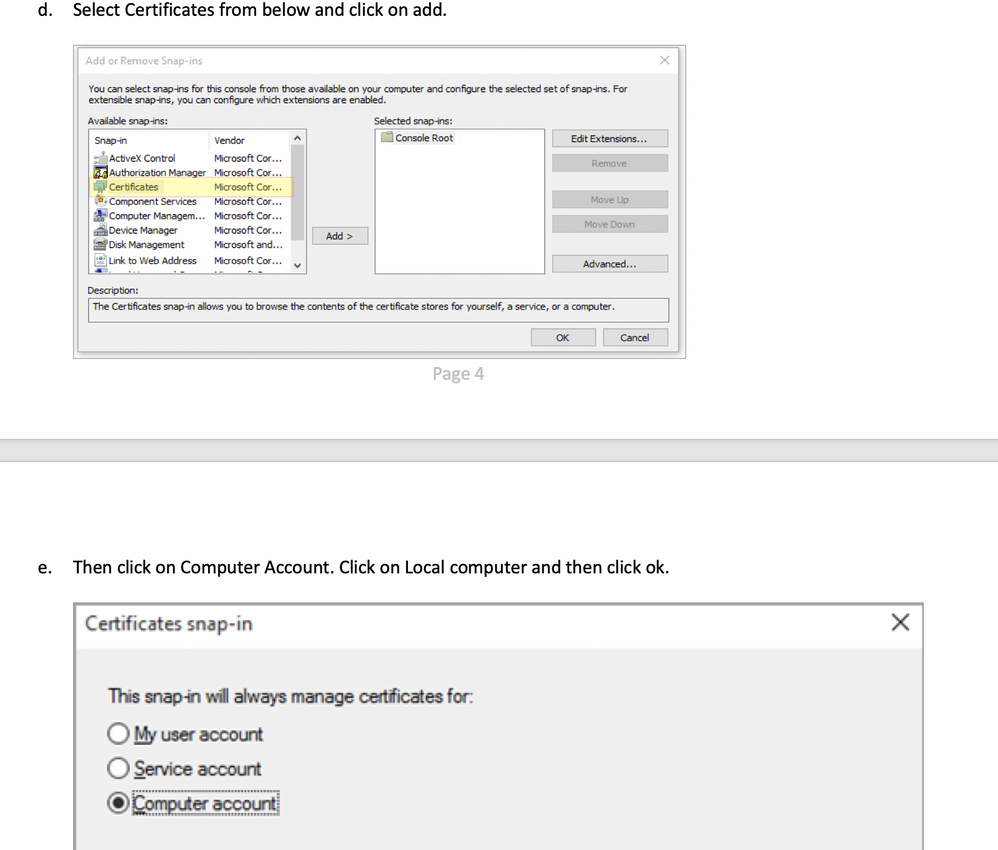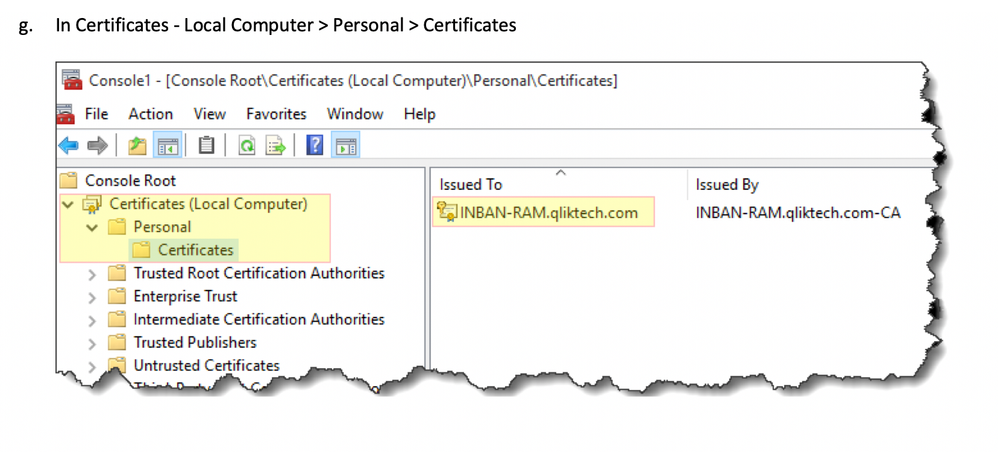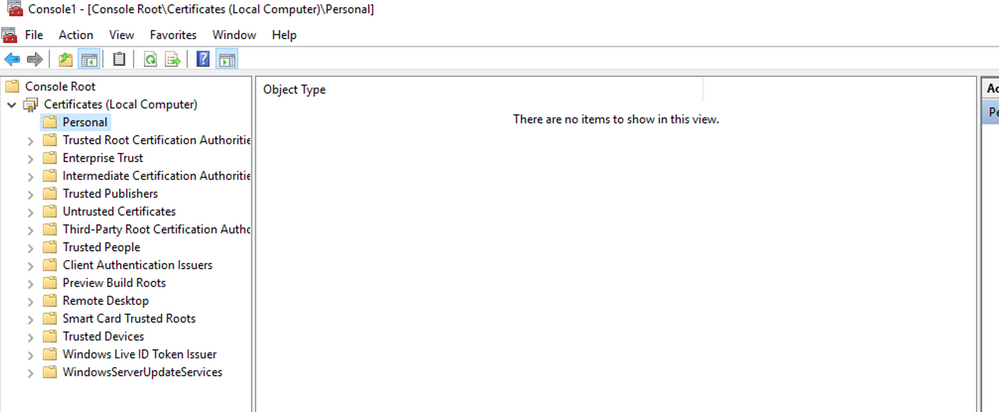Unlock a world of possibilities! Login now and discover the exclusive benefits awaiting you.
- Qlik Community
- :
- All Forums
- :
- GeoAnalytics
- :
- Re: Cannot open http://localhost/ravegeo/admin
- Subscribe to RSS Feed
- Mark Topic as New
- Mark Topic as Read
- Float this Topic for Current User
- Bookmark
- Subscribe
- Mute
- Printer Friendly Page
- Mark as New
- Bookmark
- Subscribe
- Mute
- Subscribe to RSS Feed
- Permalink
- Report Inappropriate Content
Cannot open http://localhost/ravegeo/admin
Hi community,
I am trying to install Qlik Geoanalytics in a different server from Qlik Sense. I installed also Java and exported the certificate from Qlik Sense server. After this, I installed Geoanalytics and when I try to reach http(s)://localhost:<port>/ravegeo/admin in my browser I get this:
I checked port 80 and it does not show up as listener, so I guess Geoanalytics did not enable it and I do not know why...
I also checked the service but it does not work either and I get this error:
Can anyone help me, please?
Thank you in advance.
- Mark as New
- Bookmark
- Subscribe
- Mute
- Subscribe to RSS Feed
- Permalink
- Report Inappropriate Content
If it helps, this is the log file:
- Mark as New
- Bookmark
- Subscribe
- Mute
- Subscribe to RSS Feed
- Permalink
- Report Inappropriate Content
64-bit java needs to be installed.
The map server needs it's own certificate, cant be same as sense server and cant be self signed.
- Mark as New
- Bookmark
- Subscribe
- Mute
- Subscribe to RSS Feed
- Permalink
- Report Inappropriate Content
Thank you for your help Patric. I installed last version of Java and the service work properly but the http://localhost:/ravegeo/admin still does not work.
The paragraph in red, when it says "you can export existing certs from the Windows Certificate Manager", this needs to be done in the Qlik Sense server or in the Geoanalytics server?
- Mark as New
- Bookmark
- Subscribe
- Mute
- Subscribe to RSS Feed
- Permalink
- Report Inappropriate Content
What does java -version return in the command prompt?
Can you share the log files as text?
if it is a separate geo server, it should be in the geo server.
Thanks,
Patric
- Mark as New
- Bookmark
- Subscribe
- Mute
- Subscribe to RSS Feed
- Permalink
- Report Inappropriate Content
It returns:
java version "11.0.10" 2021-01-19 LTS
Java(TM) SE Runtime Environment 18.9 (build 11.0.10+8-LTS-162)
Java HotSpot(TM) 64-Bit Server VM 18.9 (build 11.0.10+8-LTS-162, mixed mode)
But Java is not causing problems anymore.
I had exported the certificate from Qlik Sense server instead from Geoanalytics server.... so I going to try to do it again in the Geoanalytics server and I'll let you know.
Thanks.
- Mark as New
- Bookmark
- Subscribe
- Mute
- Subscribe to RSS Feed
- Permalink
- Report Inappropriate Content
I am following the steps of an installation guide:
But when I do that in my server there is nothing in my personal folder once I added the certificate:
- Mark as New
- Bookmark
- Subscribe
- Mute
- Subscribe to RSS Feed
- Permalink
- Report Inappropriate Content
I would check the logs, http admin page works without cert.
Certs are network specific, I suggest talking to the network administrator to get directions.
Thanks,
Patric