- Mark as New
- Bookmark
- Subscribe
- Mute
- Subscribe to RSS Feed
- Permalink
- Report Inappropriate Content
GeoAnalytics Bubble Layer using Symbols
Hello -
Can anyone point me to some documentation on using symbols with a Bubble layer?
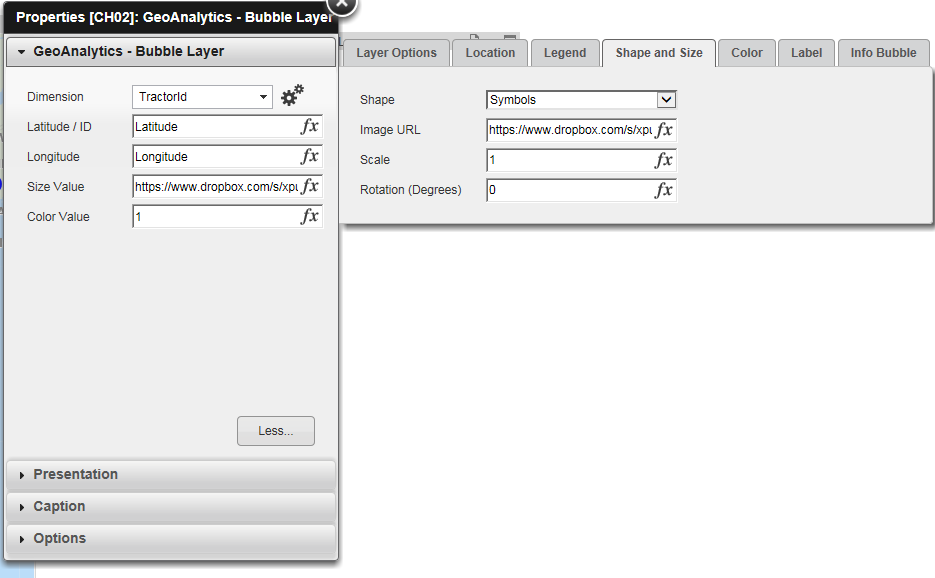
Thanks!
Mike
- Tags:
- geoanalytics
- qlikview
Accepted Solutions
- Mark as New
- Bookmark
- Subscribe
- Mute
- Subscribe to RSS Feed
- Permalink
- Report Inappropriate Content
Hi,
In 'Image URL' use a link like 'https://www.google.fr/images/branding/googlelogo/2x/googlelogo_color_120x44dp.png'
Don't forget the '
- Mark as New
- Bookmark
- Subscribe
- Mute
- Subscribe to RSS Feed
- Permalink
- Report Inappropriate Content
Hi,
In 'Image URL' use a link like 'https://www.google.fr/images/branding/googlelogo/2x/googlelogo_color_120x44dp.png'
Don't forget the '
- Mark as New
- Bookmark
- Subscribe
- Mute
- Subscribe to RSS Feed
- Permalink
- Report Inappropriate Content
Hi Mike,
The documentation for QGA is available from help.qlik.com, use it to get to the latest version.
At the time of post, here the details on the image url for the symbol layer.
Please note that the url has to a link to the direct file access, in your case with dropbox, please change the 'www' in the url to 'dl'.
Thanks,
Patric
- Mark as New
- Bookmark
- Subscribe
- Mute
- Subscribe to RSS Feed
- Permalink
- Report Inappropriate Content
Thanks Patric and Aurelien.
It kept giving me fits until I read the 'Don't Forget' of Aurelien's post.