Unlock a world of possibilities! Login now and discover the exclusive benefits awaiting you.
- Qlik Community
- :
- All Forums
- :
- GeoAnalytics
- :
- Re: Straight table sort
- Subscribe to RSS Feed
- Mark Topic as New
- Mark Topic as Read
- Float this Topic for Current User
- Bookmark
- Subscribe
- Mute
- Printer Friendly Page
- Mark as New
- Bookmark
- Subscribe
- Mute
- Subscribe to RSS Feed
- Permalink
- Report Inappropriate Content
Straight table sort
How can I sort a dimension in a straight table alphanumerically? Currently, it sorts in "natural order" which is not what we need. We have an item number field that contains letters and numbers. For example, Item number "30A" is ordered before item number "11B". The application we use is Qlik Sense. What do I need to order our item numbers in an alphanumeric order using Qlik Sense 3.2?
- Tags:
- qlik_sense_3.2.1
- « Previous Replies
-
- 1
- 2
- Next Replies »
Accepted Solutions
- Mark as New
- Bookmark
- Subscribe
- Mute
- Subscribe to RSS Feed
- Permalink
- Report Inappropriate Content
This seems like the right sorting (when used descending) based on what I found here:
The Alphabetizer sorts any list in alphabetical order...and much more!
- Mark as New
- Bookmark
- Subscribe
- Mute
- Subscribe to RSS Feed
- Permalink
- Report Inappropriate Content
Hi
In sort property chose "Sort alphabetically"
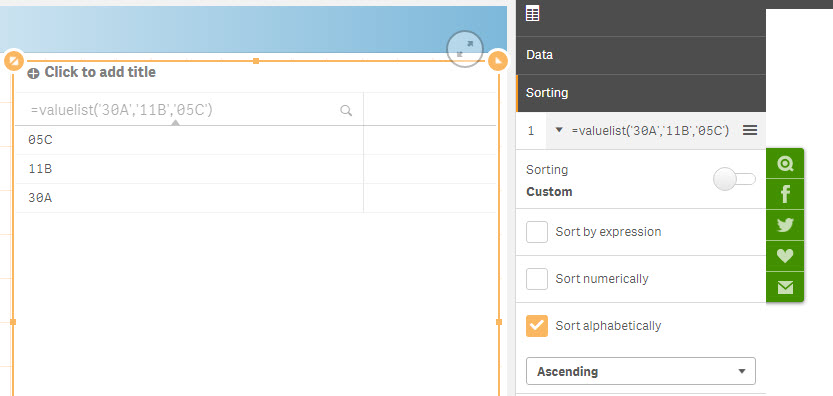
- Mark as New
- Bookmark
- Subscribe
- Mute
- Subscribe to RSS Feed
- Permalink
- Report Inappropriate Content
Add the number 110D to your example and you will get
05C
11B
30A
110D
This is incorrect for an alphabetical sort.
Qlik uses a "natural sort", you can lookup information on Natural sort if you are unfamiliar with it.
I am trying to get the field to override Qlik's natural sort option and sort alphanumerically.
Any help with this is greatly needed.
- Mark as New
- Bookmark
- Subscribe
- Mute
- Subscribe to RSS Feed
- Permalink
- Report Inappropriate Content
When you add 110D, what do you expect the order of the above 4 numbers to be?
- Mark as New
- Bookmark
- Subscribe
- Mute
- Subscribe to RSS Feed
- Permalink
- Report Inappropriate Content
I expect the order to be:
05C
11B
110D
30A
- Mark as New
- Bookmark
- Subscribe
- Mute
- Subscribe to RSS Feed
- Permalink
- Report Inappropriate Content
Not the same as what you wanted, but this gives a slightly different sort...
- Mark as New
- Bookmark
- Subscribe
- Mute
- Subscribe to RSS Feed
- Permalink
- Report Inappropriate Content
Hi Ann,
You can use the dual() function, making a new "order" in a way you see fit.
Only problem is, that you would need to specify the numeric order for all the data.
Example:
=ValueList(dual('05C',1),dual('11B',2),dual('110D',3),dual('30A',4))
Gives the following as it's ordered by the new numeric representation.
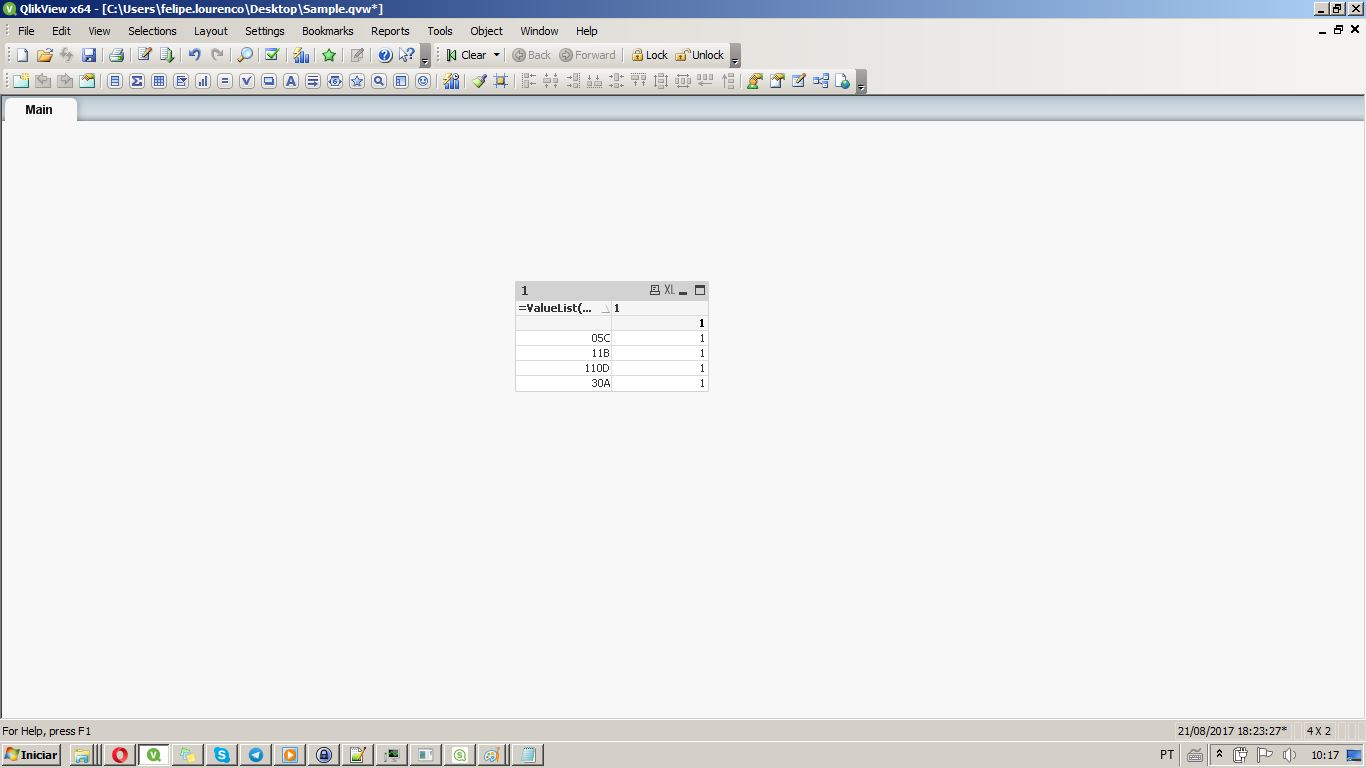
- Mark as New
- Bookmark
- Subscribe
- Mute
- Subscribe to RSS Feed
- Permalink
- Report Inappropriate Content
This seems like the right sorting (when used descending) based on what I found here:
The Alphabetizer sorts any list in alphabetical order...and much more!
- Mark as New
- Bookmark
- Subscribe
- Mute
- Subscribe to RSS Feed
- Permalink
- Report Inappropriate Content
I will look into the rank() function and let you know if it's what we need.
It looks interesting. Thank you, I'll get back.
- Mark as New
- Bookmark
- Subscribe
- Mute
- Subscribe to RSS Feed
- Permalink
- Report Inappropriate Content
Sounds good ![]()
- « Previous Replies
-
- 1
- 2
- Next Replies »