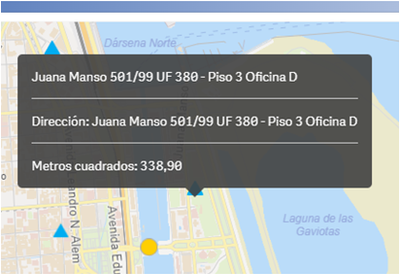Unlock a world of possibilities! Login now and discover the exclusive benefits awaiting you.
- Qlik Community
- :
- All Forums
- :
- GeoAnalytics
- :
- "Custom Info Bubble" for more than one same latitu...
- Subscribe to RSS Feed
- Mark Topic as New
- Mark Topic as Read
- Float this Topic for Current User
- Bookmark
- Subscribe
- Mute
- Printer Friendly Page
- Mark as New
- Bookmark
- Subscribe
- Mute
- Subscribe to RSS Feed
- Permalink
- Report Inappropriate Content
"Custom Info Bubble" for more than one same latitude and longitude
Hi everyone !!
I have this :
Bubble Layer :
ID : Sucursal
Location : Only({<[AñoMes] =, Tipo = {'PROPIO'}, FLAG_PROPIO_ALQUILADO -= {1}>} Ubicacion)
(Inside Ubicacion I have latitude and longitude for each building)
Info Bubble - Custom:
=ONLY({<[AñoMes]=>}
Sucursal & '<hr>' &
'Dirección: ' & Direccion & '<hr>' &
'Metros cuadrados: ' & NUM([Metros 2],'#.##0,##', ',' , '.'))
These parameters show this picture and it's fine !!
My problem is I have 5 differents office in this adress with same latitude and longitude and I want to show all offices.
e.g. : add Juana Manso 501/99 UF 380 - Piso 3 Oficina E, same Adress (Dirección in Spanish), mts2 : 450 ......
I used ONLY aggregation just to complete the measure, but I don't need any aggregation. I mean, e.g. I don't need to sum mts2.
I appreciate some help !!, thanks in advance.
Leo.
- Mark as New
- Bookmark
- Subscribe
- Mute
- Subscribe to RSS Feed
- Permalink
- Report Inappropriate Content
To show many offices on the same point -> use the point as the dimension. Make a key field with lat long, round to five decimals to the key is the same. See reducing coordinates:
https://community.qlik.com/t5/Qlik-Sense-Documents/Top-10-QGA-tricks-Qonnections-2018/ta-p/1492355
A "trick" to fast get a popup is to use a hidden pie chart layer, see tooltip table:
https://community.qlik.com/t5/Qlik-Sense-Documents/Top-10-Geo-Tips-QlikWorld-2020/ta-p/1679563
Thanks,
Patric
- Mark as New
- Bookmark
- Subscribe
- Mute
- Subscribe to RSS Feed
- Permalink
- Report Inappropriate Content
Hi Patric !!
Thanks a lot for share your knowledge and help us, I saw so many answer yours about GeoAnalytics. 👏
I needed a quicky solution, so I changed the Long's third or fourth decimal, increasing 2 at each offices and when the map show I see only one point, but when a zoom in I see the 5 (offices or points) closely with their description.
I know is not the best solution, but it was a fast solution accepted for my client . 😅
I will test your ideas as soon as possible.
Thanks again !!
Leo