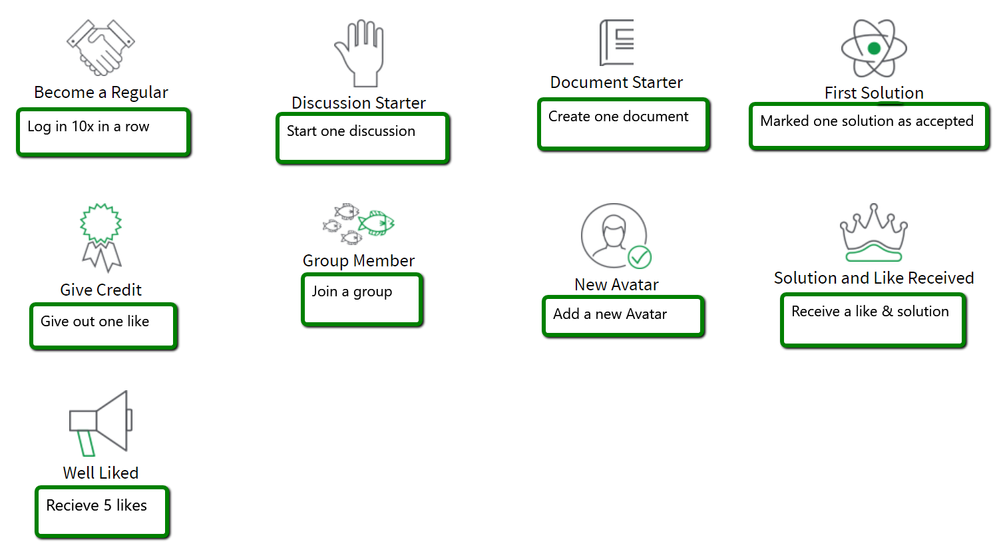Unlock a world of possibilities! Login now and discover the exclusive benefits awaiting you.
- Qlik Community
- :
- Discover
- :
- About
- :
- Get Started
- :
- Earning Community Badges in the Qlik Community
- Subscribe to RSS Feed
- Mark as New
- Mark as Read
- Bookmark
- Subscribe
- Printer Friendly Page
- Report Inappropriate Content
Earning Community Badges in the Qlik Community
- Mark as New
- Bookmark
- Subscribe
- Mute
- Subscribe to RSS Feed
- Permalink
- Report Inappropriate Content
Earning Community Badges in the Qlik Community
Have you ever wondered how you earned those badges in the Qlik Community? Do you know how to see all the badges you’ve earned so far? I will show you in the quickest possible way.
Below are the nine currently available badges, a brief description of each, what they look like and how you can earn them. To see the badges you have earned, just navigate to your profile (as shown below) and your badges will be displayed.
I hope you found this useful. Stay tuned for more quick documents relating to the Qlik Community Platform.
- Mark as Read
- Mark as New
- Bookmark
- Permalink
- Report Inappropriate Content
hello, seems that icons have changed/updated
- Mark as Read
- Mark as New
- Bookmark
- Permalink
- Report Inappropriate Content
Hi @Sue_Macaluso, I am trying to log a support case for a badge that is not showing up, but after many attempts and trying different combinations of the required drop-down selection the form does not want to submit.
How do I go about logging a case when I can't log a case?