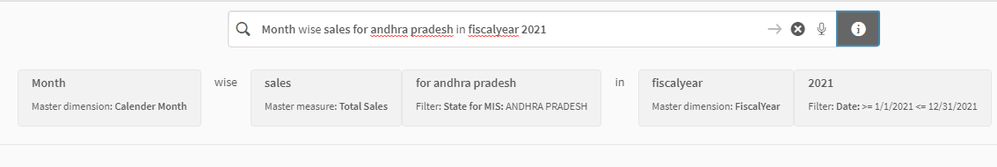Unlock a world of possibilities! Login now and discover the exclusive benefits awaiting you.
- Qlik Community
- :
- Forums
- :
- AI/ML
- :
- Insight Advisor
- :
- Insights is Unable to Consider Fiscal Year Date Ra...
- Subscribe to RSS Feed
- Mark Topic as New
- Mark Topic as Read
- Float this Topic for Current User
- Bookmark
- Subscribe
- Mute
- Printer Friendly Page
- Mark as New
- Bookmark
- Subscribe
- Mute
- Subscribe to RSS Feed
- Permalink
- Report Inappropriate Content
Insights is Unable to Consider Fiscal Year Date Range instead of Normal Calendar Year Date Range
I have been working on a module in which we have both fiscal calendar and normal calendar. But whenever I ask Sales for any fiscalYear like 2021 the insight advisor is considering the date range from 1/1/2021 to 31/12/2021 instead of 1/4/2021 to 31/3/2021. So how to make the insight advisor take correct date range for fiscal year. Please give me some suggestions on this.
Thank you
- Mark as New
- Bookmark
- Subscribe
- Mute
- Subscribe to RSS Feed
- Permalink
- Report Inappropriate Content
I don't know if there is a good answer, but here are some clues into what's going on that may help come up with the best answer.
First, the date field you load first in the data load script is the one that Qlik is going to default generic date filters that don't reference a field. You can use this knowledge to load the date field that you expect to to be used most often.
Also, the wording of the question can change to make it work. Like,
Sales by Month for Andhra Pradesh fiscal year contains 2021 or
Sales by Month for Andhra Pradesh fiscal date in 2021
Qlik's NLP will pick up on contains and in as keywords. Beware this does depend on the relationship between the field and the filter value. For example, the following won't work.
Sales by Month for Andhra Pradesh fiscal year in 2021
Finally, it appears to be quite tricky to work with Insights over a data model that contains fields with the same values. The filter pop-up doesn't work very well as far as you selecting the 2021 that's found in the Fiscal year field. This is why its important to remove date fields you're not going to use, or at least, hide them in the logical model. If you have to have multiple date fields, try to find a way to differentiate the values. For example, instead of fiscal year containing the values, 2020, 2021, and 2022, you may be able to change them to FY2020, FY2021, and FY2022. That would help the users to filter the data more confidently.