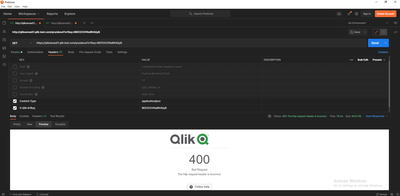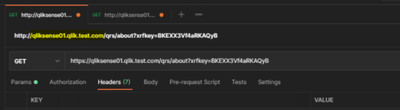Unlock a world of possibilities! Login now and discover the exclusive benefits awaiting you.
- Qlik Community
- :
- All Forums
- :
- Integration, Extension & APIs
- :
- APIs not responding postman
- Subscribe to RSS Feed
- Mark Topic as New
- Mark Topic as Read
- Float this Topic for Current User
- Bookmark
- Subscribe
- Mute
- Printer Friendly Page
- Mark as New
- Bookmark
- Subscribe
- Mute
- Subscribe to RSS Feed
- Permalink
- Report Inappropriate Content
APIs not responding postman
Hi guys,
Title might be a little bit misleading or its talking about different topics i apologize for that.
Beforehand I'd like to apologize if im posting this in the wrong forums, im new to the forums even though i've been using them for quite a few months now (without registering).
I have been reading different answers and docs or im really bad with Qlik or it hasn't been working for me despite following documentations/videos from Qlik.
We have been using Qlik sense for a couple of years now in the company and i'm new to the Qlik team and i can't keep bothering people all the time for help.
I installed a VM with only a node and i have been trying to make some basic stuff like the log monitor and license monitor to work but i have not been able to.
I used to be getting the same error as the documentation below.
"Unexpected character while parsing value </ path '',line 0 position 0"
I followed this guide but it hasn't worked for me.
I did the documentation
After trying doing these steps i kept getting
404 Server not found
i even tried following this video trying to query API's using Postman and i have been getting
https://www.youtube.com/watch?v=M7EqXI7cZtg
If i try the same with Http instead of https in postman i get the Javascript Is Disabled.
JavaScript is enabled by default in internet explorer, adding my qlik site to the intranet zone, with http and https.
It's worth having in mind that in virtual proxies i made the next changes.
- Central Proxy Authentication was changed to Form so it could show the Qlik Login page.
- I created a secondary virtual proxy as mentioned earlier by following the documentation/guide and it still wouldn't work
Sorry again and thank you for your taking your time to read this.
Accepted Solutions
- Mark as New
- Bookmark
- Subscribe
- Mute
- Subscribe to RSS Feed
- Permalink
- Report Inappropriate Content
used to be getting the same error as the documentation below.
"Unexpected character while parsing value </ path '',line 0 position 0"
I followed this guide but it hasn't worked for me.
I did the documentation
After trying doing these steps i kept getting
404 Server not found
My gut feeling with this is that you have not successfully linked a Virtual Proxy to a Proxy:
Be sure this virtual proxy is linked.
After it's linked, we should not get a 404. A 404 is a not found message which means Qlik isn't listening to that route / path.
For the 400 issue, make sure the host being called is whitelisted / permitted:
The highlighted portion needs to be added here:
- Mark as New
- Bookmark
- Subscribe
- Mute
- Subscribe to RSS Feed
- Permalink
- Report Inappropriate Content
used to be getting the same error as the documentation below.
"Unexpected character while parsing value </ path '',line 0 position 0"
I followed this guide but it hasn't worked for me.
I did the documentation
After trying doing these steps i kept getting
404 Server not found
My gut feeling with this is that you have not successfully linked a Virtual Proxy to a Proxy:
Be sure this virtual proxy is linked.
After it's linked, we should not get a 404. A 404 is a not found message which means Qlik isn't listening to that route / path.
For the 400 issue, make sure the host being called is whitelisted / permitted:
The highlighted portion needs to be added here:
- Mark as New
- Bookmark
- Subscribe
- Mute
- Subscribe to RSS Feed
- Permalink
- Report Inappropriate Content
LEGEND! thank you so much. i was able to fix the 404 because i hadn't linked the virtual proxy with the proxy (how dumb can i be, facepalm), added the /win/ to all data connections and applications are loading successfully, you are the MVP!
I'm still getting the error 400 when calling the api through postman even though i white listed: localhost, 127.0.0.1, (server ip address), qliksense01, qliksense01.test.com.
Whenever i call the same address in google chrome im getting "XSRF prevention check failed. Possible XSRF discovered"