Unlock a world of possibilities! Login now and discover the exclusive benefits awaiting you.
- Qlik Community
- :
- Forums
- :
- Analytics & AI
- :
- Products & Topics
- :
- Integration, Extension & APIs
- :
- Authentication problems when embedding a mashup iF...
- Subscribe to RSS Feed
- Mark Topic as New
- Mark Topic as Read
- Float this Topic for Current User
- Bookmark
- Subscribe
- Mute
- Printer Friendly Page
- Mark as New
- Bookmark
- Subscribe
- Mute
- Subscribe to RSS Feed
- Permalink
- Report Inappropriate Content
Authentication problems when embedding a mashup iFrame in a sharepoint.com page...
Greetings!
We are currently facing what appears to be an authentication issue when trying to embed QSE visualization mashups within sharepoint.com pages. Users can see the visualizations in the mashup if they first access QSE using Windows authentication and then open a browser session with sharepoint.com, auntheticate with their AD credentials and access the SharePoint page containing the mashup. However, if they try to access the SharePoint page without having logged into QSE first, they can not see the mashup.
There is no SSO setting between the internal AD domain and the SharePoint.com, and SAML is not being used - we are trying to make this environment work within the Windows NTLM authentication framework (if possible). The user's credentials are shared via Azure AD Connect, as shown in the image bellow, so that users can log into sharepoint.com using their internal corporate credentials.
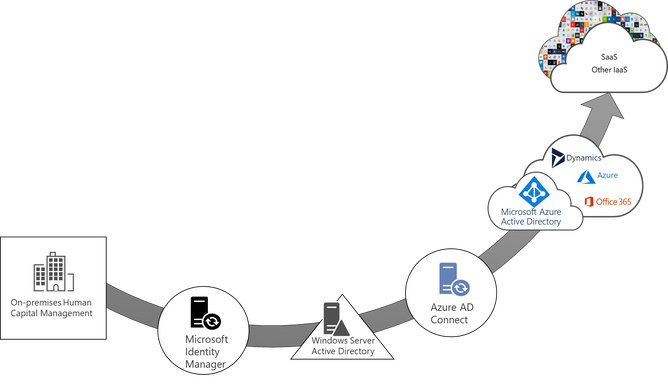
Cheers,
++José
- Mark as New
- Bookmark
- Subscribe
- Mute
- Subscribe to RSS Feed
- Permalink
- Report Inappropriate Content
Any updates on this? Facing a similar issue