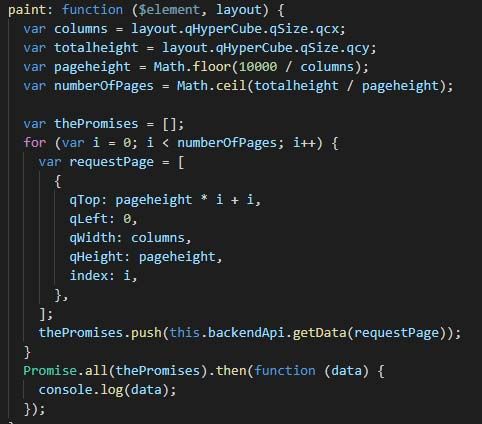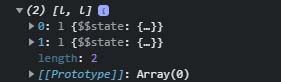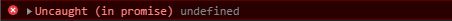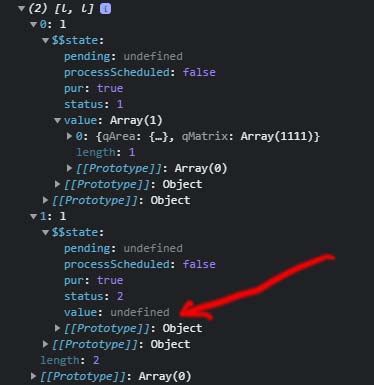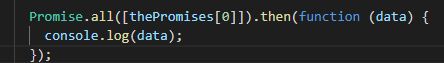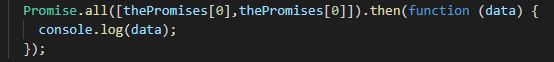Unlock a world of possibilities! Login now and discover the exclusive benefits awaiting you.
- Qlik Community
- :
- Forums
- :
- Analytics & AI
- :
- Products & Topics
- :
- Integration, Extension & APIs
- :
- Building a JavaScript array by paging through Hype...
- Subscribe to RSS Feed
- Mark Topic as New
- Mark Topic as Read
- Float this Topic for Current User
- Bookmark
- Subscribe
- Mute
- Printer Friendly Page
- Mark as New
- Bookmark
- Subscribe
- Mute
- Subscribe to RSS Feed
- Permalink
- Report Inappropriate Content
Building a JavaScript array by paging through HyperCube pages in AngularJS extension
Hi All,
Hoping for some help with building a big JavaScript object from a HyperCube that goes to more than 10000 cells.
It's a straightforward AngularJS extension, and I've found the article for retrieving extra data here: https://help.qlik.com/en-US/sense-developer/May2021/Subsystems/Extensions/Content/Sense_Extensions/H...
The issue I have is that I don't really want to call my paint function for every page of the HyperCube. What I actually want to do is build a chunky JavaScript array of all the data that I can then operate on to use in my template.
Basically, at the end of the day, I'm trying to work out the best method to loop through all pages of the huge HyperCube in a single execution of paint so that I can modify the structure of the data to suit the needs of the extension.
I've added comments to the code here to better explain what I'm trying to achieve.
Accepted Solutions
- Mark as New
- Bookmark
- Subscribe
- Mute
- Subscribe to RSS Feed
- Permalink
- Report Inappropriate Content
Ok, solved it.
- Mark as New
- Bookmark
- Subscribe
- Mute
- Subscribe to RSS Feed
- Permalink
- Report Inappropriate Content
I've made some progress on this, and think I'm nearly where I need to be with it, but there's still a small problem I hope someone can help me with, or tell me where I'm off track.
This is my paint function, now:
I'm running a loop to build the page requests for each execution of backendApi.getData, pushing the promises into an array then executing them with Promise.all
Logging the array thePromises to the console produces the below, which superficially looks fine:
but the following error is thrown from the Promise.all function call:
Further examination of the promises in the array reveals the cause:
I can confirm that executing just the first promise from the array works ok, like this:
So does executing it twice in an array:
So, something's not working properly in the loop that builds the array, and the second iteration is not receiving the backendApi.getData promise correctly.
Is this an issue with reference typing, or something else to do with my understanding of this particular promis object?
Can anyone help with how to get this last part over the line?
- Mark as New
- Bookmark
- Subscribe
- Mute
- Subscribe to RSS Feed
- Permalink
- Report Inappropriate Content
Ok, solved it.
- Mark as New
- Bookmark
- Subscribe
- Mute
- Subscribe to RSS Feed
- Permalink
- Report Inappropriate Content
Hi @frankpacker_AoD ,
Here we are getting hypercube of extension that we have created. Is there way we could get similar for any Object with their ObjectID?
- Mark as New
- Bookmark
- Subscribe
- Mute
- Subscribe to RSS Feed
- Permalink
- Report Inappropriate Content
Sure - if you add /options/developer to the end of your QS URL you'll be able to right-click on any object and see the developer options. From there you can access the Hypercube of that object
- Mark as New
- Bookmark
- Subscribe
- Mute
- Subscribe to RSS Feed
- Permalink
- Report Inappropriate Content
Actually I meant how can we get hypercube of different object using javascript in Qlik extension.
But thanks for help anyway.