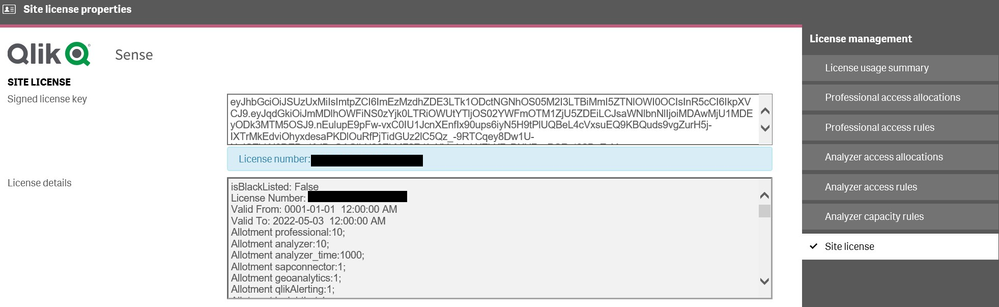Unlock a world of possibilities! Login now and discover the exclusive benefits awaiting you.
- Qlik Community
- :
- All Forums
- :
- Integration, Extension & APIs
- :
- Checking of Expiry Date of Qlik Sense License Key
- Subscribe to RSS Feed
- Mark Topic as New
- Mark Topic as Read
- Float this Topic for Current User
- Bookmark
- Subscribe
- Mute
- Printer Friendly Page
- Mark as New
- Bookmark
- Subscribe
- Mute
- Subscribe to RSS Feed
- Permalink
- Report Inappropriate Content
Checking of Expiry Date of Qlik Sense License Key
Hi,
How do I check the expiry date of the signed license key at the QMC besides receiving an email notification one month before the expiry date?
Thank you
- Tags:
- i
- « Previous Replies
-
- 1
- 2
- Next Replies »
- Mark as New
- Bookmark
- Subscribe
- Mute
- Subscribe to RSS Feed
- Permalink
- Report Inappropriate Content
Hi, Ouch. Almost a year already without a reply from Qlik.
Has anybody figured out a way yet? I am also interested, as we at ground level don't always get the renewal mails, but have to lookout and notify on information like this.
The LEF had a nice breakdown of the expiry date and everything that was included inside the license.
A summary like that for the SLK would be nice in its place.
- Mark as New
- Bookmark
- Subscribe
- Mute
- Subscribe to RSS Feed
- Permalink
- Report Inappropriate Content
I have just been looking to see if there was a way to do this and came across your post. I assume that you have not had any resolution to this?
- Mark as New
- Bookmark
- Subscribe
- Mute
- Subscribe to RSS Feed
- Permalink
- Report Inappropriate Content
Hi, no sadly still no reply from anyone in Support 😞
@Daniele_Purrone @Bastien_Laugiero @Maria_Halley @NadiaB
Do you maybe know who can assist with this?
- Mark as New
- Bookmark
- Subscribe
- Mute
- Subscribe to RSS Feed
- Permalink
- Report Inappropriate Content
If you go to site license on the License management page, you get the details of the license.
Is that what you need?
- Mark as New
- Bookmark
- Subscribe
- Mute
- Subscribe to RSS Feed
- Permalink
- Report Inappropriate Content
OK, Thanks for your reply
I will continue to see if this is possible and am in contact with our supplier - if I find any additional information I will update this post
- Mark as New
- Bookmark
- Subscribe
- Mute
- Subscribe to RSS Feed
- Permalink
- Report Inappropriate Content
No, this page of the QMC just shows us the Signed License Key - there is no visible expiry date. I believe that this used to be available for LEF licenses
- Mark as New
- Bookmark
- Subscribe
- Mute
- Subscribe to RSS Feed
- Permalink
- Report Inappropriate Content
I can see it, so that is odd, what version did you check in? This is what mine looks like
- Mark as New
- Bookmark
- Subscribe
- Mute
- Subscribe to RSS Feed
- Permalink
- Report Inappropriate Content
That is exactly what we need. What version are you seeing this on?
So, I can plan to upgrade
- Mark as New
- Bookmark
- Subscribe
- Mute
- Subscribe to RSS Feed
- Permalink
- Report Inappropriate Content
Sorry, I should have mentioned that. I am on November 2021
- « Previous Replies
-
- 1
- 2
- Next Replies »