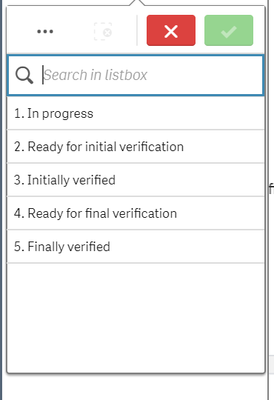Unlock a world of possibilities! Login now and discover the exclusive benefits awaiting you.
- Qlik Community
- :
- Forums
- :
- Analytics & AI
- :
- Products & Topics
- :
- Integration, Extension & APIs
- :
- Re: Creating a filter pane using API in Mashup
- Subscribe to RSS Feed
- Mark Topic as New
- Mark Topic as Read
- Float this Topic for Current User
- Bookmark
- Subscribe
- Mute
- Printer Friendly Page
- Mark as New
- Bookmark
- Subscribe
- Mute
- Subscribe to RSS Feed
- Permalink
- Report Inappropriate Content
Creating a filter pane using API in Mashup
Hi everyone,
I have been happily using the Vizualisation API's create method to create various visualizations on the fly. However, I notice that the Filter pane (list used to filter the data) is missing from the list of available visualization types. Does anyone know whether there is another way of creating a filter pane?
Regards,
Richard
Accepted Solutions
- Mark as New
- Bookmark
- Subscribe
- Mute
- Subscribe to RSS Feed
- Permalink
- Report Inappropriate Content
Having same problem here.
Btw. a simple listbox (not a filterpane) can be created in that way (undocumented):
app.visualization.create('listbox', null, {
qListObjectDef: {
qDef: {
qFieldDefs: ['Month']
}
}
}).then(model => {
model.show('myDiv')
})
- Mark as New
- Bookmark
- Subscribe
- Mute
- Subscribe to RSS Feed
- Permalink
- Report Inappropriate Content
Having same problem here.
Btw. a simple listbox (not a filterpane) can be created in that way (undocumented):
app.visualization.create('listbox', null, {
qListObjectDef: {
qDef: {
qFieldDefs: ['Month']
}
}
}).then(model => {
model.show('myDiv')
})
- Mark as New
- Bookmark
- Subscribe
- Mute
- Subscribe to RSS Feed
- Permalink
- Report Inappropriate Content
Thanks Ralf, (and thanks to undocumented features ![]() ) that really helped. I used a slightly different syntax,but the same end result.
) that really helped. I used a slightly different syntax,but the same end result.
app.visualization.create('listbox',["MS"],
{"title":"MS"}
).then(function(vis){
vis.show("QV15");
});
- Mark as New
- Bookmark
- Subscribe
- Mute
- Subscribe to RSS Feed
- Permalink
- Report Inappropriate Content
Do i need to change code for html as well?
- Mark as New
- Bookmark
- Subscribe
- Mute
- Subscribe to RSS Feed
- Permalink
- Report Inappropriate Content
Does anyone know how to create a filter box popup which has the search already active? I am trying to replicate the functionality that qlik has in the tables and in the filter pane and I cannot find a way to make the search always visible.
- Mark as New
- Bookmark
- Subscribe
- Mute
- Subscribe to RSS Feed
- Permalink
- Report Inappropriate Content
Hi when integrating two applications together can I use filter pane from the first application to be used for my secondary application (like a common filter)