Unlock a world of possibilities! Login now and discover the exclusive benefits awaiting you.
- Qlik Community
- :
- Forums
- :
- Analytics & AI
- :
- Products & Topics
- :
- Integration, Extension & APIs
- :
- Custom Extension Pivot Table QMode?
- Subscribe to RSS Feed
- Mark Topic as New
- Mark Topic as Read
- Float this Topic for Current User
- Bookmark
- Subscribe
- Mute
- Printer Friendly Page
- Mark as New
- Bookmark
- Subscribe
- Mute
- Subscribe to RSS Feed
- Permalink
- Report Inappropriate Content
Custom Extension Pivot Table QMode?
Hi everyone,
I'm working on a new extension, a custom pivot table. How can I set the qMode for the extension from 'S' to 'P'. Currently I made the pivot table with the default qMode 'S', but with this qMode I cannot get the correct values for qGrandTotalRow. Have any of you an idea how to solve that?
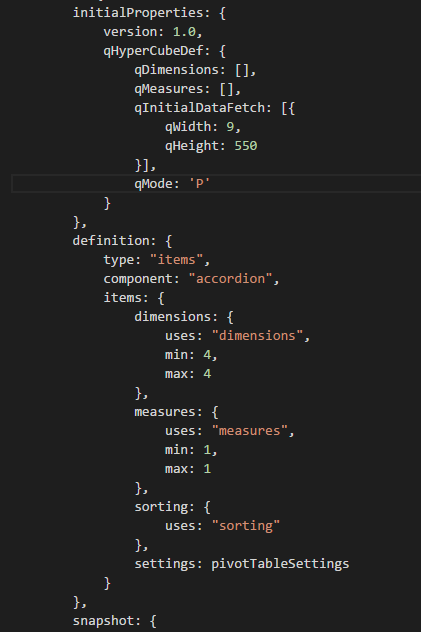
Thanks in advance.
- Mark as New
- Bookmark
- Subscribe
- Mute
- Subscribe to RSS Feed
- Permalink
- Report Inappropriate Content
Hi Haris, I'm trying to solve a similar issue: inherit pivot table in a extension.
I've used "https://server/dev-hub/mashup-editor/" to generate the script below with qMode = "P" to have an example.
Anyway the question is:
which is the paint function in the js extension to have the default behavior,
without specify dimension, row, column and misure?
( paint: function ($element) { ... })
Thanks in advance
Corrado.
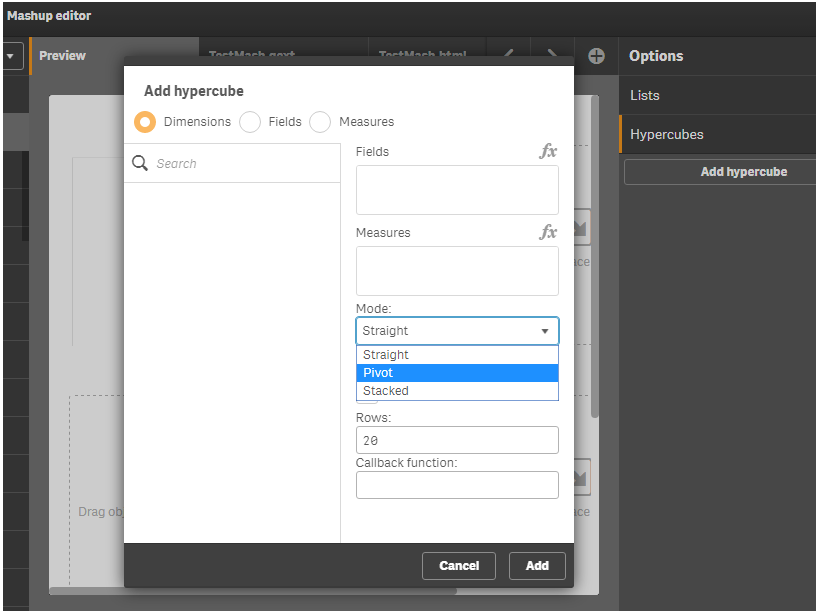
...
app.createCube({
"qInitialDataFetch": [
{
"qHeight": 20,
"qWidth": 2
}
],
"qDimensions": [
{
"qDef": {
"qFieldDefs": [
"Region"
]
},
"qNullSuppression": true,
"qOtherTotalSpec": {
"qOtherMode": "OTHER_OFF",
"qSuppressOther": true,
"qOtherSortMode": "OTHER_SORT_DESCENDING",
"qOtherCounted": {
"qv": "5"
},
"qOtherLimitMode": "OTHER_GE_LIMIT"
}
},
{
"qDef": {
"qFieldDefs": [
"Product"
]
},
"qNullSuppression": true,
"qOtherTotalSpec": {
"qOtherMode": "OTHER_OFF",
"qSuppressOther": true,
"qOtherSortMode": "OTHER_SORT_DESCENDING",
"qOtherCounted": {
"qv": "5"
},
"qOtherLimitMode": "OTHER_GE_LIMIT"
}
}
],
"qMeasures": [],
"qSuppressZero": true,
"qSuppressMissing": false,
"qMode": "P",
"qInterColumnSortOrder": [],
"qStateName": "$"
...