Unlock a world of possibilities! Login now and discover the exclusive benefits awaiting you.
- Qlik Community
- :
- Forums
- :
- Analytics & AI
- :
- Products & Topics
- :
- Integration, Extension & APIs
- :
- Equivalent to Variance Function?
- Subscribe to RSS Feed
- Mark Topic as New
- Mark Topic as Read
- Float this Topic for Current User
- Bookmark
- Subscribe
- Mute
- Printer Friendly Page
- Mark as New
- Bookmark
- Subscribe
- Mute
- Subscribe to RSS Feed
- Permalink
- Report Inappropriate Content
Equivalent to Variance Function?
I'm wondering if there is some sort of equivalent to the variance sql function? I.e., a way for me to get 1.66 from this data as you would if you ran this sql
CREATE TABLE #foo(f_val int)
INSERT INTO #foo VALUES(1), (2), (3), (4)
SELECT var(f_val) FROM #foo
- Tags:
- variance
- « Previous Replies
-
- 1
- 2
- Next Replies »
- Mark as New
- Bookmark
- Subscribe
- Mute
- Subscribe to RSS Feed
- Permalink
- Report Inappropriate Content
You can define a variable (not in the expression window, but either in the script or in the variable overview in the UI).
For example, add to your script:
SET vCount = Count(ItemMeasure)/Count(ExamMeasure);
Then you can use the variable in your chart expressions:
=($(vCount)) / ($(vCount) - 1)
The Magic of Dollar Expansions
To get you up and started, I would recommend that you go through some free tutorials that Qlik offers
or since most of the language is shared with QlikView
QlikView 11 Developer Tutorial
Or grab a good book
Have fun!
- Mark as New
- Bookmark
- Subscribe
- Mute
- Subscribe to RSS Feed
- Permalink
- Report Inappropriate Content
Is the variable in the UI an extension? I vaguely remember reading something about that.
- Mark as New
- Bookmark
- Subscribe
- Mute
- Subscribe to RSS Feed
- Permalink
- Report Inappropriate Content
No, I don't think so.
If you want to modify the variable in the UI as a user (accessing the app in the accesspoint), you need(ed?) an extension.
- Mark as New
- Bookmark
- Subscribe
- Mute
- Subscribe to RSS Feed
- Permalink
- Report Inappropriate Content
This is the only variable thing I've ever known of, and we had to install it as an extension. http://i.imgur.com/Asjc2yl.png
- Mark as New
- Bookmark
- Subscribe
- Mute
- Subscribe to RSS Feed
- Permalink
- Report Inappropriate Content
Enter edit mode of your app, then you can find the variable overview:
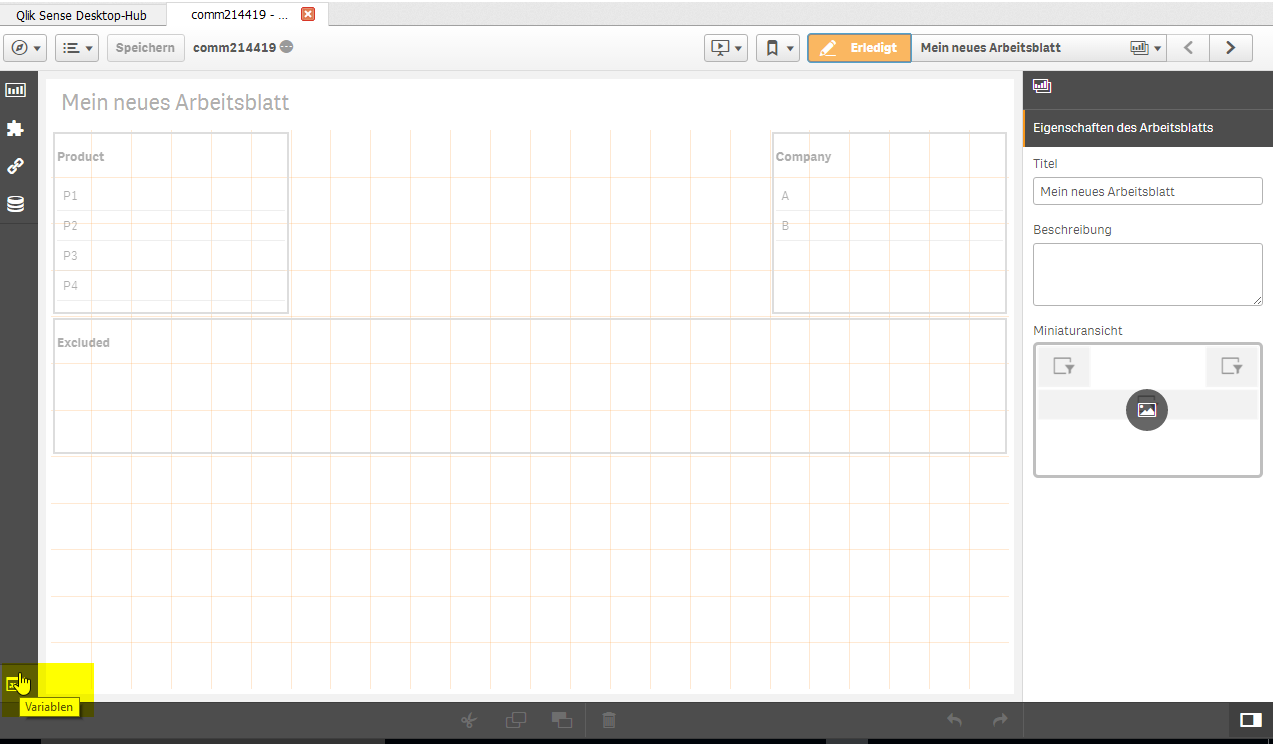
- Mark as New
- Bookmark
- Subscribe
- Mute
- Subscribe to RSS Feed
- Permalink
- Report Inappropriate Content
Great, I'll check that out tomorrow. Thanks again for all your help!
- « Previous Replies
-
- 1
- 2
- Next Replies »