Unlock a world of possibilities! Login now and discover the exclusive benefits awaiting you.
- Qlik Community
- :
- Forums
- :
- Analytics & AI
- :
- Products & Topics
- :
- Integration, Extension & APIs
- :
- How to add custom navMenu items in Qlik Sense Exte...
- Subscribe to RSS Feed
- Mark Topic as New
- Mark Topic as Read
- Float this Topic for Current User
- Bookmark
- Subscribe
- Mute
- Printer Friendly Page
- Mark as New
- Bookmark
- Subscribe
- Mute
- Subscribe to RSS Feed
- Permalink
- Report Inappropriate Content
How to add custom navMenu items in Qlik Sense Extension?
Hello Everyone,
I need to add custom menu Items to my qlik sense extension as below:
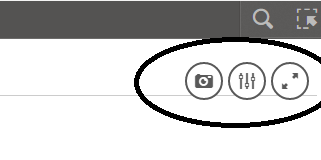
I have explored a little bit and saw this in the DOM:
```
<a ng-repeat="menuItem in navMenu.items" ng-if="menuItem.isVisible()" ng-class="[menuItem.cssClasses, menuItem.dynamicCssClasses()]" qva-activate="menuItem.action()" q-title-translation="Tooltip.ZoomIn" tid="nav-menu-zoom-in" class="ng-scope lui-icon lui-icon--expand white border" title="Full screen"></a>
```
But I am not sure how to add my custom items in this navMenu, any ideas or suggestions are welcome.
Thank you in advance.
Accepted Solutions
- Mark as New
- Bookmark
- Subscribe
- Mute
- Subscribe to RSS Feed
- Permalink
- Report Inappropriate Content
I found the solution while going through the $scope object.
The navMenu object is located at: $scope.$parent.$parent.navMenu
To add custom option, create a object as below:
var customBtnNavMenu = {
'action': $scope.callBackFunction, // main callback function for the nav menu
'cssClasses': 'lui-icon lui-icon--cogwheel white border', // css classes
'isVisible': isVisible, // call back function to decide visibility
'tid': 'nav-menu-custom', // unique identifier
'translation': 'My Custom Nav Option' // title that shows up on hovering
};
Add it to the nav Menu:
$scope.$parent.$parent.navMenu.items.push(customBtnNavMenu);
Thank You!
- Mark as New
- Bookmark
- Subscribe
- Mute
- Subscribe to RSS Feed
- Permalink
- Report Inappropriate Content
I found the solution while going through the $scope object.
The navMenu object is located at: $scope.$parent.$parent.navMenu
To add custom option, create a object as below:
var customBtnNavMenu = {
'action': $scope.callBackFunction, // main callback function for the nav menu
'cssClasses': 'lui-icon lui-icon--cogwheel white border', // css classes
'isVisible': isVisible, // call back function to decide visibility
'tid': 'nav-menu-custom', // unique identifier
'translation': 'My Custom Nav Option' // title that shows up on hovering
};
Add it to the nav Menu:
$scope.$parent.$parent.navMenu.items.push(customBtnNavMenu);
Thank You!
- Mark as New
- Bookmark
- Subscribe
- Mute
- Subscribe to RSS Feed
- Permalink
- Report Inappropriate Content
That's good, helpful to others.
- Mark as New
- Bookmark
- Subscribe
- Mute
- Subscribe to RSS Feed
- Permalink
- Report Inappropriate Content
Hi,
How can we hide fullscreen icon using custome theme css file