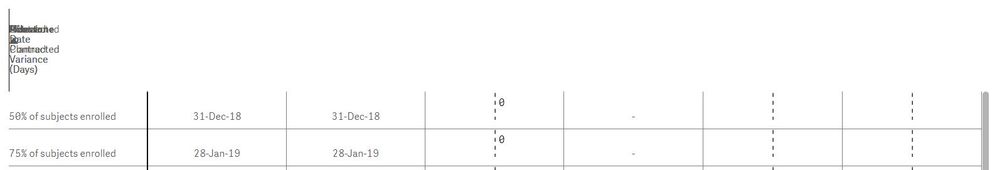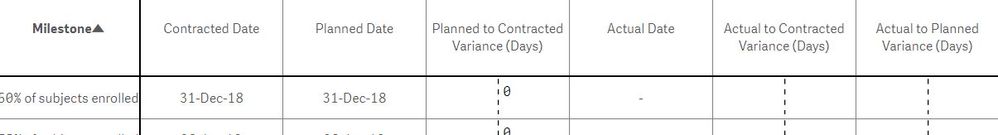Unlock a world of possibilities! Login now and discover the exclusive benefits awaiting you.
- Qlik Community
- :
- Forums
- :
- Analytics & AI
- :
- Products & Topics
- :
- Integration, Extension & APIs
- :
- Re: Issue with custom table load
Options
- Subscribe to RSS Feed
- Mark Topic as New
- Mark Topic as Read
- Float this Topic for Current User
- Bookmark
- Subscribe
- Mute
- Printer Friendly Page
Turn on suggestions
Auto-suggest helps you quickly narrow down your search results by suggesting possible matches as you type.
Showing results for
Creator III
2018-11-30
09:01 AM
- Mark as New
- Bookmark
- Subscribe
- Mute
- Subscribe to RSS Feed
- Permalink
- Report Inappropriate Content
Issue with custom table load
Hello,
I have an issue with one object I open in a mashup.
It is a custom table, I tried getting it in two different ways:
app.visualization.get('QlikID');
app.getObject('QlikID');
but in both cases the column names stack on the left side:
And i should be like this:
Any ideas why it get formatted like that?
Thanks!
786 Views
1 Solution
Accepted Solutions
Creator III
2018-11-30
11:10 AM
Author
- Mark as New
- Bookmark
- Subscribe
- Mute
- Subscribe to RSS Feed
- Permalink
- Report Inappropriate Content
Issue was in the library I was using for some functions. After removing the line table issue is solved.
Library:
<script src="https://ajax.googleapis.com/ajax/libs/jquery/2.1.1/jquery.min.js"></script>
Library:
<script src="https://ajax.googleapis.com/ajax/libs/jquery/2.1.1/jquery.min.js"></script>
767 Views
3 Replies
Master
2018-11-30
09:16 AM
- Mark as New
- Bookmark
- Subscribe
- Mute
- Subscribe to RSS Feed
- Permalink
- Report Inappropriate Content
Hi,
Check the css - are there any css classes that clash? Also verify that the css is loaded (check the browser console for errors). This looks like an extension, so you should probably talk to the extension developer.
780 Views
Creator III
2018-11-30
09:30 AM
Author
- Mark as New
- Bookmark
- Subscribe
- Mute
- Subscribe to RSS Feed
- Permalink
- Report Inappropriate Content
Issue is definitely on my side. I tried loading same element to fresh mashup with only one element end it looks fine. I just can't find the bug.
All the css formatting used:
<body style="overflow: auto">
main{
background-color: #fff;
width: 100%;
overflow: auto;
display:flex;
}
.content{
width:83%;
background-color:f3f3f3;
margin-top:20px;
margin-right:3%;
}
.content .visualizations{
margin-top:2%;
display: flex;
flex-wrap: wrap;
margin-bottom:1%;
}
.content .visualizations .qvplaceholderPOTABLE{
height: 600px;
width:100%;
}
Any idea which may format it like this?
All the css formatting used:
<body style="overflow: auto">
main{
background-color: #fff;
width: 100%;
overflow: auto;
display:flex;
}
.content{
width:83%;
background-color:f3f3f3;
margin-top:20px;
margin-right:3%;
}
.content .visualizations{
margin-top:2%;
display: flex;
flex-wrap: wrap;
margin-bottom:1%;
}
.content .visualizations .qvplaceholderPOTABLE{
height: 600px;
width:100%;
}
Any idea which may format it like this?
776 Views
Creator III
2018-11-30
11:10 AM
Author
- Mark as New
- Bookmark
- Subscribe
- Mute
- Subscribe to RSS Feed
- Permalink
- Report Inappropriate Content
Issue was in the library I was using for some functions. After removing the line table issue is solved.
Library:
<script src="https://ajax.googleapis.com/ajax/libs/jquery/2.1.1/jquery.min.js"></script>
Library:
<script src="https://ajax.googleapis.com/ajax/libs/jquery/2.1.1/jquery.min.js"></script>
768 Views